Field Service Management FSM Software: Your Field Team's New Best Friend
- Andrew Leger
Why Field Service Management Software is Changing Service Operations¶
Field service management fsm software is a comprehensive digital platform that helps service businesses coordinate their field operations, from scheduling and dispatch to work orders and customer communication. Here's what you need to know:
What FSM Software Does:
Scheduling & Dispatch: Automatically assigns jobs to technicians based on skills, location, and availability
Work Order Management: Creates, tracks, and updates service requests from start to finish
Mobile Access: Gives field teams real-time access to customer info, job details, and reporting tools
Customer Communication: Sends automated updates, appointment reminders, and service confirmations
Billing & Invoicing: Processes payments on-site and generates invoices instantly
Key Benefits:
84% of users report increased productivity
89% see revenue increases in their first year
90% rate mobile access as critical for their operations
Saves up to 95% of time on recurring scheduling tasks
If you're tired of juggling spreadsheets, missed appointments, and endless phone calls between the office and field, you're not alone. As one operations manager put it: "Day to day scheduling of 15-20 crews... is a huge benefit to using the platform."
The challenge is real - 94% of FSM software users come from small businesses with 1-50 employees, and 63% have annual revenue under $1 million. These teams need powerful tools that actually work in the field, not enterprise software that requires a PhD to operate.
I'm Andrew Leger, and I've spent over 15 years building enterprise-grade systems for healthcare, staffing, and logistics before creating ServiceBuilder. My experience developing field service management fsm software taught me that most platforms are built for boardrooms, not service trucks - which is why modern field teams need solutions designed from the ground up for mobile-first operations.
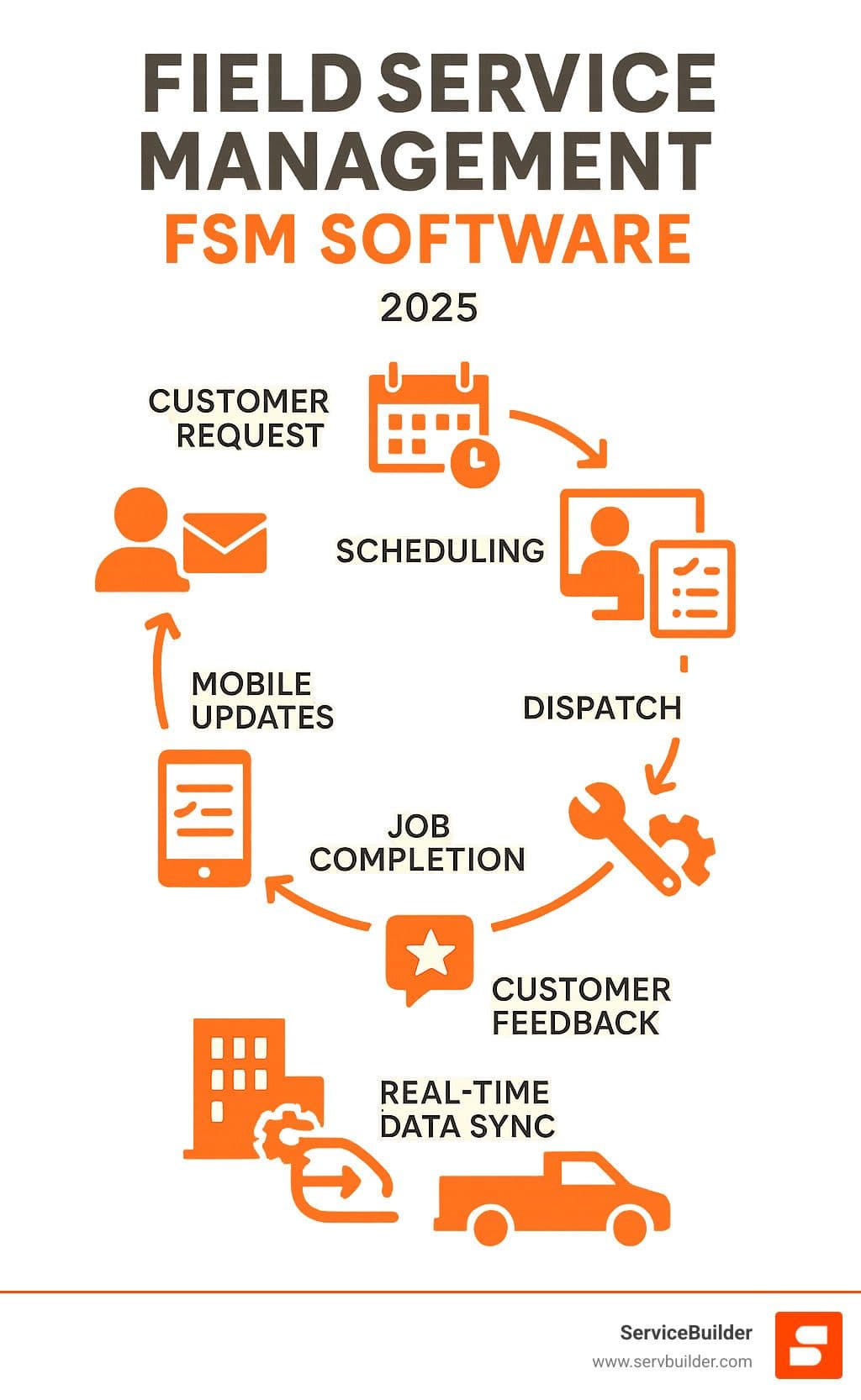
Field Service Management FSM Software 101¶
Picture this: It’s the middle of summer, your HVAC phone is blowing up, and half your techs are stuck in traffic because nobody has the latest schedule. That chaos is exactly why field service management fsm software exists.

What is Field Service Management FSM Software?¶
It’s the digital command center that connects office staff, field techs, and customers in real time. Every request turns into a tracked work order, jobs are auto-assigned to the right person, and the technician gets everything—address, history, parts list—on their phone. When the work is done, they capture a signature and payment on the spot.
Industries & Common Use Cases¶
Residential HVAC, plumbing, electrical
Telecom & utilities
Healthcare equipment service
Landscaping, cleaning, pest control
Facility maintenance
Despite different tasks, they all share the same headaches: scheduling, dispatch, and keeping customers informed. No wonder 94 % of FSM users are small businesses and 90 % say mobile access is critical.
Benefits & Quick Challenges¶
84 % report higher productivity
89 % see revenue growth in year one
Up to 95 % time saved on recurring schedules
Common problems: security concerns (38 %) and integrating with existing tools (37 %). Both are solvable with the right vendor and a clear rollout plan.
For a deeper cost comparison of “spreadsheets vs. software,” see our guide on Spreadsheet Costs for Service Business.
Core Features & Business Impact¶
Field service management fsm software brings all moving pieces into one place so you can spend less time shuffling papers and more time serving customers.
Work order management – every job captured and tracked
Smart scheduling & route optimization – less windshield time
GPS tracking & live ETAs – no more “Where’s my tech?” calls
Inventory & parts lists – show up prepared
Mobile quotes & invoices – faster cash flow
Customer portal – self-service booking and updates
Analytics – see what’s working, fix what’s not

Scheduling & Dispatch Made Simple¶
AI auto-dispatch looks at skills, location, and traffic to place the right tech on the right job. Teams routinely reclaim 2-3 hours per tech per day.
Revenue & CX Boosters¶
Online booking = more after-hours leads
Automated reminders = fewer no-shows
First-time-fix focus = happier customers & lower costs
Watch-Outs¶
Change management—train the team, roll out in phases
Poor cell coverage—pick an app that works offline
Feature bloat—choose tools you’ll actually use
Handled right, these systems pay for themselves within months.
Pricing Models & Leading Solutions Comparison¶
Most FSM tools charge per active user, ranging from $20–$150 per tech each month. Half of buyers land in the $50–$100 band and recover the spend within six months. Here's how some leading solutions stack up:
Platform
Starting Price
Ideal User
Stand-out Strength
ServiceBuilder
Contact for Pricing
Mobile-first SMBs
AI-assisted scheduling & privacy-first design
Jobber
$29/mo
Residential trades
Simple UI for small teams
Housecall Pro
$49/mo
Home service pros
Built-in marketing tools
Zoho FSM
$30/mo
Cost-conscious SMBs
Low price, part of Zoho ecosystem
Salesforce Field Service
$95/mo
CRM-centric orgs
Native Salesforce CRM integration
ServiceNow
Custom
Enterprise
AI & workflow depth
While entry-level tools like Jobber and Zoho FSM are great for basic needs, businesses often need more robust mobile capabilities and intelligent automation as they grow. ServiceBuilder is designed for this next step, offering enterprise-grade features like AI-assisted scheduling in a platform built specifically for the mobile-first reality of field teams, without the complexity of enterprise systems like Salesforce or ServiceNow.
Remember to ask about one-time costs for data import and training to get a full picture of your investment.
How to Choose & Integrate the Right FSM Solution¶
List your pain points—missed appointments, double data entry, late invoices.
Map must-have features: offline mobile app, QuickBooks sync, open API.
Pick a platform that fits today + 50 % growth so you’re not migrating in a year.
Demand clear onboarding support; it’s the biggest difference between success and shelf-ware.
Must-Ask Vendor Questions¶
How long is a typical go-live for a 10-tech team?
Who owns our data and how do we export it?
Does the mobile app work the same on iOS and Android—offline too?
What AI features are shipping now vs. on the roadmap?
Any extra fees for API access, training, or storage?
Integration Best Practices¶
Sync accounting first—QuickBooks or Xero
Connect CRM so sales and service see the same client record
Add payment gateway for tap-to-pay in the field
Use Zapier for “nice to have” automation later
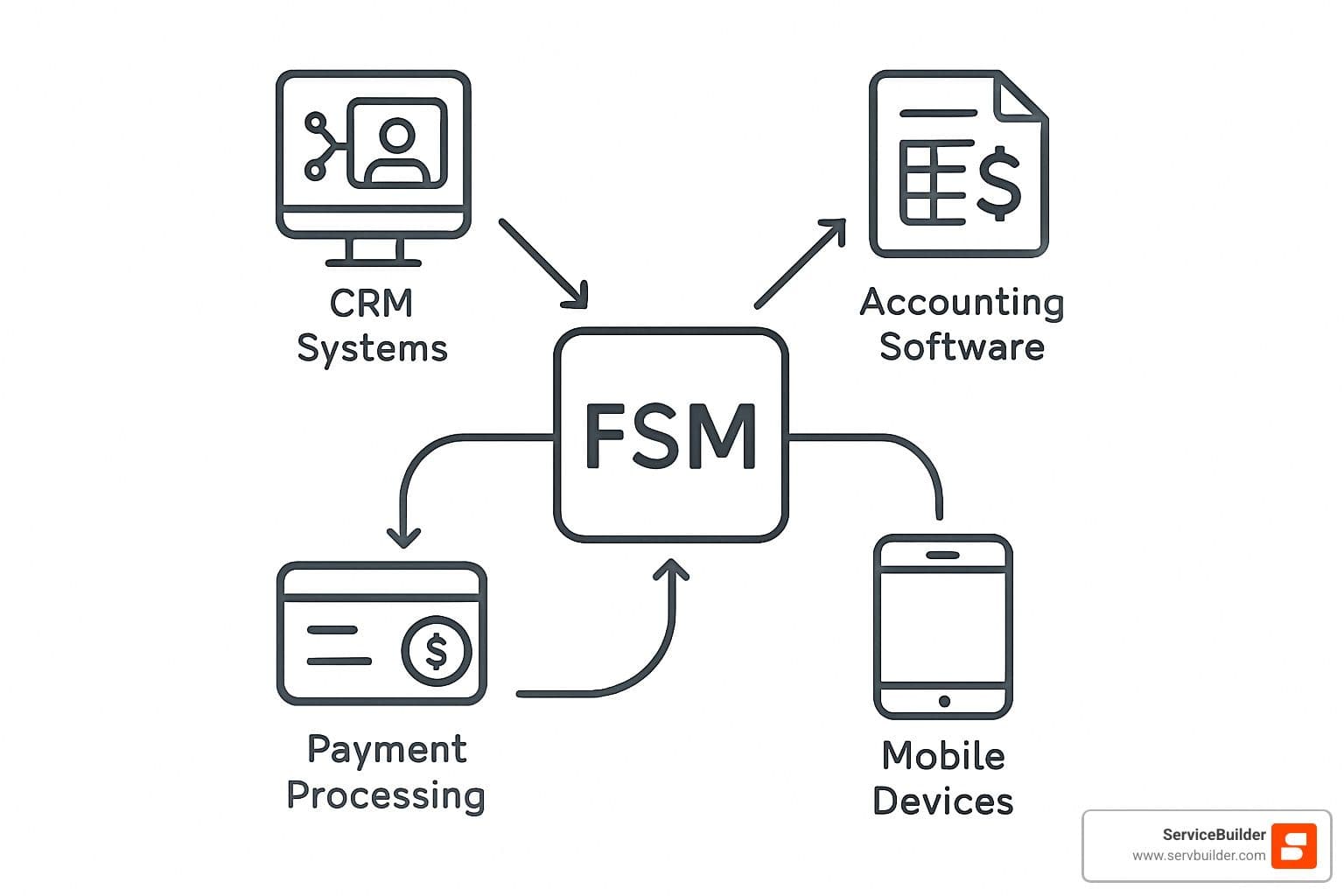
Future Trends: AI, Automation & Success Stories¶
The next wave of field service management fsm software is smarter, faster, and greener:
Predictive maintenance – stop failures before they start
Generative AI scheduling – fully automated, always-optimized routes
AR remote assist – expert guidance without extra truck rolls
Sustainability routing – lower fuel costs & carbon footprint
For a hype-vs-reality breakdown, see AI in Field Service: Real vs Buzzwords.
Real-World Wins¶
FieldPulse users: 77 % higher sales, 84 % productivity boost
One FSM platform streamlined 4 million+ visits without bottlenecks
Companies shave 10-15 % off operating costs in year one
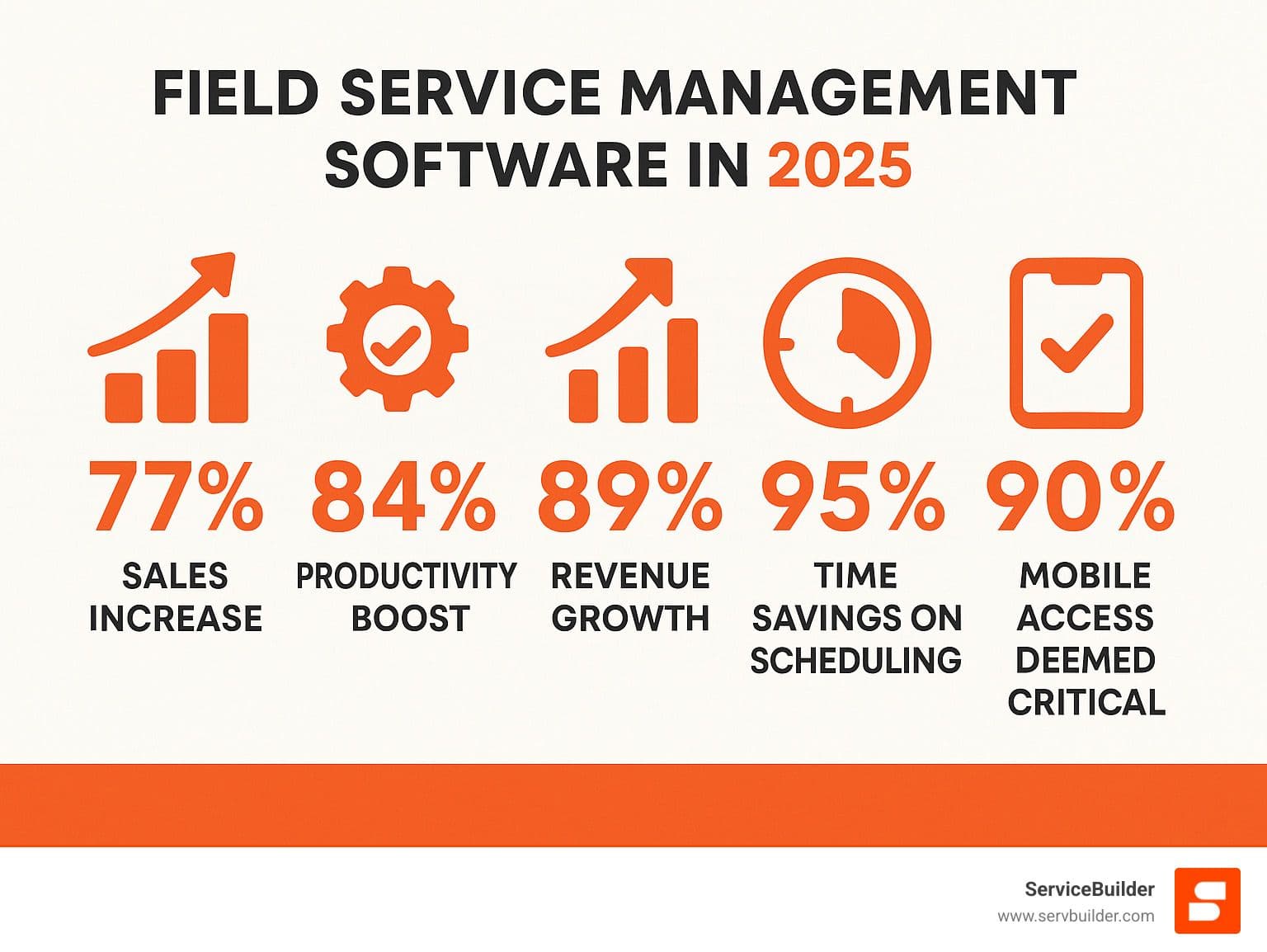
Frequently Asked Questions about Field Service Management FSM Software¶
Let's tackle the most common questions we hear from service business owners who are considering making the switch to field service management fsm software.
What does field service management FSM software actually do?¶
Think of FSM software as your digital operations manager that never sleeps. It handles all the moving parts of running a field service business - from that first customer call to collecting payment after the job is done.
Field service management fsm software creates and tracks work orders automatically, so you're not scrambling with sticky notes and phone calls. It schedules your technicians based on their skills, location, and what's already on their plate. Your field team gets instant access to customer history, job details, and any special instructions right on their phones.
The software keeps customers in the loop with automatic text updates about arrival times and job progress. And when the work is finished, technicians can collect payments and signatures on the spot, then move on to the next job. It's like having a super-efficient dispatcher, office manager, and bookkeeper all rolled into one platform.
The real magic happens in how everything connects - your office staff can see exactly where technicians are and what they're working on, while field teams get the information they need without constantly calling back to base.
How much does FSM software cost for a 10-tech team?¶
For a team of 10 technicians, you're looking at roughly $500 to $1,500 per month for your software subscription. That might sound like a lot, but let's break down what you're actually getting.
Basic plans start around $50 per user monthly, which would run you about $500 total for your team. These typically include core scheduling, work orders, and mobile access - perfect if you're just getting started with digital tools.
Mid-tier platforms with inventory management, customer portals, and advanced reporting usually cost $75-100 per user, putting you in the $750-1,000 range monthly. This is the sweet spot for most growing service businesses.
Enterprise-level solutions can reach $150 per user or more, but they include AI-powered features, custom integrations, and dedicated support that larger operations need.
Don't forget about one-time setup costs - budget $1,000 to $3,000 for implementation, training, and data migration. Some vendors throw this in free, while others charge separately.
Here's the thing though: most businesses see their investment pay for itself within 3-6 months. When you're saving 2-3 hours per day on scheduling alone, plus reducing no-shows and speeding up payments, the math works out pretty quickly.
How does FSM integrate with my existing ERP or CRM?¶
Good news - modern FSM platforms are built to play nicely with the software you're already using. Most offer pre-built connections to popular business systems like QuickBooks, Salesforce, and major payment processors.
The integration typically syncs your customer data, work orders, invoices, and payments automatically. So when a technician completes a job and processes payment in the field, that information flows directly into your accounting system without anyone having to enter it twice.
QuickBooks integration is probably the most common - your FSM software can pull customer information, sync invoices, and update financial records in real-time. If you're using a CRM like Salesforce, the platforms can share customer communications, service history, and sales opportunities.
For businesses with specialized software needs, look for platforms with open APIs - these allow custom connections to pretty much any system your developer can work with.
The setup process usually takes 1-2 weeks with vendor support walking you through everything. Most integrations can sync data in real-time or on scheduled intervals, depending on your preferences and system capabilities.
The key is asking about integrations upfront during your software evaluation. A platform that doesn't connect with your existing tools will create more work, not less.
Conclusion¶
The field service industry is undergoing a digital change, and field service management fsm software is at the heart of this evolution. The numbers tell a compelling story: 84% of users report increased productivity, 89% see revenue increases, and 90% consider mobile access critical to their operations.
The ROI is undeniable - companies save up to 95% of time on scheduling, reduce operational costs by 10-15%, and improve customer satisfaction through real-time updates and better first-time fix rates. But here's the thing: success isn't just about having FSM software. It's about choosing the right platform for your specific needs.
The reality is that most field service businesses are tired of being treated like an afterthought. Enterprise software vendors build complex systems for boardrooms, not service trucks. Small and medium businesses need solutions that actually work in the field - not platforms that require a computer science degree to operate.
That's exactly why we built ServiceBuilder differently. Our field service management fsm software is purpose-built for U.S. field service teams who need powerful functionality without enterprise complexity. We focus on what matters most: mobile-first experiences that work in real-world conditions, AI-assisted scheduling that actually saves time, and privacy-first architecture that keeps your data secure.
Whether you're managing 5 technicians or 50, the key is finding a solution that scales with your growth while remaining intuitive for daily use. ServiceBuilder delivers that balance - combining cutting-edge technology with the simplicity that busy service professionals demand.
The future of field service is digital, and the companies that accept this change will be the ones that thrive. From HVAC and lawn care to cleaning and pest control, thousands of service professionals are already making the switch to modern FSM solutions that actually understand their challenges.
Ready to see how modern FSM software can transform your field operations? Contact us to schedule a demo and find why ServiceBuilder is helping time-strapped operators scale faster, save time, and modernize without complexity.