The Definitive Guide to Service Business Software
- Andrew Leger
Why Service Business Software is Essential for Modern Field Service Operations¶
Service business software is a comprehensive platform that automates and streamlines operations for field service companies. These digital solutions replace manual processes like spreadsheets and sticky notes, reducing administrative overhead and providing real-time visibility into your business, from scheduling and dispatching to invoicing and customer management.
Top Service Business Software Solutions:
Jobber - All-in-one platform for home service pros across 50+ industries
ServiceTitan - Enterprise-grade solution for commercial and residential trades
ServiceMonster - Specialized software for cleaning businesses
Kickserv - Budget-friendly option with simplified payment processing
ServiceM8 - Mobile-optimized platform with strong iOS integration
The transition from administrative chaos to streamlined operations is dramatic. With the right platform, businesses can save over 12 hours per week on administrative tasks and achieve significant revenue growth.
Key benefits include:
Time savings: Reclaim 12+ hours per week from administrative tasks.
Revenue growth: Achieve up to 44% revenue growth in your first year.
Customer satisfaction: Deliver professional communication and automated reminders.
Operational efficiency: Gain real-time coordination between office and field teams.
I'm Andrew Leger, and I've spent over 15 years building enterprise-grade systems. I created ServiceBuilder, a modern service business software platform, to address the gaps left by legacy platforms for small-to-mid-sized field service companies.
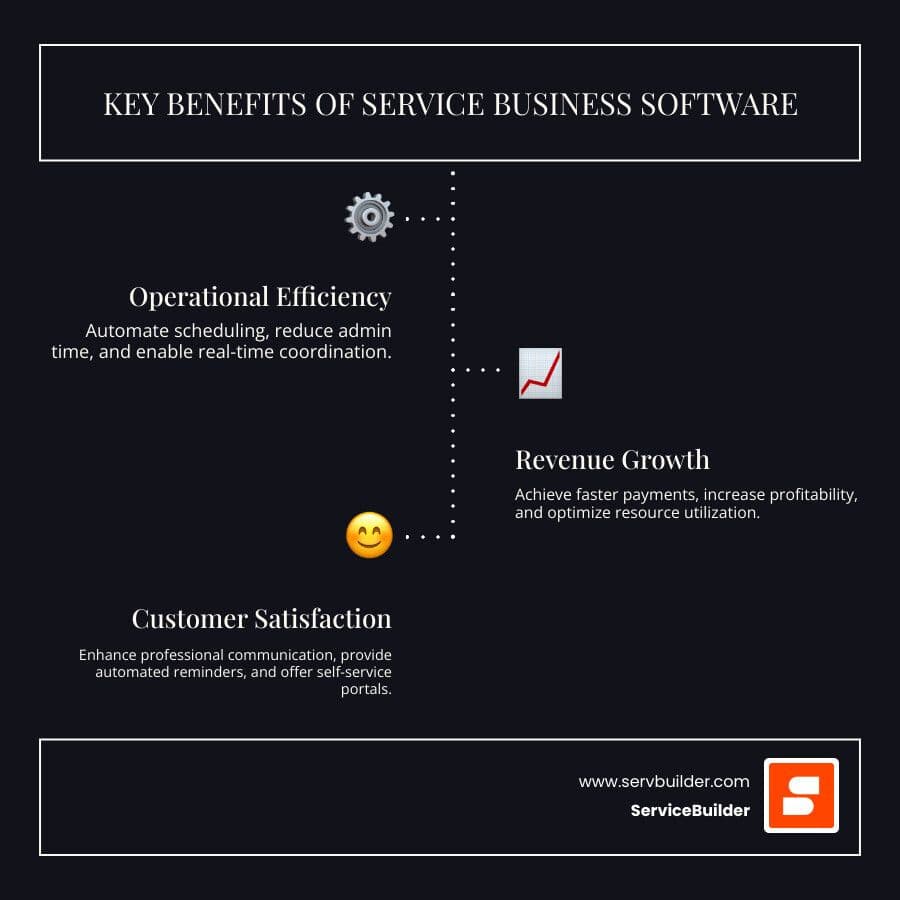
Simple service business software glossary:
field service CRM system
software as a service business model
What is Service Business Software and Why is it a Game-Changer?¶
This section answers key questions about the value of these platforms for daily operations and long-term growth. These digital tools are a crucial investment for any modern service business aiming for efficiency, profitability, and customer delight.
How does software improve operational efficiency?¶
Service business software brings order to your daily operations by replacing manual work with a single, clean dashboard. It eliminates handwritten invoices, manual spreadsheet updates, and phone tag with your field team. Businesses save an average of 12 hours per week on administrative tasks alone.
Real-time coordination becomes a major asset. With GPS tracking and instant notifications, you can see your team's location and job status, allowing you to dispatch the closest available technician for an emergency call. This level of better team management prevents confusion and wasted time. Platforms like Jobber and ServiceTitan excel at this coordination, plugging expensive leaks caused by lost paperwork or double-booked appointments by automating your Automated Business Process Workflow.
Still using spreadsheets? You might be surprised by the true Spreadsheet Costs for Service Business. To explore what's possible, see our guide on Business Operations Management Tools.
What are the financial benefits and ROI?¶
The financial impact of service business software is often immediate and significant. Increased profitability comes from your team spending more time on billable jobs and less on paperwork. You also reduce operational costs by eliminating errors and optimizing routes.
An Automated Billing Platform allows customers to pay invoices instantly online, which dramatically improves cash flow through faster payments. The ROI can be rapid, with some platforms reporting 100% ROI in 8 weeks. ServiceTitan users report a 5% increase in net profits and the ability to manage projects over $5 million, while ServiceMonster users have seen an 800% ROI in their niche.
Tracking revenue is simplified with real-time dashboards, enabling smarter decisions about pricing, staffing, and growth. For more insights, explore Automated Expense Management Tools.
How does it improve customer management and retention?¶
Service business software helps turn every customer interaction into a professional experience that builds loyalty. Instead of handwritten estimates, you can send sleek, branded quotes that customers can approve digitally. This polish builds trust and signals you're a modern, serious business.
Automated reminders are game-changers for reducing no-shows. The software handles Automated Appointment Confirmation via text or email, so your technicians don't arrive at empty houses. Many platforms also offer self-service portals where customers can track job progress, view history, and request new services. Kickserv and ServiceMonster excel in this area, with the latter even integrating direct mail marketing.
After a job, the software can automatically prompt customers for reviews, helping you attract new customers. The consistency of Automated Business Communication ensures every customer receives the same professional experience, turning them into loyal advocates. For a comprehensive look at managing these relationships, dive into our guide on CRM Platform.
Core Features Every Top Platform Must Have¶
Now that we've seen why service business software is indispensable, let's explore the core functionalities that make these platforms powerful, from initial customer contact through to final payment.
Centralized Scheduling and Dispatching¶

The heart of a great platform is a drag-and-drop calendar system. You can drag jobs between technicians, adjust time slots, and see your team's workload at a glance. Platforms like Kickserv make this feel effortless. Real-time job status updates from technicians' mobile devices mean you always know who is where and what they're working on, allowing for immediate dispatching to new jobs.
Route optimization is another key feature, intelligently planning the most efficient routes to cut down on fuel costs and travel time. This, combined with seamless team communication for sharing job notes and updates, prevents frustrating miscommunications.
For deeper insights, check out our guide on Field Service Management App with Scheduling and our article on avoiding FSM Scheduling & Dispatch Mistakes.
Streamlined Quoting, Invoicing, and Payments¶
Modern service business software transforms getting paid from a headache into a smooth, professional experience. Create professional proposals with customizable templates and capture digital signatures on the spot. Some platforms, like Field Nexus, can generate invoices in seconds.
Once a job is complete, you can generate and send invoices via text or email and track when they're viewed. Online payment processing is essential, allowing customers to pay with credit cards, Apple Pay, or Google Pay. This is a standard feature in platforms like Kickserv. Automated reminders for overdue invoices gently nudge customers, improving cash flow without awkward phone calls.
To learn more, explore our insights on an Automated Accounts Receivable System and Automated Bookkeeping Services.
Robust Customer Relationship Management (CRM)¶
Great service business software isn't just about jobs; it's about nurturing relationships. A robust CRM provides a central location for your complete client history, including every service call, conversation, and technician note. This gives your team instant access to the information needed for personalized service.
Communication logs record all emails and text messages, ensuring nothing falls through the cracks. You can also manage service agreements and warranties with automated tracking and renewal reminders. Automated follow-ups, such as thank-you notes or maintenance reminders, build incredible customer loyalty and keep your business top-of-mind.
For a comprehensive understanding, check out our insights on CRM Database and Field Service CRM System. For general information, explore our CRM resource.
Essential Mobile Apps and Third-Party Integrations¶
In field service, mobile accessibility is critical. The best platforms offer intuitive mobile apps for iOS and Android, giving technicians complete in-field access to schedules, customer details, photo capture, signature collection, and payment processing. This eliminates paper forms and delays.
Providers take different approaches. ServiceM8, for example, offers a full-featured iOS app and a streamlined 'Lite' version for Android. The real power, however, comes from third-party integrations. The best platforms connect with tools you already use, like QuickBooks for accounting and Stripe for payments. ServiceTitan offers over 70 pre-built integrations, while ServicePal connects with QuickBooks, Stripe, Google, and even lending platforms. These integrations create a unified system, eliminating manual data entry and reducing errors.
The 2025 Roundup: Comparing the Best Service Business Software¶
Finding the perfect service business software can be overwhelming. We've analyzed the leading platforms to help you understand which solution best fits your specific industry needs and business size.
Comparison of Leading Service Business Software¶
Platform
Target Industry
Key Strength
Pricing Model
Mobile App
Jobber
Home service pros (50+ industries)
AI-powered features & comprehensive toolkit
Per-user subscription
iOS & Android
ServiceTitan
Commercial & residential trades
Advanced project management & enterprise features
Custom enterprise pricing
Full-featured mobile
ServiceMonster
Cleaning services (carpet, window, etc.)
Industry-specific tools & marketing automation
Tiered pricing plans
Specialized cleaning workflows
Kickserv
Small to mid-sized service businesses
Simplified payments & value pricing
Affordable flat-rate options
Basic mobile functionality
Jobber: The All-in-One for Home Services¶
Jobber is a top choice for the home service industry, serving professionals across more than 50 trades, from HVAC to landscaping. Its strength lies in its all-in-one platform, which integrates quoting, scheduling, and invoicing. Jobber's AI features, designed for blue-collar businesses, help streamline operations. Over 250,000 professionals trust the platform, which has been used to complete more than 29 million jobs.
ServiceTitan: The Powerhouse for Commercial & Residential Trades¶
For larger businesses in HVAC, plumbing, and electrical, ServiceTitan is the gold standard. Its advanced project management capabilities, real-time costing, and predictive insights are designed for complex operations. ServiceTitan's extensive integration ecosystem makes it a great choice for businesses needing to connect with existing systems. It's robust enough for users to manage projects exceeding $5 million. For more on this topic, see our guide to Field Service Management (FSM) Software.
ServiceMonster: A Niche service business software for Cleaning Pros¶
ServiceMonster proves that specialization matters. With 20 years of experience focusing on cleaning businesses, it understands the industry's unique challenges. It offers features like automated direct mail marketing and the FillMySchedule tool to maintain consistent bookings. Users have reported an 800% ROI, demonstrating the value of its industry-specific automations. Learn more about specialized solutions in our guide to Cleaning Service Scheduling App options.
Kickserv: Simplifying for Small to Mid-Sized Teams¶
Kickserv follows a "More for Less" philosophy, delivering essential functionality without overwhelming complexity. Its strengths include simplified payment processing and a customer self-service portal that reduces administrative work. With QuickBooks integration and an intuitive system, it's easy to get a team up and running. Kickserv is particularly appealing for its value pricing and offers a free signup option for businesses wanting to test the platform.
Why Service Business Software is Essential for Modern Field Service Operations¶
The first half of this guide already showed how the right platform replaces spreadsheets and sticky-notes with one connected workspace. Here is a lightning-fast recap for readers who like the TL;DR:
Why it matters
Reclaim 12+ administrative hours every week
Collect payments faster and open up up to 44 % revenue growth
Give customers the modern, professional experience they expect
Keep office and field teams in perfect, real-time sync
Five leading options you will bump into during your research
Jobber – all-in-one toolkit for 50+ home-service trades
ServiceTitan – enterprise power for HVAC, plumbing and electrical pros
ServiceMonster – cleaning-industry veteran with built-in marketing tools
Kickserv – value-priced scheduling and payment processing for SMBs
ServiceM8 – mobile-optimized, iOS-first field platform
Whether you pick ServiceBuilder or one of the competitors above, the goal is identical: eliminate busywork so you can focus on billable work.
Simple service business software glossary:
field service CRM system
software as a service business model
What is Service Business Software and Why is it a Game-Changer?¶
Below is a compact Q&A that distills the biggest take-aways from the longer analysis earlier in this guide.
How does it boost operational efficiency?¶
One dashboard replaces countless paper forms. Automated workflows (see Automated Business Process Workflow) and live GPS updates slash confusion, while the hidden cost of spreadsheets outlined in Spreadsheet Costs for Service Business disappears. Need more context? Browse our overview of Business Operations Management Tools.
What about the financial upside?¶
Online quotes and instant card payments tighten cashflow. Users regularly report 100 % ROI in eight weeks thanks to an Automated Billing Platform and the visibility offered by real-time dashboards and Automated Expense Management Tools.
How does it strengthen customer relationships?¶
Professional, automated communication – from confirmation texts to review requests – removes friction. Self-service portals and consistent messaging delivered through Automated Business Communication build trust that turns one-time jobs into repeat revenue. For a strategy blueprint, check our CRM Platform guide.
Core Features Every Top Platform Must Have¶
Even lightweight tools must cover four pillars. Use this checklist when you trial any product.
Scheduling & DispatchDrag-and-drop calendars, live technician status and route optimisation keep trucks moving profitably. Deep dive: Field Service Management App with Scheduling. Common pitfalls to dodge: FSM Scheduling & Dispatch Mistakes.
Quoting, Invoicing & PaymentsDigital proposals, mobile signatures and a card-on-file checkout powered by an Automated Accounts Receivable System mean you get paid before leaving the driveway. Tie the data back into Automated Bookkeeping Services for zero-touch reconciliation.
CRM & Customer HistoryA searchable database records every note, agreement and photo. Systems like our Field Service CRM System keep follow-ups automatic, while broader CRM concepts guide long-term loyalty campaigns.
Mobile Apps & IntegrationsTechs need the whole office in their pocket. Whether you prefer ServiceM8 Lite for Android or FieldNexus for iOS, insist on offline capability, photo capture and instant sync with QuickBooks, Stripe and other best-of-breed tools.
The 2025 Roundup: Comparing the Best Service Business Software¶
The landscape moves fast, but these four names dominate most short-lists in 2025:
Platform
Target Industry
Key Strength
Pricing Model
Mobile App
Jobber
Home services (50+)
All-in-one, AI features
Tiered subscription
iOS / Android
ServiceTitan
HVAC, plumbing, electrical
Enterprise-grade analytics, 70+ integrations
Custom pricing
Full featured
ServiceMonster
Carpet, window, pressure wash
Niche workflows, direct-mail marketing
Tiered subscription
iOS / Android
Kickserv
Small–mid teams
Value pricing, QuickBooks sync
Tiered subscription (free plan)
iOS / Android
For a deeper technical comparison, explore our Field Service Management (FSM) Software resource, niche insights in the Cleaning Service Scheduling App article, or consider Kickserv which offers a free signup option for businesses wanting to test their platform.
How to Choose the Right Platform for Your Business¶
Selecting the perfect service business software is a critical investment that will impact your daily operations, financial health, and customer relationships. Here's our actionable advice for evaluating your options and making a confident decision.
Evaluating Pricing, Trials, and Long-Term Value¶
Cost is a primary consideration. Service business software typically uses subscription-based pricing, which can be per-user, flat-rate, or tiered. It's crucial to understand these structures and watch for hidden fees.
Before committing, always take advantage of free trials and demo requests. This is your chance to see if the software truly fits your workflow. Providers like ServicePal, ServiceMonster, and Kickserv offer free trials or demos to get hands-on experience. When evaluating price, consider the long-term value and potential ROI. This software is an investment designed to save time and increase revenue, with some businesses achieving 100% ROI in as little as 8 weeks. Understanding How to Choose FSM Software 2025 is vital for making an informed decision.
Assessing Usability, Support, and Onboarding¶
Even the most feature-rich software is useless if your team can't use it. Ease of use and an intuitive design are paramount. Look for a clean interface and logical workflows that are easy for a busy service team to adopt.
Customer support is another critical factor. Check the provider's support availability (phone, chat, email) during your working hours. A good provider will also offer a smooth onboarding process with step-by-step guides, video tutorials, and dedicated support to help your team get up and running. A smooth transition is key to maximizing your investment.
Ensuring your service business software can scale with your business¶
Your business isn't static, and your software shouldn't be either. As you grow, you'll need a solution that can scale with you by easily adding more users and advanced features. Look for platforms with flexible plans that allow you to upgrade seamlessly.
Customizability is also important; the ability to tailor forms, reports, or workflows to your unique business processes can be invaluable. Finally, non-negotiable data security is essential to protect your business and maintain customer trust. Choosing a scalable platform is about future-proofing your investment. For more on managing client relationships as you grow, explore our insights on Client Management Software for Small Businesses.
Conclusion¶
We've journeyed through service business software, uncovering its profound impact on modern operations. The key benefits are clear: efficiency that reclaims 12+ hours per week, profitability from significant revenue growth, and customer satisfaction driven by professional, automated communication.
These aren't just statistics; they represent real businesses moving from chaotic, reactive operations to controlled, proactive management. The right service business software is a critical investment that fundamentally changes how you work, how customers experience your service, and how you grow your business.
Whether you're drawn to Jobber's all-in-one approach, ServiceTitan's enterprise power, ServiceMonster's niche focus, or Kickserv's value, the key is finding the platform that fits your needs. For U.S. field service businesses seeking a modern, mobile-first platform without the bloat of legacy systems, ServiceBuilder offers a compelling alternative.
Our platform is purpose-built for SMBs, combining AI-assisted scheduling and quoting with real-time updates and an intuitive design. We help time-strapped operators scale faster and modernize without complexity.
Ready to transform your service business? Don't let outdated processes hold you back. Explore how ServiceBuilder can modernize your operations and help you build the legacy you've been working toward.