How Service Business Scheduling Software Can Boost Your Efficiency
- Andrew Leger
Streamline Your Operations with Service Business Scheduling Software¶
Running a service business is complex, but service business scheduling software offers a powerful solution to the chaos of manual tasks. Instead of paper stacks and endless phone calls, this software provides a single digital hub to manage your operations.
Here's a quick overview:
What it is: A digital tool for managing appointments, staff schedules, and jobs.
How it helps:
Automates online booking 24/7.
Optimizes technician routes.
Sends automated customer reminders and updates.
Reduces costly no-shows.
Manages staff, job details, and payments in one place.
The impact is significant. For example, businesses using Jobber save an average of 12+ hours per week and see 44% revenue growth in their first year. This software provides the freedom and efficiency modern service business owners need.
I'm Andrew Leger, a software engineering leader with over 15 years of experience. I designed ServiceBuilder to fill the gaps left by legacy platforms, focusing on simplicity, real-time visibility, and AI-assisted service business scheduling software.
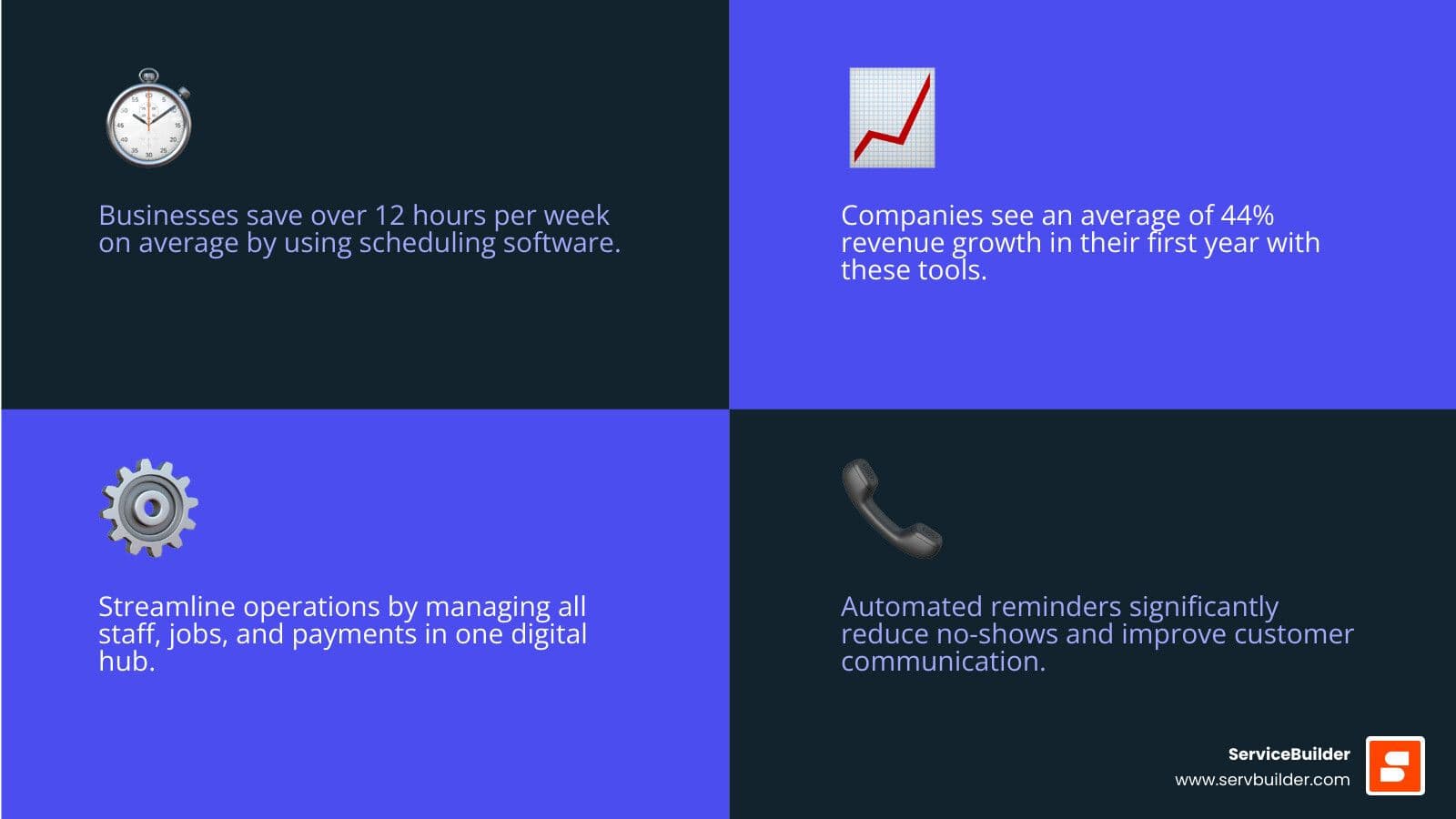
Must-know service business scheduling software terms:
field service CRM system
software as a service business model
What Is Service Business Scheduling Software and Why Is It Essential?¶
Service business scheduling software is a digital tool designed to manage appointments, jobs, and staff, replacing outdated paper calendars and spreadsheets. It centralizes scheduling information, customer details, and team availability, making your operations run like clockwork.
In today's competitive market, efficiency is essential. Manual methods lead to errors, double-bookings, and unnecessary stress. Dedicated scheduling software creates smoother workflows, happier employees, and delighted customers. You can learn more about improving your operations with our guide on Business Operations Management Tools.
This software is a game-changer for any business that dispatches technicians or books appointments. Key industries include:
HVAC: Managing repairs, maintenance, and seasonal checks.
Plumbing: Dispatching plumbers for urgent leaks and installations.
Landscaping: Coordinating lawn care, projects, and seasonal work.
Cleaning Services: Handling residential and commercial appointments. See our Cleaning Service Scheduling App insights.
Pest Control: Scheduling inspections and recurring treatments.
TV Mounting Services: Booking installations with the right technician. Learn more at tv mounting services.
The impact is clear: Jobber reports its users save an average of over 12 hours weekly. At ServiceBuilder, we provide this level of efficiency to U.S. field service businesses by streamlining scheduling, quoting, and dispatch without the high costs or complexity of other systems.
The Core Features That Power Your Operations¶
Modern service business scheduling software acts as a mission control center, turning operational chaos into a streamlined process. These tools empower your team and give you back valuable time.

Centralized Scheduling and Dispatching¶
The heart of this software is an intuitive drag-and-drop calendar for viewing appointments, checking staff availability, and managing recurring jobs. Smart route optimization reduces travel time and fuel costs, allowing for more jobs per day. Many platforms like Workiz and Zenbooker include GPS tracking for real-time technician location, helping you avoid common FSM Scheduling & Dispatch Mistakes. Advanced solutions like ServiceTitan's 'Schedule Assistant' even suggest optimal booking times to maximize profitability.
Online Booking and Customer Self-Service¶
Offer customers the convenience of 24/7 online booking portals that can be embedded on your website or shared on social media. Square Appointments, for example, provides a free booking site to help customers find you. Customizable intake forms ensure you collect key job details upfront, and many platforms allow you to accept upfront payments to secure bookings. For more information, you can explore platforms like Schedulicity.
Automated Customer Communication¶
Drastically reduce no-shows with automated appointment confirmations and SMS and email reminders. Platforms like Workiz and Zenbooker also offer "on-my-way" texts with live GPS tracking. After the job, automated follow-up messages can request reviews and build customer loyalty. Learn more about Automated Appointment Confirmation and Automated Business Communication.
Invoicing and Payment Processing¶
Streamline your cash flow by integrating invoicing and payments. Technicians can generate invoices and accept payments on-site via mobile card readers or secure online payment portals. Features like storing cards on file and charging no-show protection fees protect your revenue. Many systems integrate with Stripe, Square, and PayPal, and some, like Square Appointments, offer solutions like Afterpay. Improve your finances with an Automated Billing Platform.
Mobile Accessibility for Field Teams¶
A robust technician mobile app is a game-changer for mobile workforces. It provides field teams with instant access to job details, customer history, and forms on their mobile devices. They can update job statuses, collect signatures, and process payments on-site. Many apps offer offline functionality, syncing data once a connection is restored. ServiceBuilder prioritizes this mobile-first experience, while Zenbooker offers a white-labeled app. This is a key feature of any Field Service Management App with Scheduling.
Standalone Schedulers vs. All-in-One Field Service Management (FSM) Software¶
Choosing the right service business scheduling software means deciding between a simple, focused tool and a comprehensive, all-in-one solution. If your business has simple appointment needs at a fixed location, a standalone scheduler may suffice. However, if you manage a mobile workforce and complex jobs, a full Field Service Management (FSM) solution is likely necessary. Learn more in our guide to Field Service Management (FSM) Software.

When to Choose a Standalone Scheduler¶
Standalone schedulers excel at one thing: booking appointments. They are ideal for appointment-based businesses like consultants, therapists, or salons where clients come to you. If your needs are simple and you don't require features like technician routing or work order management, these tools are a straightforward and often budget-friendly choice. Many, like Calendly and Smart Scheduling, offer robust free plans.
Why Most Trades Need a Full FSM Solution¶
Most field service trades—including HVAC, plumbing, landscaping, and cleaning services—require more than just appointment booking. A full FSM solution manages the entire workflow: dispatching technicians, optimizing routes, generating quotes, processing payments, and tracking inventory.
These platforms are built for mobile workforce management, offering GPS tracking and powerful mobile apps. The integrated approach combines scheduling with quoting, invoicing, work order management, and a Field Service CRM System to store customer history. Solutions like ServiceBuilder and Workiz provide these comprehensive capabilities, going far beyond what a standalone scheduler can offer.
Feature
Standalone Schedulers
FSM Software
Primary Focus
Appointment booking & calendar management
Complete field service operations
Best For
Consultants, salons, meeting-based businesses
HVAC, plumbing, electrical, landscaping, cleaning
Mobile Capabilities
Basic calendar access
Full technician app with job details, forms, payments
Dispatching
Shows availability only
Advanced dispatch board with route optimization
Financial Tools
May handle booking fees
Complete invoicing, payments, recurring billing
Customer Management
Basic contact info
Detailed profiles, service history, communication logs
For most businesses sending technicians into the field, a full FSM solution is essential for optimizing operations and driving growth.
How to Choose the Right Service Business Scheduling Software¶
With so many options available—from simple schedulers like Calendly to comprehensive FSMs like ServiceTitan and Jobber, and specialized solutions like ServiceBuilder—making the right choice requires careful consideration of your business needs. For a detailed walkthrough, see our guide on How to Choose FSM Software (2025).

Key Factors to Consider¶
Look beyond flashy features and focus on these fundamentals:
Ease of use: The software must be intuitive for your team to adopt. Look for clean interfaces and simple workflows.
Scalability: Ensure the platform can grow with your business as you add staff, services, or locations. Workiz, for example, emphasizes scalability.
Mobile functionality: A user-friendly mobile app with offline capabilities is non-negotiable for field teams. ServiceBuilder prides itself on a mobile-first design.
Customer support: Reliable and responsive support is invaluable when you need help.
Industry-specific features: Look for tools custom to your trade, such as price books for HVAC or recurring job management for lawn care.
Understanding Pricing Models¶
Pricing for service business scheduling software typically follows these models:
Per-user pricing: A base fee plus a cost for each additional user (common with platforms like Jobber).
Tiered plans: Different subscription levels (e.g., Basic, Pro) with increasing features and user limits.
Free plans: A great starting point for small businesses. Square Appointments offers a free plan for single users, and Smart Scheduling is also free.
Hidden fees & Contract terms: Always ask about payment processing fees, setup costs, and add-ons. Be aware of the difference between monthly and discounted annual contracts.
The Importance of Integrations¶
For seamless operations, your software must integrate with other tools you use. Key integrations include:
Accounting software: Syncing with QuickBooks is crucial for financial tracking.
CRM Platform: Connect with a dedicated CRM Platform for advanced customer management.
Marketing tools: Automate promotions by connecting to services like Mailchimp.
Payment gateways: Direct integration with Stripe, Square, and PayPal ensures smooth payment processing.
Other integrations: Look for Zapier compatibility or an open API that allows your developers to build custom connections.
Top Service Business Scheduling Software Options in 2025¶
The market for service business scheduling software offers a wide range of solutions for different business sizes and needs. Here is a balanced look at some of the top players to help you find the best fit.
Comparison of Leading Platforms¶
Software
Best For
Key Features
Starting Price
Jobber
Small to medium-sized businesses
All-in-one quoting, scheduling, invoicing, and CRM
Tiered plans (e.g., ~$49/mo)
ServiceTitan
Large, enterprise-level businesses
Advanced reporting, intelligent dispatch, pricebook management
Custom pricing (higher tier)
Square Appointments
Individual providers & small businesses
Free online booking for single users, integrated payments
Free for individuals
ServiceBuilder
Modern SMBs seeking simplicity & mobile-first design
AI-assisted scheduling, mobile app, real-time updates
Competitive SaaS pricing
For All-Around Field Service Management: Jobber¶
Trusted by over 250,000 home service pros, Jobber is a popular all-in-one solution for small to medium-sized businesses. It's known for its user-friendly design, robust mobile app, and comprehensive features covering quoting, invoicing, online booking, and CRM. Businesses using Jobber report significant time savings and revenue growth.
For Large-Scale Operations: ServiceTitan¶
ServiceTitan is a powerful, enterprise-level platform built for larger organizations with complex operations. It offers advanced reporting, intelligent scheduling features like 'Schedule Assistant,' and a comprehensive suite of tools for managing everything from dispatch to payroll. Its extensive capabilities come at a higher price point, making it best suited for established companies.
For Businesses on a Budget: Square Appointments¶
Square Appointments is a fantastic solution for individual providers and small businesses, especially those already using Square for payments. Its main draw is a free plan for single users that includes scheduling, a booking site, and integrated payments. It's a great, low-cost way to get started.
For Modern, Mobile-First Teams: ServiceBuilder¶
ServiceBuilder is a modern SaaS platform designed specifically for the U.S. field service industry. We focus on providing a simple, intuitive solution without the bloated features or pricing of legacy systems. Our platform offers a mobile-first experience, AI-assisted scheduling and quoting, and real-time updates. ServiceBuilder is ideal for SMBs in trades like HVAC, lawn care, and cleaning that want to modernize and scale efficiently.
Other Notable Options¶
Workiz: A comprehensive FSM trusted by over 120,000 pros, known for its AI-powered tools like AI Call Answering.
Housecall Pro: A highly-rated app for trades with strong tools for job management, payments, and growth.
Zenbooker: Focuses on mobile-first online booking with features like dynamic pricing.
Calendly: A top choice for standalone appointment scheduling, used widely by professionals and large companies.
Frequently Asked Questions about Service Scheduling Software¶
It's normal to have questions when investing in a tool as important as service business scheduling software. Here are answers to some of the most common ones.
How much does service scheduling software cost?¶
The cost varies widely based on features and the number of users. Prices can range from free plans, like those offered by Square Appointments and Smart Scheduling, to tiered per-user plans from providers like Jobber, which can cost from $49 to over $249 per month. Enterprise solutions like ServiceTitan are custom-priced. Always ask about payment processing fees, setup costs, and contract terms (monthly vs. annual) to get a clear picture of the total investment.
What's the difference between scheduling software and FSM software?¶
This is a crucial distinction.
Standalone Scheduling Software (e.g., Calendly) is a focused tool for booking appointments. It's ideal for businesses with simple needs, like consultants or salons, who operate from a fixed location.
Field Service Management (FSM) Software (e.g., Jobber, ServiceBuilder, Workiz) is a comprehensive, all-in-one platform for businesses that dispatch technicians. It integrates scheduling with dispatching, quoting, invoicing, CRM, and robust mobile apps for field teams. For a deeper dive, see our guide to Field Service Management Software Solutions.
Can this software really reduce no-shows?¶
Yes, significantly. This is one of the most immediate benefits. The software combats no-shows in several ways:
Automated Reminders: It automatically sends timely appointment reminders via SMS and email, which platforms like Jobber and Square Appointments do very well.
"On My Way" Notifications: Advanced systems like Workiz and Zenbooker can send texts with a live GPS link when a technician is en route, keeping the customer informed.
No-Show Protection: Many platforms allow you to securely store a customer's card on file to charge a fee for missed appointments, which deters no-shows and protects your revenue.
Conclusion¶
It's clear that service business scheduling software is more than a digital calendar—it's a command center that transforms operational chaos into a smooth, efficient process. By automating booking, optimizing routes, reducing no-shows, and streamlining payments, these tools provide a significant return on investment.
The impact is measurable, with businesses reporting substantial time savings and revenue growth. In today's competitive landscape, this software is a necessity, not a luxury. It empowers you to step away from administrative tasks and focus on what matters most: delivering excellent service and growing your business.
Ready to take your operations to the next level? Explore more tools and insights to gain a competitive edge at The Builder's Edge.