Top Contractor Scheduling Software to Keep Projects on Track
- Andrew Leger
Why Modern Contractors Need Smart Scheduling Software¶
Contractor scheduling software is a digital tool that helps construction managers and contractors create, manage, and assign their project schedules. It streamlines operations and keeps projects on track.
Here's how it helps:
Streamlines project planning
Optimizes resource allocation
Improves team collaboration
Improves decision-making
Controls costs
Are you still relying on whiteboards, scattered notes, or complex spreadsheets to manage your projects? Many contractors face daily chaos with manual scheduling. This leads to missed deadlines and budget overruns.
Did you know that 90% of spreadsheets are riddled with errors? Forbes highlights how even simple formula slips can snowball into costly mistakes. Relying on outdated methods can hinder growth. Digital solutions can transform your business17they bring order, increase efficiency, and boost profitability.
I'm Andrew Leger. With over 15 years building enterprise systems, I saw how much small-to-mid-sized service businesses struggled. I started ServiceBuilder to provide a modern, mobile-first contractor scheduling software solution built for field teams.
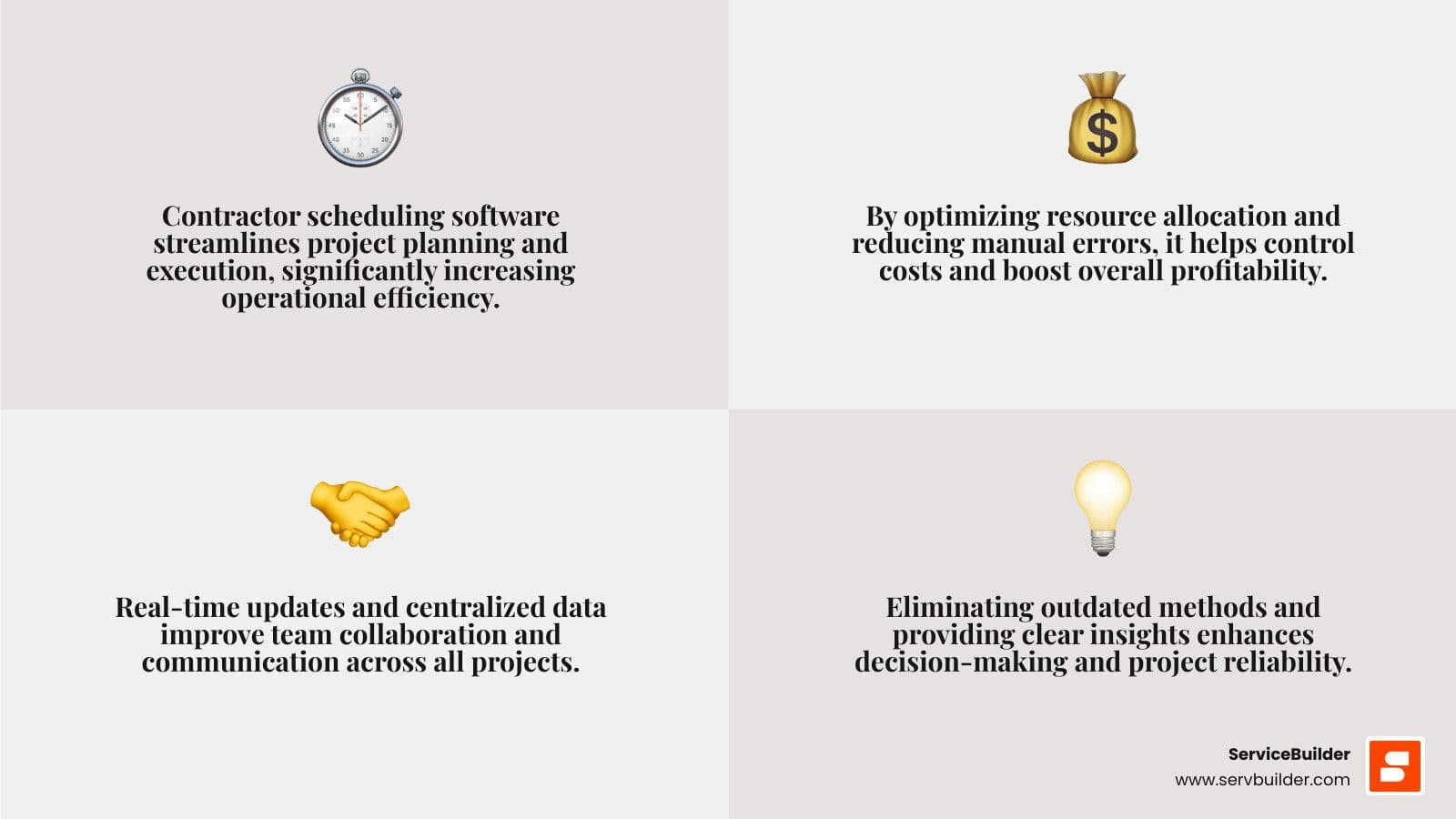
Find more about contractor scheduling software:
field service CRM system
software as a service business model
What is Contractor Scheduling Software and Why is it Essential?¶
Ever wished you had a magic wand to keep all your projects perfectly organized? While we don't have a wand, contractor scheduling software comes pretty close! At its heart, this amazing digital tool acts like a central command center for all your project information. Picture it as a detailed, living map of your entire project, from the very first planning stages right through to a successful finish. Instead of struggling with piles of paperwork, sticky notes, and endless phone calls, this software gathers everything into one easy-to-reach spot. This includes all your planning details, how you’re using your team and equipment, and every single task that needs doing.

So, why is having this kind of system so incredibly important for today's construction and field service businesses? Simply put, it takes away all the guesswork. As one builder perfectly put it, "There’s no more guesswork as to what’s the next step in this project." That kind of clarity is absolutely vital, especially when you consider that a whopping 70% of construction firms unfortunately go over budget and fall behind schedule. Ouch!
By pulling all your information together and letting everyone talk in real-time, contractor scheduling software dramatically improves how clearly you can see your projects. You'll know exactly where every job stands, every single day. This creates much better team collaboration, letting different trades and team members work together smoothly. And all this efficiency leads to one big win: increased profitability for your business!
Want to learn more about making your business run smoother? Dive into our resources on business operations management tools.
Key Features to Look For¶
When you're searching for the perfect contractor scheduling software, some features are simply non-negotiable for modern businesses. Think of these as your must-have superpowers:
First up, you’ll definitely want Mobile-First Accessibility. Since so much of your work happens out in the field, a strong mobile app is a game-changer. Your field teams need to easily check schedules, update tasks, and chat with the office right from their phones or tablets. Look for intuitive apps that work great on both Android and iOS.
Next, Real-Time Updates are crucial. Forget waiting until the end of the day for reports! The best software gives you live data from the job site. This means you can track progress accurately and make quick changes if needed. No more communication delays, just more productive time on site.
And of course, Job Scheduling & Dispatching is the heart of it all. You need software that lets you easily create, manage, and assign construction schedules. This includes dispatching work to specialty contractors and handling crew scheduling. Look for handy features like drag-and-drop scheduling, setting up recurring shifts, and alerts for any scheduling conflicts.
This is where we at ServiceBuilder get really excited! Our AI-Assisted Scheduling and Quoting capabilities are designed to make your life easier. Our AI helps you optimize routes, predict how long jobs will take, and create accurate quotes faster than ever, saving you tons of valuable time. Curious about how AI can help? Learn more about AI in field service.
Don't overlook Time Tracking. Accurate time tracking isn't just for payroll; it’s essential for understanding job costs and how productive your team is. Search for features like digital time cards, geofencing (which helps verify if someone is on site), and easy integration with your payroll systems to simplify payments.
Then there’s Document Management. From floor plans and permits to proposals and daily logs, a great system keeps all your important documents in one central place. This ensures everyone is working with the most current versions and can easily access information, even when they’re out in the field.
And to truly understand your business, you need Reporting & Analytics. Automated production reports and detailed data reporting are key to making smart decisions. These tools help you keep an eye on project costs, labor hours, and overall performance, so you can make choices based on facts, not just feelings.
Finally, Integration Capabilities are a must. Your scheduling software shouldn't be an island! It needs to play nicely with other tools you use, like accounting software and CRM platforms. For example, Procore is known for offering over 500 integrations, and Outbuild provides seamless integration specifically for construction workflows like submittals. To learn more about connecting your systems, check out our insights on CRM platform integration.
Benefits for Field and Office Teams¶
The fantastic benefits of using contractor scheduling software reach every corner of your business, making life easier for both your crews in the field and your staff in the office.
For your office teams, the software becomes a single source of truth. This means much better communication because everyone involved in the project can access the same up-to-date information. It drastically reduces administrative work, freeing up your staff from chasing down paper timesheets or manually updating spreadsheets. Can you imagine the time saved when your payroll process is smooth and easy, thanks to accurate time tracking and automated reports? Companies like Assignar have even reported saving 16 hours with digital time cards and 4-6 hours on payroll alone! This efficiency also leads to improved decision-making, as managers can rely on live data instead of old information.
Your field teams get a huge boost too! With mobile access, they can see their schedules, get real-time updates, and talk directly to the office right from the job site. This means less wasted time playing phone tag and more focus on getting the job done. They can also provide real-time progress tracking, even attaching photos of completed work to create a clear, auditable record, just like with CoConstruct. This fosters improved accountability, ensuring tasks are finished on time and to the right standard. This smooth communication between the field and office not only makes everyone more productive but also leads to improved client satisfaction, because projects run smoother and clients get timely updates.
To make your operations even more streamlined, consider how automated business communication can improve both your client interactions and your internal workflows.
A Comparison of the Best Contractor Scheduling Software¶
Alright, let's talk about finding the perfect contractor scheduling software! It can feel a bit like searching for a specific tool in a giant toolbox, right? With so many options out there, what's 'best' really depends on your unique business. Are you a busy field service company or managing massive construction projects? Do you focus on residential builds or quick service calls? The good news is, there's a fantastic solution out there for everyone.

To help you steer this exciting landscape, we've put together a handy comparison of some top contenders. This way, you can easily see which solution might be the perfect fit for your crew.
Software
Target Audience
Pricing Model
Key Features
ServiceBuilder
U.S. Field Service SMBs (HVAC, lawn care, cleaning, pest control)
SaaS (affordable, no bloated features)
Mobile-first, AI-assisted scheduling/quoting, real-time updates, privacy-first, built for SMBs
Procore
Large-Scale Construction Projects (Commercial, Industrial, Infrastructure)
Enterprise (custom, high)
500+ integrations, financial management, comprehensive project management, G2 score 4.6/5
Buildertrend
Residential Home Builders & Remodelers
Custom (high annual cost, not for small businesses)
Client communication portal, pre-sale tools, plan projects 50% faster, all-in-one for builders
Fieldwire
General Contractors, Field-Level Coordination
Per user/month (starts at $39/user/month)
Plan viewing, task management, punch lists, jobsite management, used on 2M+ projects
Jobber
Small Home Service Businesses & Independent Contractors
Tiered (per user/month, relatively affordable)
Quoting, invoicing, online booking, simple scheduling, AI for blue-collar businesses
ServiceBuilder: Best for Modern Field Service SMBs¶
Here at ServiceBuilder, we've poured our hearts into creating something truly special for small to medium-sized businesses in the U.S. field service industry. Think HVAC, lawn care, cleaning, pest control – if you're out there serving customers, our contractor scheduling software is built with you in mind. We know you need solutions that just work, without the confusing bells and whistles or hefty price tags often found in bigger systems.
What makes us shine? It's our mobile-first experience, meaning your teams in the field can easily access everything they need right from their phones or tablets. We've even baked in AI-assisted scheduling and quoting to help you optimize routes and generate accurate estimates faster than ever. You'll get real-time updates, keeping everyone on the same page. Plus, we're built on a modern, privacy-first tech stack that ensures speed, flexibility, and an intuitive design. We're here to help thousands of operators like you scale faster, save time, and modernize your business with ease. Want to dive deeper? Check out our insights on Field Service Management (FSM) Software.
Procore: Best for Large-Scale Construction Projects¶
Now, if you're running a really big show – think massive industrial projects, sprawling infrastructure, or complex commercial builds – then Procore is often the name that comes up. It's a powerhouse, a truly comprehensive platform that goes way beyond just scheduling. Procore offers robust financial management and extensive project management capabilities, designed to handle the intricate details of large-scale construction. Imagine a system that connects with over 500 other applications – that's Procore's ecosystem! It's why it boasts an impressive G2 review score of 4.6 out of 5.
While it might be a bit much (and too costly) for smaller companies, Procore truly excels at keeping huge projects on track. It seamlessly links field crews to the main schedule and expertly manages all those complex multi-phase elements, like submittals and RFIs. For those who need tight control over every single detail of a monumental undertaking, Procore can be a game-changer.
Buildertrend: Best for Residential Home Builders¶
For our friends in residential construction – home builders and remodelers – Buildertrend steps up as an all-in-one champion. It’s specifically crafted to help you "plan projects up to 50% faster," which is a huge win for efficiency! Imagine being able to oversee 100 projects at once with the right software.
One of Buildertrend's standout features is its integrated client communication portal. This is fantastic for streamlining your pre-sale process and keeping homeowners happily informed throughout the entire build. Plus, with their scheduling templates, you can manage over 178 different schedule items, making complex home builds much more manageable. Buildertrend is all about simplifying project management, boosting collaboration, and even handling financial aspects for businesses focused on building beautiful homes.
Fieldwire: Best for Field-Level Task Management¶
If your main focus is on making sure things run smoothly right there on the job site, Fieldwire might be your perfect match. This software is a strong contender for general contractors and field teams who need simple, efficient construction scheduling right where the action is. It truly shines in field-level coordination, offering robust tools for plan viewing, task management, and punch lists. It's clearly doing something right, as it's been used on over 2,000,000 projects worldwide!
Fieldwire's strength lies in simplifying communication and dispatching tasks directly to foremen and specialty contractors. This means real-time status updates are a breeze. While it might not have the extensive financial management features of a Procore, its main goal is to boost on-site productivity and ensure everyone knows exactly what needs to be done, when.
Jobber: Best for Small Home Service Businesses¶
Finally, we have Jobber, a fantastic option primarily designed for small home service businesses and independent contractors. If you're in landscaping, cleaning, plumbing, or similar fields, Jobber offers a super user-friendly platform for those essential daily functions. This includes easy quoting, invoicing, online booking, and simple scheduling. It helps service pros manage their entire workflow from one convenient place, and users often report saving an average of 12 hours per week!
However, it's good to know that Jobber isn't typically the go-to for really complex construction projects – it doesn't offer features like detailed Gantt charts or in-depth project tracking dashboards. Its sweet spot is definitely in managing high-volume, shorter jobs and taking the administrative headache out of running individual contractor businesses or very small teams.
How to Choose the Right Contractor Scheduling Software¶
Selecting the perfect contractor scheduling software for your business is a big step. It’s a decision that can truly transform how you operate, boosting your efficiency and profitability. But with so many options out there, how do you pick the right one? Don't worry, it's not as daunting as it seems! Let's walk through it together.

First things first, take a moment to identify your needs. Think about your current workflow. What are the biggest headaches you face every day? Are you drowning in paperwork, struggling with communication, or constantly guessing where your resources are? Pinpointing these pain points—whether it's managing schedules, tracking time, or keeping clients updated—will help you understand what features are truly essential for your business.
Next, it’s crucial to assess your business size. Not all software is created equal, and what works for a giant corporation might be overkill (and overpriced!) for a smaller team. For instance, massive platforms like Procore are built for huge projects and large teams. But if you’re a small to medium-sized business, a more focused solution like ServiceBuilder or Jobber might be a much better fit. As many have found, some larger software can feel "too bulky and likely too expensive" for smaller operations.
Once you know your needs and size, you can evaluate key features. List of "must-haves" we talked about earlier? Now’s the time to prioritize. Do you absolutely need complex Gantt charts, or is robust mobile access more important for your field crew? There’s no point paying for features you'll never use.
Of course, you'll also need to consider your budget. Software costs can vary a lot! You might find options as low as $5 to $20 per user per month, while some, like Buildertrend, can run you $8,000 to $10,000 per year for unlimited users. Don't just look at the monthly fee; think about the full picture, including training, support, and any hardware you might need. Some solutions, like Connecteam, even offer free plans for very small teams, with paid options starting affordably.
Before you commit, always request demos and use free trials. This is your chance to get hands-on! See how the user interface feels, test out the core functionalities, and imagine your team using it every day. Don't be shy about asking specific questions about how implementation works and what kind of support they offer. It’s like test-driving a new truck before you buy it—you wouldn't just take their word for it, would you?
Another big one: check for ease of use. The most powerful software in the world is useless if your team finds it too complicated to actually use. Look for something intuitive. As one VP of project management said about Outbuild, "If they can take a marker and make marks on a whiteboard, they can use this platform." Simplicity is key, especially for field teams who might not be the most tech-savvy. You want them to accept it, not dread it!
Finally, take some time to read peer reviews. Hearing from others in your industry can offer invaluable insights that marketing materials won't. Websites like G2 and Capterra are great resources. Just remember to "take all 'independent' reviews with a grain of salt," as experiences can vary, but they often highlight common pros and cons.
For an even deeper dive into choosing the right Field Service Management (FSM) software, be sure to check out our comprehensive guide on How to Choose FSM Software in 2025.
Frequently Asked Questions about Contractor Scheduling Software¶
How does contractor scheduling software improve project efficiency and profitability?¶
Imagine saying goodbye to those frustrating delays and wasted hours! Contractor scheduling software is a true game-changer for boosting your business's efficiency and profitability. First off, it really reduces delays. By bringing all your schedules into one clear digital space, it helps you see how tasks depend on each other. This means fewer surprises and keeps your projects moving smoothly.
It's also fantastic for optimizing resource allocation. You can easily see who's available, what equipment is free, and where materials need to go. This makes sure every tool and team member is used effectively, cutting down on idle time and getting more done. Plus, it minimizes rework. With clear assignments and real-time updates, everyone knows exactly what's expected, reducing errors that can cost you time and money.
Accuracy in tracking labor is another huge win. The software improves labor cost tracking, often with features like geofencing that confirm your team is on-site. This gives you super precise data on hours spent, which means better estimates for future jobs and tighter budget control. All this efficiency also speeds up billing cycles. When projects finish faster and paperwork is streamlined, you can invoice clients quicker, which is great for your cash flow! We even heard from Cove Builders that they "shaved four to six weeks off every build using scheduling software."
Finally, with all this data at your fingertips, you get improved decision-making. The detailed reports and insights help you understand what's working and what's not, allowing you to make smart choices that boost your bottom line.
For more on optimizing your business, read about operations management and supply chain management.
Does this software offer automation and compliance features?¶
Yes, absolutely! Modern contractor scheduling software is stepping up its game with amazing automation and compliance features. It's all about making your life easier and keeping you on the right side of the rules.
You'll often find automated scheduling tools that can fill shifts, assign tasks, and even handle recurring jobs based on rules you set. This takes a huge load off your plate. Plus, automated notifications are a lifesaver! You can set them up for new tasks, schedule changes, or just friendly reminders. This means everyone stays in the loop without you constantly picking up the phone. It even includes handy features like automated appointment confirmation for your clients.
For time tracking, geofencing is a brilliant feature. It makes sure employees can only clock in or out when they're actually at the job site. This helps prevent time theft and makes sure your payroll is super accurate. And speaking of rules, some software even helps you with labor law compliance, tracking things like break times, overtime, and union wage agreements.
Lastly, managing all those important documents is much simpler. You can often handle safety form management right within the software. This includes digital forms for safety checklists, incident reports, and inspections, helping you stay compliant with safety regulations.
What is the difference between construction and field service scheduling software?¶
That's a great question, and it's easy to get them mixed up since both involve "contractors" and "scheduling." But they're actually designed for very different kinds of work!
Construction software, like Procore or Buildertrend, is built for the big, complex projects. Think towering high-rises, huge commercial buildings, or massive infrastructure jobs. These projects typically have long timelines, often stretching for months or even years, with many intricate tasks depending on each other. So, this software emphasizes features like detailed Gantt charts, critical path management, bidding tools, tracking submittals, and robust financial management custom for those huge project budgets. It's about deep, long-term planning for a single, massive undertaking.
On the other hand, field service software, which is where ServiceBuilder truly shines, is designed for businesses that handle a high volume of shorter, often recurring jobs. Picture HVAC repairs, regular lawn care services, pest control treatments, or cleaning appointments. For these businesses, the software prioritizes features like route optimization to get technicians to jobs efficiently, quick and easy dispatching, customer relationship management (CRM), fast quoting and invoicing, and mobile-first accessibility. It's all about getting real-time updates from multiple job sites throughout the day.
While there can be some overlap in what they do, the core difference is their focus. Field service management (FSM) software is all about rapid, high-frequency operations, getting many smaller jobs done quickly. Traditional construction software, however, focuses on the detailed, long-term planning and financial oversight needed for those massive, multi-year builds. For a deeper dive into these distinctions, explore field service management software solutions.
Modernize Your Operations and Scale Faster¶
Let's be honest: in today's world, trying to manage your business with outdated tools like whiteboards and error-prone spreadsheets is like trying to build a skyscraper with a hammer and nails. It's just not going to cut it anymore! Embracing modern contractor scheduling software isn't just a fancy upgrade; it's how you gain a serious competitive edge in the market.
Imagine a world where your schedule runs like clockwork, your team knows exactly what to do, and you're not constantly putting out fires. The right software doesn't just pay for itself in saved time and reduced headaches; it actively drives your profitability and allows your business to scale faster than you ever thought possible.
Here's the exciting part: by streamlining your scheduling, optimizing where your resources go, and empowering both your field and office teams with real-time data, you'll dramatically cut down on delays and see project outcomes that truly shine. This newfound efficiency frees you up to do what you do best – deliver outstanding service, build strong client relationships, and focus on growing your core business.
Are you ready to transform your operations and leave the old ways behind? Streamline your field service operations with ServiceBuilder and experience the incredible difference that purpose-built, modern contractor scheduling software can make for your business.