Small Business Automation Tools That Actually Work
- Andrew Leger
Why Your Small Business Needs to Automate (Like, Yesterday)¶
If you're looking for automation software for businesses to streamline your operations, you're in the right place. These tools are crucial for modern companies, helping them to:
Save Time: Automate repetitive tasks to free up valuable hours. Jobber users, for example, save over 12 hours per week.
Increase Efficiency: Complete tasks faster and with fewer errors, with some solutions delivering 70-80% efficiency gains.
Drive Growth: Boost revenue and generate more leads. Keap users have seen 200% revenue growth, while Jobber users report 44% growth in their first year.
Boost Productivity: Empower your team to focus on high-impact, strategic work.
Improve Customer Experience: Deliver faster, more consistent service that leads to happier clients.
As a small business owner, you know there aren't enough hours in the day. Manual tasks like scheduling, invoicing, and customer follow-ups consume time and hinder growth. Business automation software takes this repetitive work off your plate, allowing your team to focus on serving customers and building the business.
This guide is brought to you by Andrew Leger. With over 15 years of experience building enterprise-grade systems and automating workflows, I've seen how effective automation software for businesses can be.
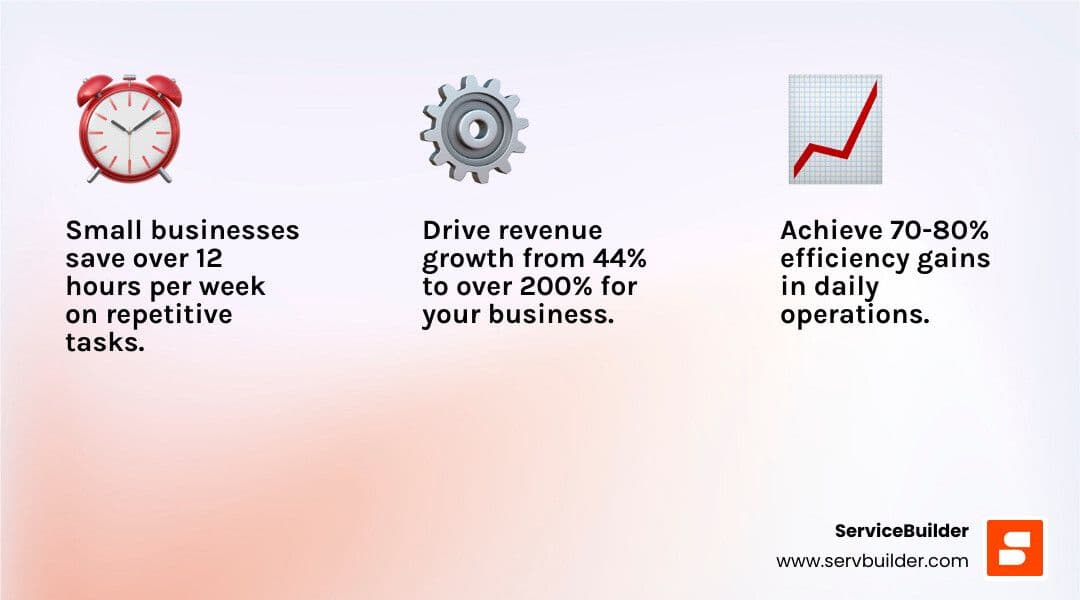
Automation software for businesses helpful reading:
automated accounts receivable system
automated appointment confirmation
automated business process workflow
Key Types of Automation Software for Businesses¶
At its heart, automation software for businesses is technology that handles routine jobs with minimal human help. It's not just about doing things faster; it's about doing them smarter, more consistently, and with fewer errors. By automating workflows and integrating data—even with cutting-edge AI integration—you can break down silos between departments and pave the way for significant digital change. For a deeper dive, see this guide on Automated Business Process Workflow.
Marketing and Sales Automation¶
This software tackles repetitive tasks in your sales funnel to turn more leads into loyal customers. It’s excellent for lead generation and lead nurturing, from capturing contact info to sending personalized follow-up emails. Tools like Keap help over 200,000 small businesses with this, offering "Proven Automation Templates" to simplify campaign setup.
You can also manage email marketing with tools like Omnisend, Klaviyo (popular for eCommerce with 300+ integrations), and ActiveCampaign. Social media scheduling saves hours weekly by planning content in advance. These tools help you map the customer journey mapping, and many integrate with a central CRM Platform to unify customer data. HubSpot, for example, offers a comprehensive solution with over 1,600 native integrations.
Operations and Field Service Automation¶
This is where you streamline your day-to-day operations for greater efficiency, especially in field service. Imagine software that handles scheduling and dispatching by optimizing routes and assigning tasks based on technician availability. This is where ServiceBuilder, purpose-built for the U.S. field service industry, excels. We help HVAC, lawn care, and other service businesses manage scheduling, quoting, and dispatching with a mobile-first, AI-assisted experience.
These tools also improve job management, from tracking progress to managing inventory. Jobber, another strong player, helps home service pros with quotes, schedules, and payments, saving users 12+ hours a week. For more, explore Field Service Management (FSM) Software. Embracing digital change by moving from paper to digital workflows is key. AI integration is also becoming common, with Jobber promoting "AI built for blue-collar businesses." Learn more about AI in Field Service: Real vs. Buzzwords and Operations Management and Supply Chain Management.
Finance and HR Automation¶
Administrative tasks become smoother with automation software for businesses. Automated systems handle invoicing and payment processing by generating invoices, sending reminders, and processing payments to improve cash flow.
Payroll automation ensures your team is paid accurately and on time. Employee onboarding can also be streamlined, from sending welcome packets to setting up system access. Workato offers great examples of automating these HR workflows. Automating expense management saves time and prevents fraud; see our guide on Automated Expense Management Tools. Many solutions also integrate with accounting platforms like QuickBooks for Automated Bookkeeping Services.
Customer Support Automation¶
Great customer service is key, and automation can provide a serious boost. Helpdesks can automatically route inquiries to the right person, while chatbots from providers like Chatfuel handle common questions 24/7.
You can also automate ticket routing and automated follow-ups, such as post-service surveys, to improve the customer experience. Workato shows how to automate everything from churn prediction to follow-up sequences. A self-service knowledge base also reduces inbound inquiries by empowering customers to find their own answers. Explore more at Automated Business Communication and see how Automated Appointment Confirmation can reduce no-shows!
7 Best Automation Tools for Small Businesses in 2025¶
Choosing the right automation software for businesses can be daunting. We've sifted through the market to find the best tools for small and medium-sized businesses (SMBs), focusing on useful features, ease of use, and overall value.
For service-based businesses, here are our top 3 picks:
Jobber: A top choice for field service pros, streamlining everything from quotes to payments.
ServiceBuilder: Our platform, built for U.S. field service, offering mobile-first, AI-assisted scheduling and dispatching.
Keap: An all-in-one CRM and marketing automation tool that simplifies lead management for SMBs.
Let's explore what makes these and other tools stand out.
Best for Connecting Your Apps: Zapier & Make¶
Zapier and Make act as universal translators, allowing your different business apps to "talk" to each other and automate tasks. Zapier is the market leader, connecting with over 8,000 apps using simple "Zaps" (automated workflows). You can automatically add website leads to your CRM or get a Slack notification when an invoice is paid.
Make (formerly Integromat) is praised for its visual builder, which many find intuitive for creating complex, multi-step workflows. It supports over 1,000 integrations. Both platforms use a "no-code" approach, so you don't need to be a developer. While Zapier has more connections, Make offers fine-tuned control, making it powerful for intricate tasks.
Best All-in-One CRM & Automation: Keap & HubSpot¶
Keap is designed specifically for small businesses, bundling a strong CRM with powerful marketing and sales automation. Its user-friendly "drag-and-drop" interface has helped over 200,000 small businesses save time (around 36 hours per month) and grow revenue. It also offers over 5,000 integrations.
HubSpot is a powerhouse offering a comprehensive suite of tools for CRM, marketing, sales, and service. It boasts an impressive 1,600 native integrations, making it highly versatile. However, HubSpot is a more premium solution, with plans often running into hundreds or thousands of dollars per month, making it a larger investment than Keap.
Best for Field Service Businesses: Jobber, Housecall Pro, & ServiceBuilder¶
For home service pros in industries like HVAC, plumbing, and lawn care, Field Service Management (FSM) software is a must-have. These platforms automate everything from quotes and scheduling to invoicing and payments. Jobber is a top-tier choice, trusted by businesses in over 50 industries. Users report saving over 12 hours per week and seeing an average of 44% revenue growth in their first year.
However, Jobber isn't the only player. Housecall Pro is another strong contender, while our own ServiceBuilder offers a modern, AI-assisted alternative. Here’s how they compare:
Jobber
Housecall Pro
ServiceBuilder
Best For
All-around field service management for a wide range of industries.
Trades businesses focused on marketing and growth.
U.S. field service businesses wanting modern, AI-assisted automation.
Key Features
Quoting, scheduling, invoicing, payments, client hub, GPS tracking.
Job management, dispatching, online booking, marketing tools.
AI-assisted scheduling, mobile-first design, quoting, dispatching.
Unique Edge
Market leader with a robust feature set and proven track record.
Strong emphasis on customer communication and marketing automation.
Lean, modern platform focused on core automation without legacy bloat.
The Takeaway: Choose Jobber for a proven, all-in-one solution that can do it all. Opt for Housecall Pro if your main goal is to leverage marketing and customer communication tools for growth. Consider ServiceBuilder if you want a modern, mobile-first platform with smart, AI-driven automation without the complex features or pricing of legacy systems.
Best for Advanced Enterprise Automation: UiPath¶
For large organizations with complex, high-volume tasks, Robotic Process Automation (RPA) is a game-changer. UiPath is a leader in this space, offering an enterprise-grade platform for "agentic automation" that orchestrates AI, RPA bots, and humans. It delivers massive productivity gains, such as a 100% increase in healthcare claims processing. Automation Anywhere is another major player. These tools are designed for large-scale projects, not typical small businesses.
Best for Email & eCommerce: Klaviyo¶
For online businesses, specialized platforms like Klaviyo offer deep functionality. A favorite among eCommerce businesses, Klaviyo provides powerful email and SMS marketing automation. It allows for detailed customer segmentation and personalized campaigns, such as abandoned cart reminders. With over 300 integrations, including Shopify, and a large template library, it offers great value. Omnisend and Mailchimp are other popular choices in this category.
How to Get Started with Business Automation¶
Starting your automation journey doesn't have to be overwhelming. The key is to start small, learn as you go, and grow from there.

First, identify high-volume, repetitive tasks that consume your team's time. Your team members on the front lines are the best source of insight. The ideal tasks for automation are time-consuming and follow a clear set of rules.
Next, start small. Don't try to automate your entire business at once. Pick one or two simple tasks where automation would make a noticeable difference. A successful small project builds confidence and demonstrates the value of automation software for businesses.
It's also crucial to involve your team. Bring them into the conversation early, train them on new tools, and address their concerns to ensure buy-in. As your business grows, plan for scalability by choosing solutions that can grow with you. Finally, be prepared for implementation challenges. Factor in time for training and be mindful of data security, ensuring any software you choose has robust security features.
What to Look for in Automation Software for Businesses¶
When comparing automation software for businesses, keep these key factors in mind:
Ease of Use: Look for intuitive, no-code interfaces with features like a drag-and-drop builder (e.g., Keap, Make).
Integrations: How well does it connect with your existing tools? Zapier and Make are integration leaders, but all-in-one solutions like Keap and HubSpot also offer extensive connections.
Scalability: Can the software handle increased volume as your business grows?
Pricing and Value: Does the cost fit your budget and deliver a strong return on investment? Options range from free plans (Connecteam, Autopilot) to premium enterprise solutions (HubSpot, UiPath).
Customer Support: Is responsive help available through chat, tutorials, or user communities?
Mobile Access: Can your team manage tasks on the go? This is critical for field service businesses. Platforms like ServiceBuilder, Jobber, and Connecteam are built with a mobile-first experience.
For a deeper dive into selecting tools for service businesses, check out our guide on How to Choose FSM Software 2025.
Creating Your First Automated Workflow¶
Once you've chosen your software, it's time to build your first workflow. Let's look at how automation transforms appointment booking:
Manual Workflow (Before Automation)
Automated Workflow (After Automation)
Customer calls/emails to request appointment.
Customer uses online booking form on website.
Employee checks calendar for availability.
Form automatically checks calendar availability.
Employee emails/calls customer back with available times.
Customer selects time directly from available slots.
Customer confirms preferred time.
Booking automatically added to calendar.
Employee manually adds appointment to calendar.
Automated email confirmation sent to customer.
Employee manually sends confirmation email.
Automated SMS reminder sent to customer 24 hours prior.
Employee manually sends reminder day before.
An automated workflow has three key elements:
Triggers: The event that starts the automation (e.g., a new form submission).
Actions: The tasks the automation performs (e.g., sending an email).
Conditional Logic: Rules that dictate when actions happen (e.g., IF lead source is 'website,' THEN assign to sales rep A).
Always test your workflows thoroughly before going live. Start with a simple, high-impact task to see the benefits quickly. Learn more about how these processes work by exploring Automated Business Process Workflow.
Frequently Asked Questions about Automation Software¶
What business processes can be automated?¶
If a task is repetitive and follows a clear set of rules, it can likely be automated. This frees your team to focus on higher-value work. Common areas for automation include:
Marketing: Automatically send welcome emails to new leads or schedule social media posts.
Sales: Instantly route inquiries to the right salesperson or send follow-up emails after a quote.
Customer Service: Use chatbots for common questions 24/7 or automate ticket routing to the right expert.
Finance: Send automated invoice reminders, process payments, track expenses, and handle payroll.
HR: Streamline employee onboarding with automated welcome packets and system access setup.
Operations: Automate scheduling, dispatching, inventory management, data entry, and reporting. Many businesses use Business Operations Management Tools to identify these opportunities.
How much does automation software for businesses cost?¶
The cost of automation software for businesses varies widely, from free to thousands of dollars per month, depending on features, user count, and volume.
Free Plans: Many tools offer free tiers for basic use. Autopilot offers free workflow management, and Connecteam is free for up to 10 users. Email marketing platforms like Brevo, Omnisend, and Mailchimp also have free plans.
Tiered Pricing: Most providers use a tiered model where the price increases with more users or advanced features. Zapier and Make scale with the number of tasks. Keap offers plans for SMBs, while HubSpot can start around $800/month for advanced features. For field service, Jobber's plans range from about $49 to $249 a month.
Annual Billing: Paying annually almost always saves money. Jobber, for instance, notes savings of up to $1,200 per year on some plans with annual billing.
When considering cost, focus on the return on investment (ROI). The time saved and revenue growth often far outweigh the subscription fees.
Is automation software difficult to set up?¶
While some enterprise systems like UiPath can be complex, most automation software for businesses is designed for ease of use. The rise of no-code or low-code platforms means you can build workflows without writing code. Tools like Make and Keap feature intuitive visual or drag-and-drop interfaces.
Many solutions also provide pre-built templates for common processes that you can quickly customize. Plus, reputable providers offer strong implementation support, including live chat, tutorials, and expert assistance. Our own ServiceBuilder platform is purpose-built for U.S. field service businesses with an intuitive design to give you "The Builder's Edge" without adding complexity. For most small businesses, setting up automation is more about clear process mapping than technical expertise.
Stop Doing Busy Work and Start Building Your Business¶
Automation software for businesses is no longer a luxury—it's essential for staying competitive. Manually juggling schedules, chasing invoices, or playing phone tag with customers holds back your business's potential.
The benefits go beyond saving time (though saving 12+ hours a week, as Jobber users report, is significant). Automating repetitive tasks creates space for what truly matters: building customer relationships, growing revenue, and scaling operations without burnout.
When your invoices and appointment confirmations send themselves, everyone wins. Your customers get faster, more consistent service, your employees can focus on more engaging work, and you can finally work on your business instead of being trapped in it. This provides a real competitive advantage.
For field service businesses across the U.S., this change is especially powerful. While companies like Jobber and Housecall Pro have paved the way, they can come with complexity and pricing that don't fit every business.
That's why we built ServiceBuilder—a modern platform designed for U.S. field service businesses that want automation without the headaches. Our AI-assisted scheduling and mobile-first experience help HVAC, lawn care, and cleaning businesses streamline operations without the bloated features of legacy systems. We focus on what you actually need: smart scheduling, seamless quoting, and efficient dispatch.
Ready to stop doing busy work and start building the business you want?
Learn how ServiceBuilder can automate your field service business