Automated Process Mapping Software: Because Sticky Notes Aren't Cutting It
- Andrew Leger
From Chaos to Clarity: Why Your Business Needs Digital Process Maps¶
Automated process mapping software transforms how businesses visualize and optimize workflows. By replacing outdated methods like sticky notes and whiteboards, these tools digitize manual processes, enable real-time collaboration, and use AI to identify bottlenecks and streamline operations.
Key Benefits of Automated Process Mapping:
Replaces static documents with dynamic, collaborative maps
Automatically generates SOPs and other process documentation
Uses AI to spot inefficiencies and improvement opportunities
Standardizes processes across all departments
Integrates with your existing business systems
For service business owners juggling scheduling, dispatch, and customer communication, outdated tools lead to chaos. The CMO Council reports that businesses lose around $1 trillion annually from mismanaged tasks, much of it due to poorly documented processes. The old way of mapping workflows can't keep up. After switching to automated process mapping, Glenelg Shire Council saved over 80 weeks of admin time annually.
I'm Andrew Leger, and with over 15 years of experience building enterprise systems, I've seen this change firsthand. Through ServiceBuilder, I help field service businesses replace disconnected workflows with modern, integrated systems that empower their teams.
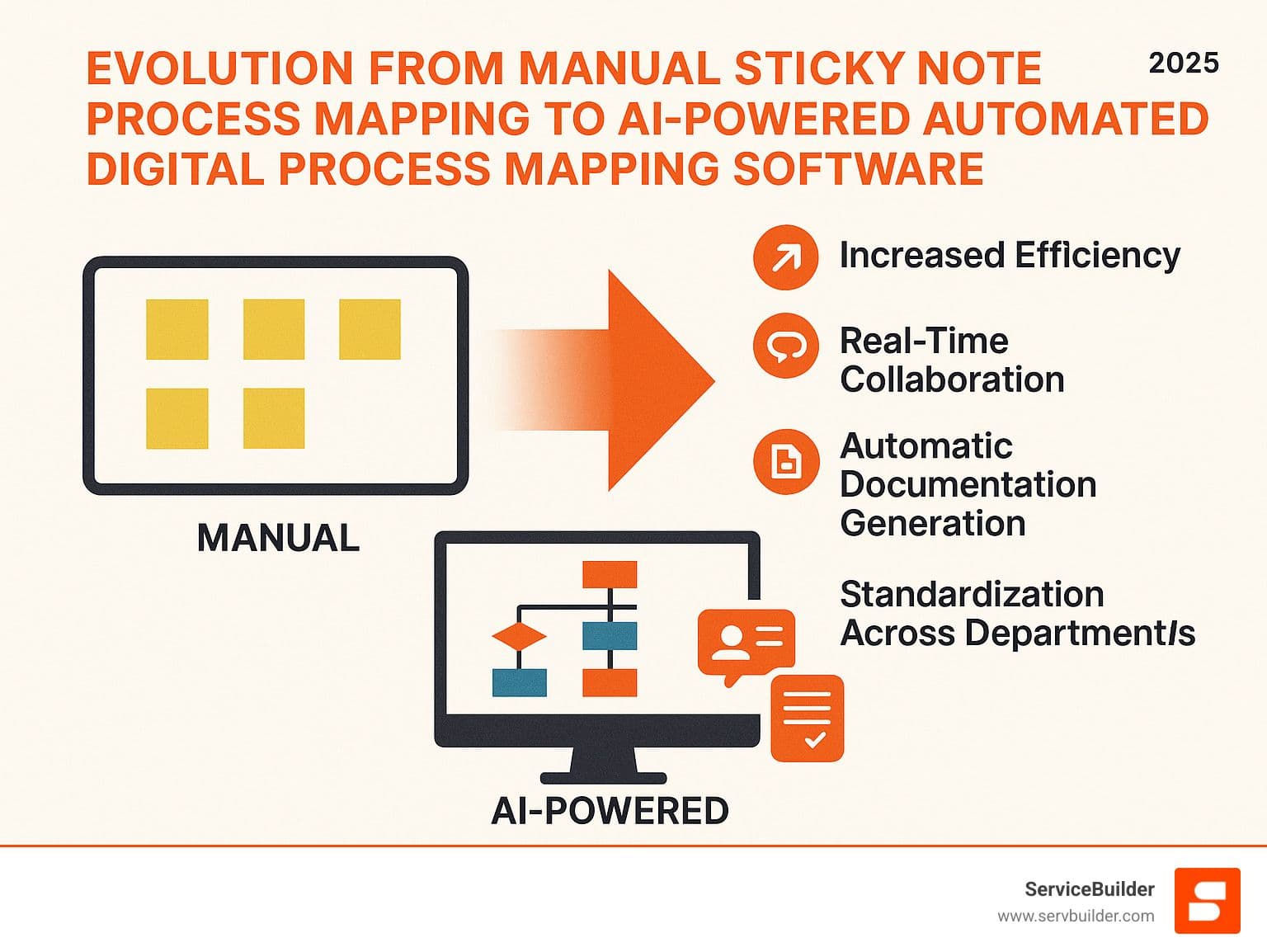
Automated process mapping software terms you need:
automated accounts receivable system
automated bookkeeping services
automated business communication
What is Automated Process Mapping Software (and Why Ditch the Sticky Notes)?¶
Process mapping is the visual representation of how work gets done, showing each step, decision, and handoff. Traditionally, this meant sketching flowcharts on whiteboards or using basic diagramming tools. The problem? These manual methods are time-consuming, error-prone, and nearly impossible to keep updated as your business evolves.
Automated process mapping software changes the game. Instead of static drawings, you get dynamic, intelligent platforms that capture, analyze, and continuously improve your workflows. It's like upgrading from a paper map to a GPS. The results are tangible: SIT, a New Zealand institution, removed over 1,200 hours of wasted process admin time by digitizing its finance processes.
Automated tools provide crystal-clear visuals that anyone can understand, helping identify inefficiencies quickly. They also enforce standardization, often using methodologies like BPMN 2.0, which is crucial for scalable operations. For businesses needing to meet standards like ISO 9001, these tools provide the structured documentation and version control auditors require. An Automated Business Process Workflow is the foundation for sustainable growth.
How Automation Boosts Collaboration and Standardization¶
Forget emailing static diagrams back and forth. Automated process mapping software enables real-time collaboration, creating a centralized source of truth for all your processes. Your entire team—in the office or in the field—can view and contribute to the same map simultaneously.

Key collaboration benefits include:
Automatic Version Control: The software tracks every change, providing clear audit trails and eliminating confusion over which version is current.
Breaking Down Silos: Shared process maps foster cross-functional understanding, as departments can easily see how their work impacts others.
Improved Accountability: With roles and responsibilities visually defined, it's clear who owns each step, reducing bottlenecks and finger-pointing.
The Impact on Your Bottom Line¶
The benefits of automated process mapping software translate directly into measurable financial gains. By streamlining workflows, you can significantly reduce operational costs, minimize waste, and allocate resources more effectively.
Reduced Costs: Clear, optimized processes minimize errors, rework, and wasted time, directly cutting operational expenses.
Minimized Waste: Beyond saving administrative hours, businesses see reductions in material waste and duplicated data entry.
Faster Project Completion: When teams know exactly what to do, projects move faster. Truvle reports up to 90% faster process mapping for its users, accelerating execution.
Better Resource Allocation: Understanding where time and money are truly being spent is fundamental to effective Operations Management and Supply Chain Management.
For field service businesses, these improvements aren't just about efficiency—they're about building a foundation for growth and competitive advantage.
The AI Advantage: How Artificial Intelligence is Revolutionizing Process Mapping¶
Artificial intelligence is changing automated process mapping software from a simple drawing tool into a strategic assistant. AI helps capture, understand, and optimize workflows in ways that were previously impossible.

Automated diagram generation is a standout feature. Tools like Miro can generate flowcharts from simple text prompts, saving hours of manual work. As you map, AI-powered suggestions from tools like ClickUp can recommend next steps or flag deviations from best practices.
More advanced platforms use process mining to analyze system logs and find how work is actually done, revealing hidden bottlenecks and undocumented workarounds. Furthermore, predictive analysis capabilities can forecast where future issues might arise, allowing businesses to proactively optimize their operations. This foresight is invaluable for field service businesses managing complex schedules.
Automatically Generate SOPs and Documentation¶
AI in automated process mapping software is a game-changer for eliminating the documentation backlog. Instead of manually writing Standard Operating Procedures (SOPs), AI can do it for you.
AI Process Capture technology can observe team members performing tasks and automatically generate detailed, step-by-step documentation. The software transforms a visual map into a formatted written document almost instantly. This not only saves time but also ensures your documentation accurately reflects reality.
This automation frees up your experts to do their actual jobs rather than write procedures. It also enforces consistency across all your SOPs, creating a reliable knowledge base for training and scaling your team.
Key Features to Look For in AI-Powered Tools¶
When evaluating automated process mapping software, focus on features that deliver tangible benefits:
Drag-and-Drop Interface: An intuitive interface is essential for user adoption, allowing anyone on your team to make quick adjustments.
Integration Capabilities: The tool must connect seamlessly with your existing systems, like your CRM or scheduling software, to create a unified workflow.
Real-Time Analytics: Dashboards that monitor process performance help you spot bottlenecks and measure the impact of improvements.
Template Libraries: Starting with a pre-built template, like those in ClickUp's library of over 1,000, accelerates the mapping process.
Mobile Accessibility: For field service businesses, mobile access is critical. Apps like the Nintex Process Manager mobile app allow teams to view and update processes from anywhere.
10 Best Automated Process Mapping Software Tools¶
Choosing the right automated process mapping software can be challenging. To help, we've rounded up 10 leading tools, highlighting their strengths. Consider your specific needs, team size, and budget when reviewing these options. For a broader view of operational tools, see our insights on Business Operations Management Tools.
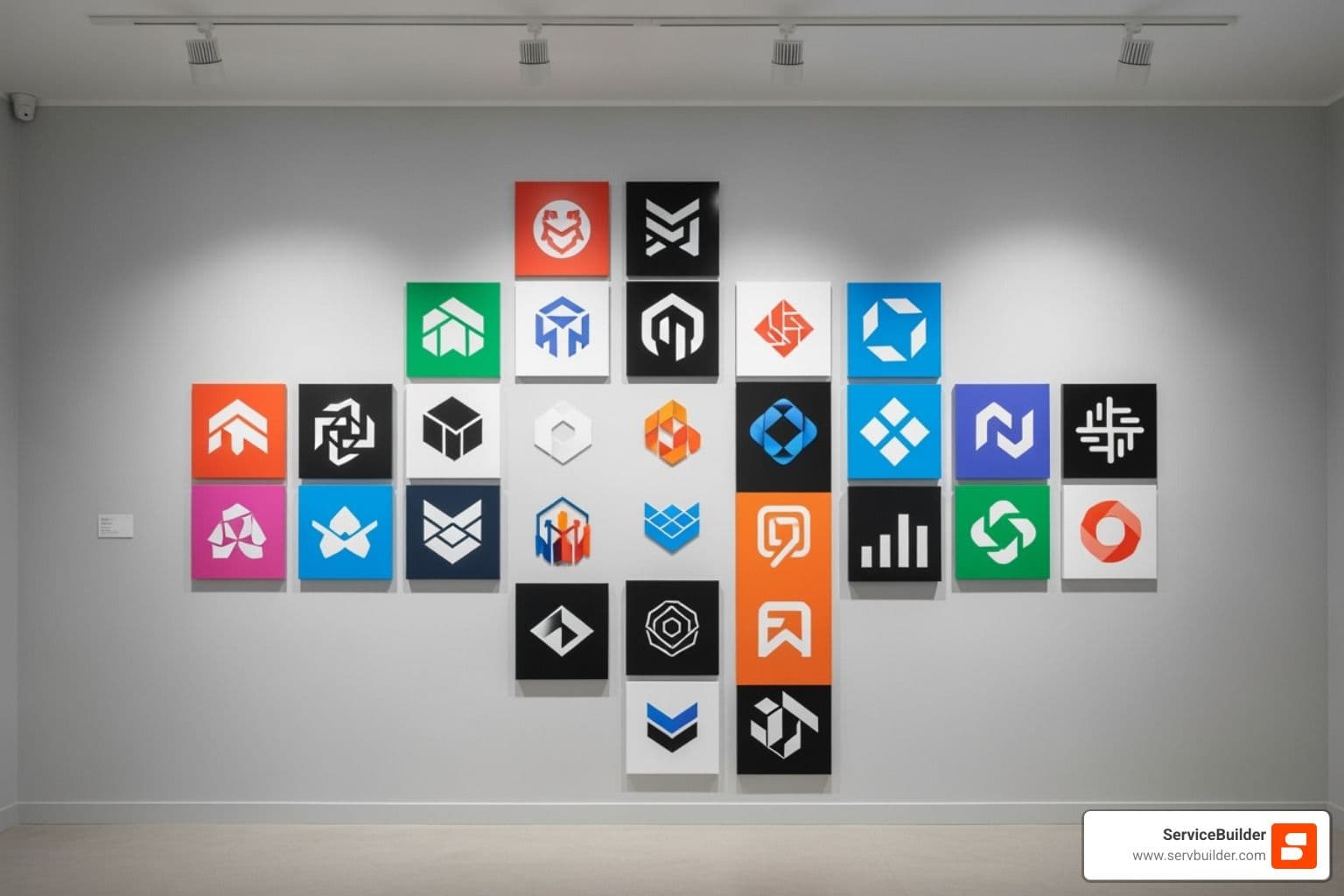
1. Miro: The Collaborative Whiteboard Powerhouse¶
Miro is a versatile online whiteboard excelling in visual collaboration. With over 90M+ users, it offers AI-powered diagram generation, an extensive template library, and seamless integrations. Best for: Brainstorming and team collaboration.
2. Nintex Process Manager: For Enterprise-Level Automation¶
Nintex is a robust solution for large organizations needing comprehensive process control and compliance. It features AI Process Capture and supports the BPMN 2.0 standard. Best for: Large organizations and compliance.
3. ClickUp: The All-in-One Productivity Hub¶
ClickUp integrates process mapping into its project management suite, connecting maps to tasks, docs, and chats. It offers over 1,000+ templates and AI-powered workflows. Best for: Integrating mapping with project management.
4. Lucidchart: The Intelligent Diagramming Veteran¶
Lucidchart is a leader in intelligent diagramming, allowing users to link process maps to live data sources. It offers real-time collaboration and extensive shape libraries. Best for: Professional and complex diagramming.
5. Flowingly: The No-Code Automation Challenger¶
Flowingly empowers non-technical teams to map and automate processes. Its "One Click" feature transforms maps into automated workflows, simplifying execution. Best for: Empowering non-IT teams.
6. Microsoft Visio: The Classic Choice for Microsoft Shops¶
Visio is a popular choice for organizations in the Microsoft ecosystem, offering seamless integration with Office 365 and Power Automate. Best for: Businesses heavily invested in Microsoft products.
7. Creately: The Visual Workspace for Optimization¶
Creately offers over 50 optimization frameworks and Six Sigma tools within its platform. Its built-in AI assists in generating charts and diagrams quickly. Best for: Visual optimization frameworks.
8. SAP Signavio: For Holistic Business Change¶
SAP Signavio is a comprehensive suite for large enterprises, offering advanced process mining and intelligence to analyze how work is actually done. Best for: SAP-centric enterprises.
9. Truvle: The Conversation-to-Map Innovator¶
Truvle offers a unique approach by converting conversations into standardized process maps with intelligent auto-formatting, claiming up to 90% faster mapping. Best for: Rapid mapping sessions.
10. Skore: For User-Friendly Process Improvement¶
Skore emphasizes simplicity with its user-friendly Universal Process Notation (UPN). It offers live process health tracking and built-in analytics. Best for: Simplicity and user engagement.
How to Choose the Right Automated Process Mapping Software¶
Choosing the right automated process mapping software involves comparing top competitors to find the best fit. To help your evaluation, this dedicated comparison table highlights the key differences between three leading tools: Miro, Nintex Process Manager, and Flowingly.
Feature
Miro
Nintex Process Manager
Flowingly
AI Capabilities
AI-powered diagram generation
AI Process Capture, AI Process Generator
AI-powered intuitive design
Best For
Brainstorming, team collaboration
Enterprise, compliance, large orgs
No-code automation, empowering non-IT
Pricing Model
Freemium, subscription tiers
Enterprise subscription (quote-based)
Transparent subscription tiers
Assess your actual needs before getting distracted by flashy features. Are you documenting basic field service workflows or modeling complex enterprise processes? Be honest about the problems you need to solve.
Your industry matters. Field service businesses have unique challenges, from dispatch to invoicing, that generic tools may not address. Understanding common FSM Scheduling and Dispatch Mistakes helps identify which features will truly benefit your business.
Think about scalability. Will the software grow with you from five technicians to twenty? Ensure it can handle more complex processes and users without requiring a complete overhaul.
Integration is key. Your process mapping tool should connect seamlessly with your existing tech stack, such as your CRM and scheduling software, to avoid creating more data silos.
Prioritize user adoption. The best tool is useless if your team won't use it. Look for an intuitive interface that your technicians can easily use on the go.
Consider the full ROI. Look beyond the subscription fee to include implementation and training time. The goal is long-term savings, and sometimes a simpler, well-adopted tool provides a better return than a complex, unused system.
Frequently Asked Questions¶
What is the main difference between traditional process mapping and automated process mapping software?¶
Traditional process mapping relies on manual methods like whiteboards or basic drawing tools, creating static documents that are hard to update and share. Collaboration is difficult, and the maps quickly become outdated.
Automated process mapping software creates dynamic, living documents that evolve with your business. It enables real-time collaboration, integrates with other systems, and uses AI to provide insights, turning your map into a smart blueprint for optimization.
Can this software really create Standard Operating Procedures (SOPs) for me?¶
Yes. This is a major time-saving feature. Modern automated process mapping software uses AI to transform your visual process maps into formatted, step-by-step written documents. Some tools can even observe a task being performed and automatically draft the SOP. This ensures your documentation is consistent, accurate, and always up-to-date, providing a solid foundation for training and knowledge retention.
How does AI actually work in an automated process mapping software?¶
AI acts as an intelligent assistant for your workflow optimization. Key functions include:
Natural Language Processing (NLP): You can type a description of a process, and the AI will generate a flowchart for you.
Process Mining: The AI analyzes data from your existing systems (like your CRM or help desk) to find how work actually flows, uncovering hidden bottlenecks.
AI-Powered Suggestions: As you build maps, the AI suggests next steps or improvements based on best practices.
Predictive Analytics: By analyzing historical data, the AI can forecast potential future problems, allowing you to be proactive.
Conclusion: Map Your Way to a More Efficient Future¶
The shift from chaotic sticky notes to intelligent automated process mapping software is about fundamentally changing how your business operates. We've seen how companies save thousands of hours and dramatically reduce administrative waste by embracing digital process mapping.
The benefits—reduced costs, minimized waste, improved collaboration, and AI-powered documentation—are clear. This isn't just a trend; it's the new standard for operational excellence.
For field service businesses, where consistency and efficiency are paramount, this shift is crucial. Streamlining operations from dispatch to invoicing allows you to deliver better service, scale faster, and stay competitive. The era of manual, disconnected workflows is ending.
ServiceBuilder understands this evolution. Our platform is built for trades professionals who need their workflows to be as streamlined as their service delivery. When your processes are mapped and optimized, you spend less time on administrative headaches and more time growing your business.
Ready to see how streamlined your operations can become? Find how Field Service Management (FSM) Software can integrate with and improve your automated processes. Start streamlining your business operations today.