What the Heck is CRM Anyway? A Beginner's Friendly Guide
- Andrew Leger
Why Every Business Owner Needs to Understand CRM¶
CRM stands for Customer Relationship Management - software that helps businesses organize, track, and manage all their customer interactions in one central place. Instead of juggling spreadsheets, sticky notes, and filing cabinets, CRM puts everything about your customers into a single system that your whole team can access.
Quick CRM Overview: - What it is: Software that stores customer data, tracks interactions, and automates tasks - What it does: Manages sales pipelines, customer service tickets, marketing campaigns, and business relationships - Why it matters: Increases sales by 30%, improves customer retention by 32%, and saves time through automation - Who needs it: Any business that has customers - from solo contractors to large enterprises - Cost: Ranges from free basic plans to enterprise solutions at $100+ per user monthly
Think of it this way: if you've ever lost a customer's phone number, forgotten to follow up on a quote, or had two team members contact the same prospect, you needed CRM. The global CRM market is growing at 12.6% annually because businesses are realizing that scattered customer information kills growth opportunities.
The challenge is real. Research shows that 70% of customers expect every representative they contact to know their purchase and issue history. Yet the average organization uses close to 1,000 different applications, with only 28% integrated. This creates data silos that frustrate customers and waste your team's time.
I'm Andrew Leger, and after 15+ years building enterprise software systems, I've seen how the right CRM transforms service businesses from chaotic spreadsheet juggling to streamlined operations. Through ServiceBuilder, I help field service companies implement modern CRM solutions that actually work for teams in the field.
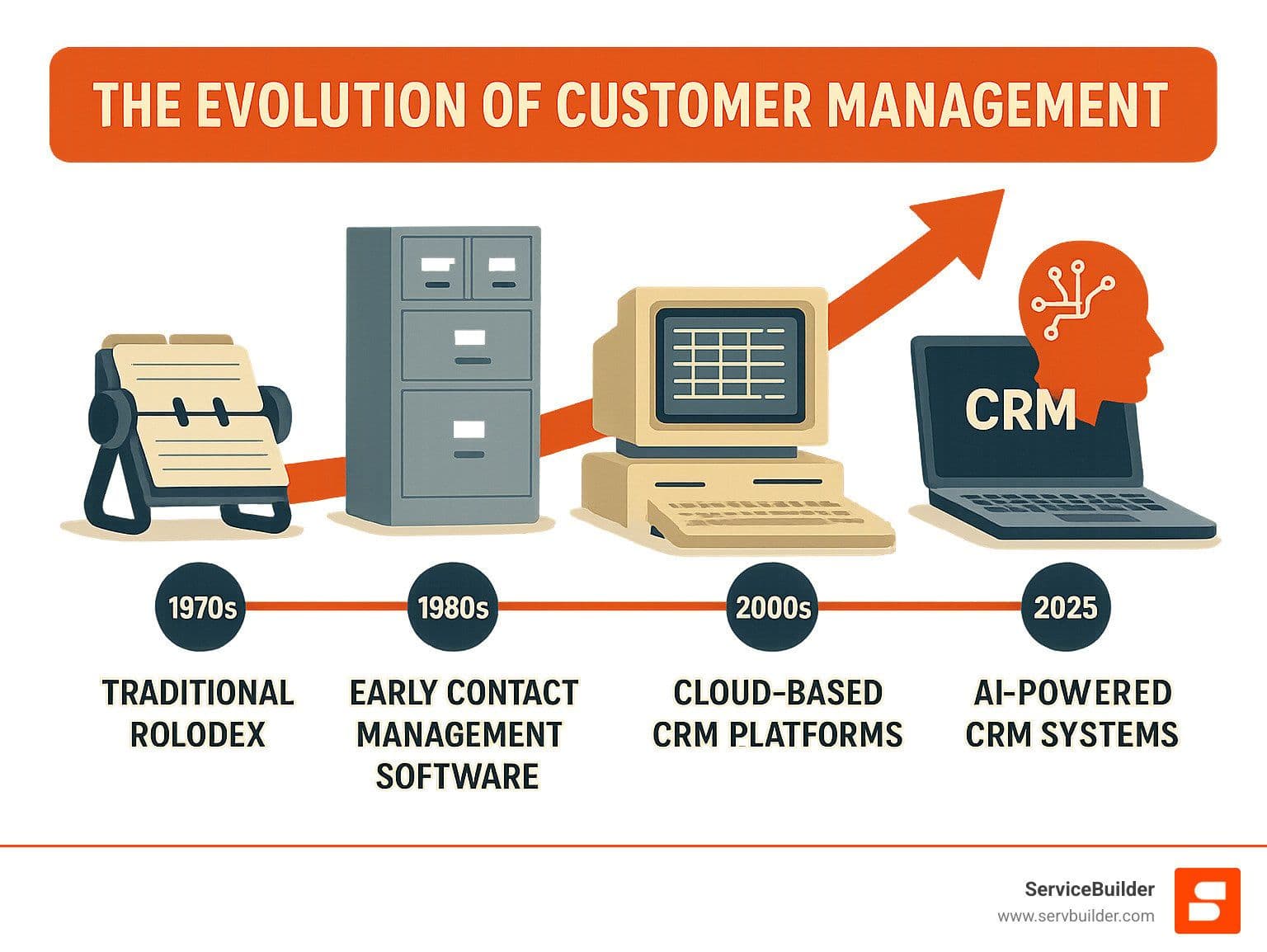
What Is CRM? The Basics You Really Need¶
CRM stands for Customer Relationship Management - software that helps you keep track of your customers and prospects in one place, so you're not scrambling through sticky notes and spreadsheets when someone calls.
Customer Relationship Management started as a simple idea back in the 1930s. FDR's campaign manager kept detailed notes about everyone he met in what they called the "Farley File." When visitors returned, he'd impress them by remembering personal details about their families and interests.
The digital age brought us contact management software like ACT! in 1986, but the real game-changer was cloud-based CRM. When Salesforce launched in 1999, they eliminated the need for expensive servers and made customer management accessible to businesses of all sizes.
Today's CRM market is exploding - growing at 12.6% annually according to Fortune Business Insights. We're talking about a market projected to hit $262.74 billion by 2032.
The Evolution of CRM (1970s → AI 2025)¶
The journey from mainframe computers storing basic contact lists to today's AI-powered relationship engines is remarkable. In the 1970s, you needed a computer the size of a room just to store customer phone numbers. By the 1980s, spreadsheets made customer tracking accessible to smaller businesses.
The mobile revolution changed everything for field service teams. Suddenly, your technicians could update customer records, generate invoices, and capture signatures right from the job site.
We've gone from digital Rolodexes to intelligent systems that actually help you build better relationships. The technology keeps advancing, but the core purpose remains the same - making it easier to take care of your customers.
"CRM" in Plain English: One System, Many Uses¶
Think of CRM as your business's memory system. Instead of relying on individual team members to remember customer details, everything gets stored in one central place that everyone can access.
Modern CRM handles your contact management by storing every customer's details, preferences, and interaction history. Your sales pipeline tracks prospects from initial inquiry through closed deals. Service tickets get managed automatically, and marketing journeys run in the background.
The real magic happens with omnichannel communication. Whether customers reach out by phone, email, chat, or social media, everything gets recorded in one place. Your team sees the complete conversation history, not fragments scattered across different platforms.
Why CRM Matters for Every Business Size¶
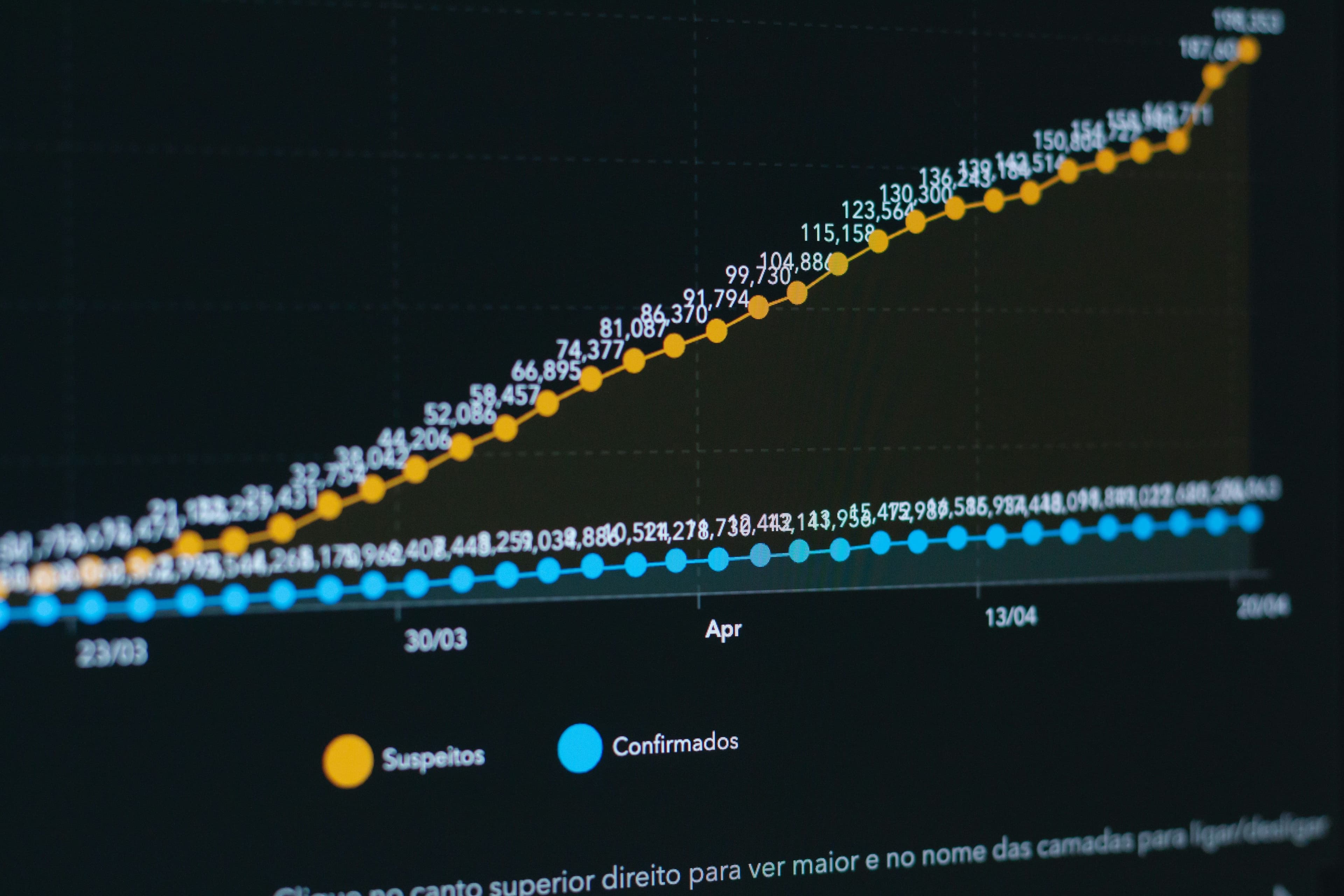
Here's a number that'll make you think twice about sticking with spreadsheets: a 5% increase in customer retention boosts profits by 50%. That's real data from businesses that figured out how to keep customers coming back.
CRM is what makes this magic happen. Companies using modern systems see 30% increases in sales, 32% better customer retention, and 21% faster problem resolution. Small businesses often see the biggest jumps because they're starting from the messiest baseline.
There's another reason CRM matters more than ever. 70% of customers expect every person they talk to at your company to know their history. When customers have to explain their whole situation again, they're already thinking about switching to your competitor.
Key Benefits of CRM (the "So What?" List)¶
The biggest win is connecting your business silos. Right now, your sales team probably doesn't know about service issues, and your service techs don't know about upcoming sales opportunities. CRM fixes this by putting everything in one place.
Automation saves massive amounts of time. Instead of manually sending appointment reminders and follow-up emails, the system handles it automatically. Your team can focus on work that actually requires human judgment.
Modern CRM systems come with AI-powered insights that spot patterns you'd never catch manually. They can predict which leads are most likely to close and identify customers who might be thinking about leaving.
How CRM Improves Customer Satisfaction & Revenue¶
When customers don't have to repeat their story every time they call, satisfaction scores jump. When your service technician shows up already knowing the equipment history, customers feel like you actually care about their business.
The revenue impact can be stunning. Some contractors have added $1 million in annual revenue just by automatically following up on unsold estimates. CRM also makes upselling feel natural instead of pushy - when the system knows a customer's equipment is aging, it can automatically suggest maintenance agreements.
The lifetime value increases happen because you stop losing customers to poor communication. When maintenance reminders go out automatically and service appointments get confirmed in real-time, customers stick around longer and spend more over time.
How Modern CRM Software Works: Features, Types & Tech¶
Think of modern CRM software as your business's digital command center, accessible from anywhere with an internet connection. Unlike the old days when you needed expensive servers, today's CRM platforms run in the cloud as Software-as-a-Service (SaaS).
What makes this powerful is how modern CRM systems connect with other software. When a potential customer fills out a form on your website, your CRM can automatically create their record, send a welcome email, and alert your sales team - all without anyone touching a keyboard.
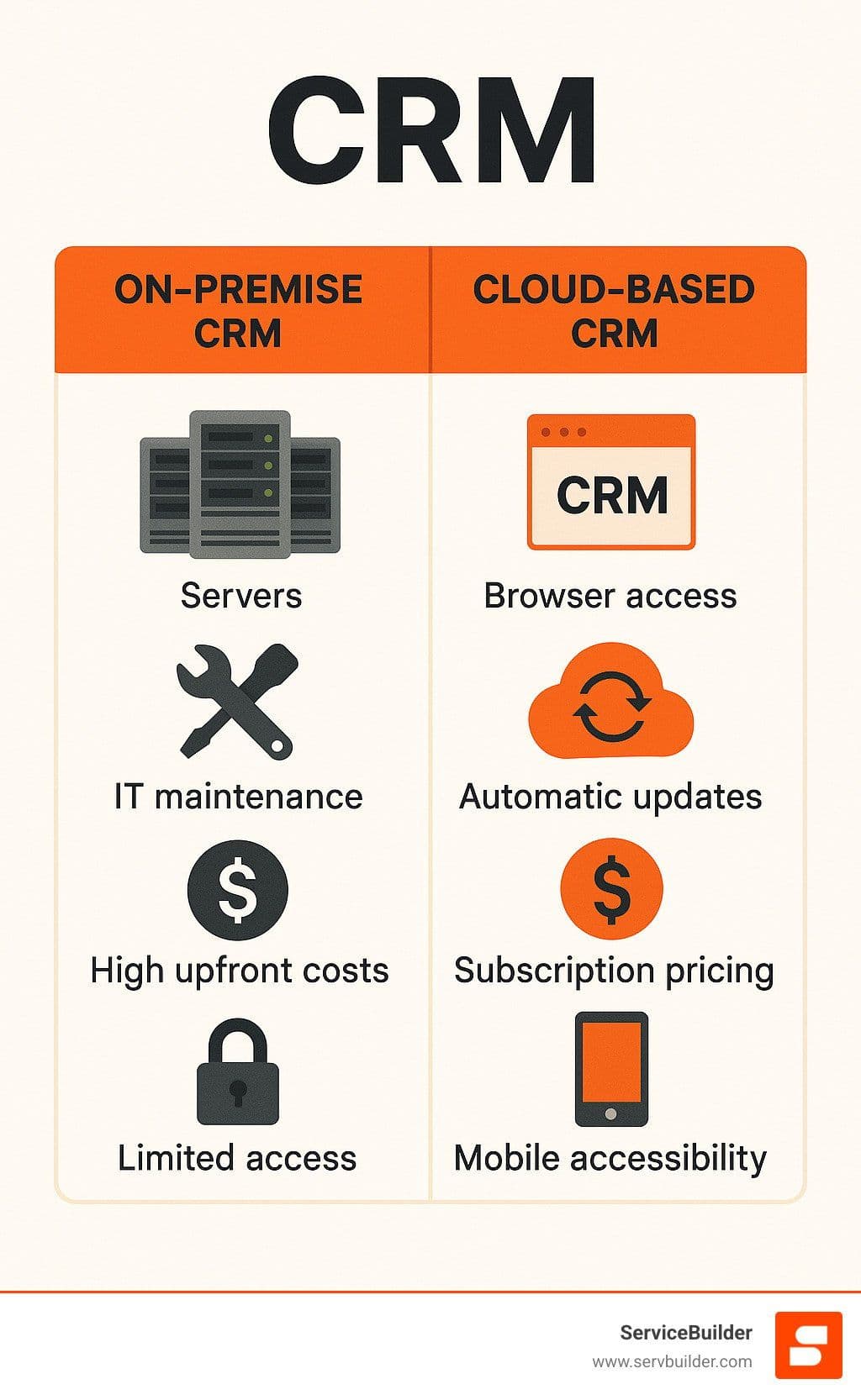
Mobile access is essential. Your field technicians need to pull up customer history while standing in someone's basement, update job statuses from the truck, and process payments on the spot. The best CRM platforms offer full-featured mobile apps, not just stripped-down versions.
Core Features of a Modern CRM¶
Every modern CRM starts with lead capture and management. The system automatically grabs potential customers from your website and advertising campaigns, then scores leads based on their behavior.
Contact management goes beyond storing names and phone numbers. Your CRM remembers every conversation, tracks communication preferences, and stores custom information relevant to your business.
The sales pipeline gives you a visual roadmap of where every prospect stands. Service automation handles the entire customer service lifecycle, while marketing automation sends the right message at the right time.
Reporting and analytics turn your customer data into actionable insights. Built-in dashboards show conversion rates, customer lifetime value, and team performance metrics.
Types of CRM Explained (Operational, Analytical, Collaborative)¶
Operational CRM handles the day-to-day automation of sales, marketing, and service processes. Analytical CRM uses data mining and customer segmentation to understand behavior patterns and predict future actions. Collaborative CRM ensures everyone stays on the same page by sharing customer information across all touchpoints.
Many modern platforms combine all three types, but understanding these categories helps you evaluate which features matter most for your specific business needs.
CRM, AI & Automation—What's New in 2025¶
The AI revolution in CRM has moved from flashy demos to practical tools. Predictive lead scoring uses machine learning to identify which prospects are most likely to close. Generative AI can now draft personalized emails and create marketing content.
As we've explored in our analysis of AI in field service: real vs buzzwords, the key is separating genuinely useful features from marketing hype.
Route optimization powered by AI is a game-changer for field service businesses. Your CRM can automatically schedule appointments based on technician skills, location, and traffic patterns.
Choosing & Implementing the Right CRM (Without the Headaches)¶

The biggest mistake businesses make with CRM implementation is jumping straight to feature comparisons without understanding their actual needs. Less than 40% of companies have end-user adoption rates above 90 percent for their CRM systems, and poor planning is usually the culprit.
Start with a needs analysis. Map out your current customer management process and identify pain points. Your CRM should solve these specific problems, not add more complexity.
Integration requirements are crucial. If your CRM can't connect with your accounting software or scheduling system, you'll end up with the same data silos you're trying to eliminate.
Data quality is critical for success. Research shows that 24% of CRM admins report less than half of their data is accurate, and 31% say poor-quality data costs them at least 20% of annual revenue. Clean up your existing customer data before migration.
CRM Pricing 101: Free to Enterprise¶
CRM pricing typically follows a per-user, per-month subscription model. Free tiers like HubSpot Smart CRM include basic features for up to two users, making them perfect for very small businesses.
Basic paid plans usually start around $15-25 per user monthly and include core CRM functionality. Mid-tier plans ($50-75 per user) add advanced features like marketing automation and custom fields. Enterprise plans ($100+ per user) include advanced analytics and unlimited customization.
Calculate ROI carefully. If CRM helps you close just one additional deal per month or reduces administrative time by a few hours weekly, it typically pays for itself many times over.
Implementation Best Practices & Pitfalls to Avoid¶
Define your workflows before configuring the system. Map out exactly how leads should progress through your sales process and what information each team member needs access to.
Data migration requires careful planning. Clean the data first, eliminate duplicates, and standardize formats. As we've explored in our analysis of spreadsheet costs in service businesses, poor data practices can be extremely expensive.
Phased rollouts work better than "big bang" implementations. Start with one team, get it working smoothly, then expand. Training and change management are critical - appoint CRM champions in each department and provide ongoing training.
Field-Service Twist: What to Look for If You Dispatch Crews¶
Field service businesses have unique CRM requirements. Mobile-first design isn't optional - it's essential. Your technicians need to access customer information and update job statuses from job sites, often with limited internet connectivity.
GPS integration should be seamless. The CRM should automatically capture technician locations, optimize routes, and provide customers with accurate arrival windows.
Quoting capabilities need to work in the field. Technicians should be able to generate professional quotes on-site, including photos and electronic signatures.
For more detailed guidance, check out our comprehensive guide on how to choose FSM software in 2025.
Future Trends: AI-Powered, Mobile & Beyond in CRM¶

The CRM landscape is changing faster than ever. Edge AI means artificial intelligence runs directly on your phone or tablet, not just in the cloud. For field service teams, you'll get instant insights even when you're in a basement with no cell signal.
Voice interfaces are getting incredibly sophisticated. Imagine finishing a job and just saying "Customer approved the $3,500 HVAC quote" while packing up your tools. Your CRM automatically updates the deal, schedules the installation, and sends confirmation to the customer.
Social listening has expanded beyond Facebook and Twitter. Modern CRM systems monitor review sites and online discussions about your business. When someone mentions your company anywhere online, you'll know about it so you can respond quickly.
"CRM + AI" Two Words You'll Hear a Lot¶
AI copilots are becoming as common in CRM as spell-check in word processors. These intelligent assistants can draft follow-up emails that sound like you wrote them, suggest the best time to call a prospect, and predict which customers might need service soon.
Autonomous agents can handle entire customer conversations without human help - scheduling appointments, answering common questions, and escalating complex issues to your team with full context.
For field service businesses, predictive maintenance is where AI really shines. Your CRM can analyze equipment age, service history, and usage data to predict when equipment is likely to fail. Instead of waiting for emergency calls, you're proactively scheduling maintenance.
The Ever-Growing Integration Ecosystem¶
Integration Platform as a Service (iPaaS) solutions make it easy to connect your CRM with other business tools. Instead of hiring developers, you can use pre-built connectors to link your CRM with accounting software or marketing tools.
Open APIs are becoming standard, which means your CRM can talk to practically any other software you use. App marketplaces like Salesforce's AppExchange offer thousands of ready-made extensions for specialized functionality.
Frequently Asked Questions about CRM¶
What does "CRM" actually stand for?¶
CRM stands for Customer Relationship Management - but that formal definition doesn't tell you much about what it actually does. Think of it as software that remembers everything about your customers so you don't have to.
The "relationship management" part is key. We're not just talking about storing phone numbers. Modern CRM tracks every conversation, service call, quote, and payment. It's like having perfect memory about every customer interaction your business has ever had.
How long does a typical CRM rollout take?¶
A basic CRM setup for a small field service company can be up and running in 2-4 weeks. That includes moving your customer data from spreadsheets, setting up your sales pipeline, and getting your team trained on the basics.
The companies that succeed start simple. They focus on getting core features working first, then add complexity later. More complex rollouts with extensive customizations can take 3-6 months, but you don't have to wait that long to see benefits.
Do I really need CRM if my business is under 10 employees?¶
Small businesses often get the biggest boost from CRM implementation. If you're currently juggling customer information across spreadsheets, sticky notes, and your team's collective memory, you're exactly the type of business that benefits most.
Many CRM platforms offer free tiers or affordable plans starting around $15-25 per user monthly. When you consider that CRM typically helps businesses close more deals and reduce administrative time, it usually pays for itself within the first month.
Conclusion & Next Steps¶
The journey from scattered sticky notes to streamlined CRM doesn't have to be overwhelming. Companies using CRM see 30% increases in sales, 32% improvements in customer retention, and 21% faster case resolution. But beyond the statistics, when your team stops scrambling to find customer information and starts focusing on delivering exceptional service, everything changes.
The choice isn't really about which CRM to pick - it's about whether you're ready to stop losing opportunities because information fell through the cracks. Every day you delay implementing proper customer management is another day of missed follow-ups and revenue walking out the door.
For field service businesses specifically, generic CRM platforms often miss the mark. You need mobile-first functionality that works in the field, GPS integration that actually helps with routing, and offline capabilities for when cell service is spotty.
That's exactly why we built ServiceBuilder from the ground up for U.S. field service teams. Our Omaha-based team understands that HVAC technicians, landscapers, and cleaning crews need CRM functionality that integrates seamlessly with scheduling, dispatching, and mobile quoting. We've combined modern customer relationship management with AI-assisted scheduling and real-time team communication in a platform designed for how service businesses actually operate.
What makes ServiceBuilder different isn't just our mobile-first approach or cutting-edge tech stack. It's our focus on solving real problems for local and regional service companies without the bloated features and enterprise pricing that make other platforms impractical for growing businesses.
The future of field service is mobile, intelligent, and designed around your customers' needs. We're creating tools that help service businesses build stronger relationships, operate more efficiently, and grow sustainably. You can learn more about why we're building ServiceBuilder for a smarter future for field service teams.
Ready to see what modern CRM can do for your service business? Explore the ServiceBuilder platform and find how the right tools can turn customer relationship management from a daily headache into your biggest competitive advantage.
The question isn't whether you need CRM - it's whether you're ready to give your team the tools they need to succeed and your customers the experience they deserve.