Operations Management Tools That Actually Make Your Life Easier
- Andrew Leger
Why Your Business Needs Modern Operations Management Tools¶
Business operations management tools are software solutions designed to streamline, automate, and optimize your daily business processes. From project management and team communication to customer relationships and financial tracking, these tools help eliminate manual work and give you real-time visibility into your operations.
Quick Overview of Essential Business Operations Management Tools:
Project Management: Trello, Asana, Monday.com for task tracking and workflow organization
Communication: Slack, Microsoft Teams for team collaboration and file sharing
Customer Management: HubSpot CRM, Zendesk for client relationships and service history
Financial Tools: QuickBooks, FreshBooks for invoicing and expense tracking
All-in-One Solutions: Platforms that combine multiple functions in a single system
If you're one of the 62% of small business owners working more than 50 hours per week, you know the pain of juggling spreadsheets, sticky notes, and disconnected apps. This constant app-switching fragments your work, steals precious time, and kills productivity when you should be focusing on growth.
Modern operations tools solve this chaos by connecting processes, automating repetitive tasks, and providing the real-time data needed for smart, quick decisions. Whether you're scheduling jobs, tracking customer interactions, or managing cash flow, the right tools can save you an average of 50 hours per 1000 documents and accelerate your digital change by 33%. Experience shows that simplicity and real-time visibility are the keys to changing struggling operations into streamlined, profitable businesses.
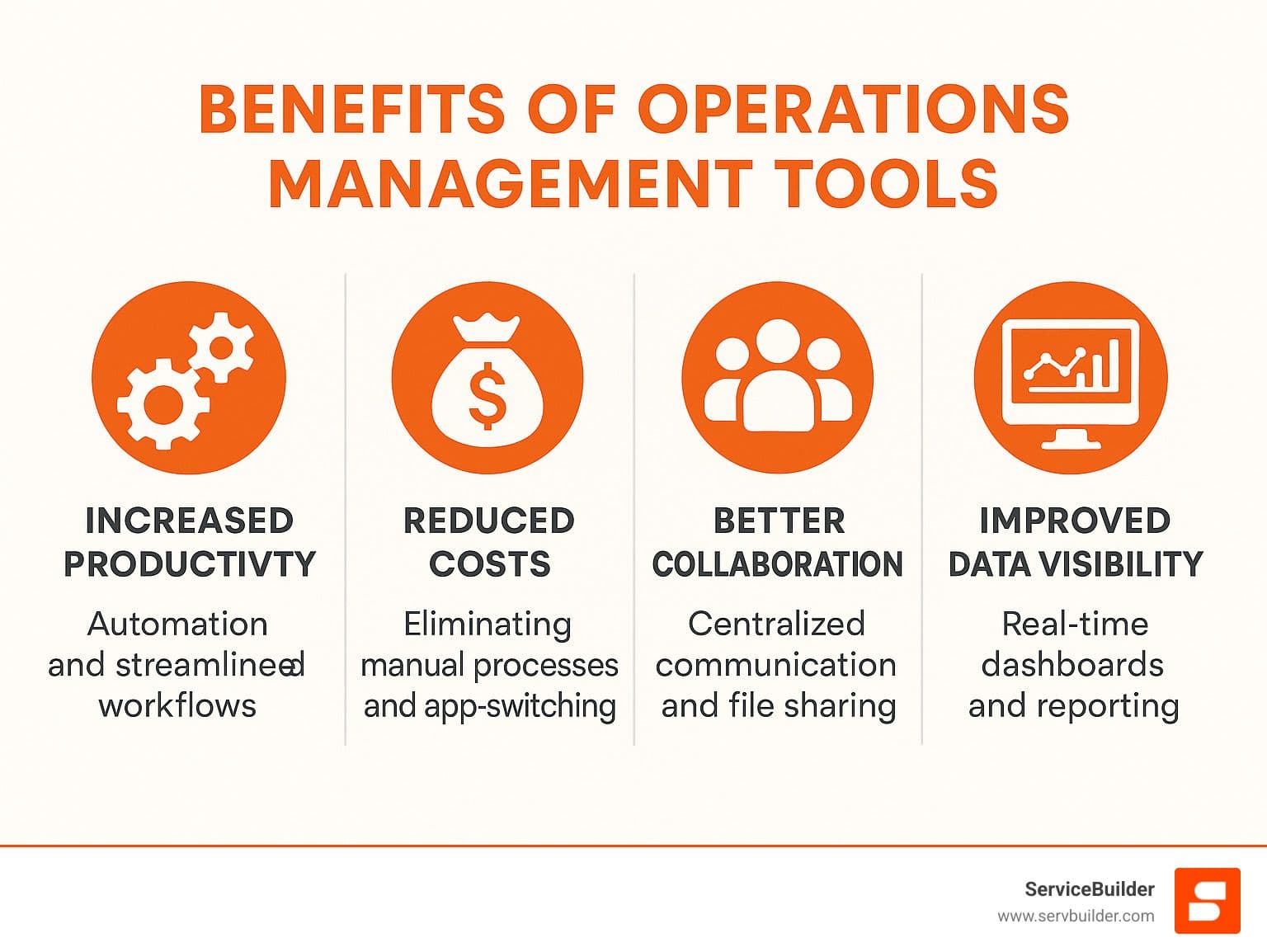
Core Categories of Essential Operations Tools¶
This section breaks down the must-have tools by function, helping you build your perfect operational tech stack.
Project & Task Management Platforms¶

Project management platforms transform the chaos of scattered tasks and missed deadlines into organized, visual workflows. Through workflow visualization like Kanban boards or timelines, you can see which jobs are stuck, who's overloaded, and what's coming up. Task assignment becomes crystal clear, deadline tracking keeps everyone accountable, and progress monitoring eliminates constant check-ins.
Trello is perfect for simplicity with its card-based system. Asana offers more detailed planning with custom fields and dependencies. monday.com brings serious customization and automation, used by over 225,000 customers from startups to Fortune 500 companies.
For field service businesses, these platforms track jobs from quote to completion. You can create templates for common services and automate recurring tasks, ensuring nothing is missed. See how this applies to service operations in our guide on automated business process workflow.
Communication & Collaboration Hubs¶
Email threads often lead to confusion and lost information. Modern business operations management tools for communication solve this by centralizing team conversations in one searchable place.
Real-time messaging replaces email delays, while file sharing ensures everyone has the latest documents. Video conferencing helps resolve issues quickly, even with remote teams. The main benefits are reducing email clutter and creating centralized communication that works.
Slack organizes conversations into channels and integrates with hundreds of other tools. Microsoft Teams combines chat, video meetings, and file storage, which is especially powerful for those in the Microsoft ecosystem.
These tools are vital for field service teams needing coordination between office staff and technicians. Job changes, parts availability, or customer requests can be shared instantly. Our guide on automated business communication explores strategies to keep your team connected.
Customer & Client Management (CRM) Software¶

Scrambling to find a customer's service history is a common frustration. CRM software eliminates this by creating a complete, centralized client data hub for every customer interaction.
These systems excel at managing customer interactions throughout the entire relationship. You can track your sales pipeline, log detailed service history, set follow-up reminders, and improve customer retention through better service.
HubSpot CRM offers a robust free tier with contact management and deal tracking. Zendesk focuses on customer service with ticketing systems and multi-channel support.
For service businesses, a CRM helps track maintenance schedules, follow up on quotes, and ensure no request is forgotten. This leads to higher satisfaction and more referrals. Our guide on client management software for small businesses explains how these tools benefit service operations.
Financial & Invoicing Automation¶
Creating invoices, tracking expenses, and chasing payments manually can kill business momentum. Financial management tools eliminate this tedious work and provide real-time visibility into your business's financial health.
Automated billing ensures invoices are sent on time. Expense tracking clarifies where money is going, while cash flow management helps you plan for the future. The reduction in manual data entry saves time and prevents costly errors.
QuickBooks is the most widely used accounting software for small businesses, with strong invoicing and expense tracking. FreshBooks is designed for service businesses, with features like time tracking and project-based billing to help you get paid faster.
These tools are crucial for service businesses to track job costs, bill for time and materials, and manage payments. Automated invoicing ensures prompt payment, while expense tracking helps you price jobs profitably.
For more on financial automation, explore our guides on automated billing platforms and automated accounts receivable systems.
Key Features to Look for in Business Operations Management Tools¶
Beyond the basics, these are the features that separate good tools from great ones, delivering maximum impact and faster digital change.
Must-Have Features in Modern Business Operations Management Tools¶

Not all business operations management tools are created equal. Certain features separate truly helpful software from those that just add another login to remember.
According to McKinsey's research, 66% of organizations have adopted automation in at least one business process. Automation capabilities should be a top priority. Look for software that can automatically assign tasks, send reminders, and generate reports. The best tools trigger entire workflows, like creating an invoice when a job is marked complete.
Integration capabilities via APIs prevent your tech stack from becoming a collection of isolated islands. Your CRM should talk to your invoicing system, and your project management tool should sync with your time tracking.
Real-time analytics and dashboards transform reactive management into proactive leadership. Instead of wondering about performance, you can see key metrics at a glance, enabling the 33% faster digital change that modern businesses achieve.
Mobile accessibility is essential for any business where work happens outside the office. Field technicians need to update job statuses, and office staff must dispatch urgent calls from anywhere.
Scalability means the tool grows with you. The software that works for a 5-person team should still be effective for a 50-person team. Look for flexible pricing and features that expand with your business.
User-friendliness is crucial. A powerful tool is useless if your team finds it confusing. Software should simplify work, not complicate it.
The Role of AI in Enhancing Operational Efficiency¶
Artificial intelligence is changing business operations management tools from digital filing cabinets into intelligent assistants that predict needs and automate complex decisions.
AI-powered assistance is changing routine tasks. Tools like ChatGPT and Gemini can draft customer emails or create project plans, helping you personalize pre-written content instead of starting from scratch.
Predictive analytics uses historical data for future planning. For service businesses, this means predicting maintenance needs, identifying upsell opportunities, and estimating job durations.
Automated scheduling solves a time-consuming puzzle. Instead of manually juggling technician skills, locations, and travel times, AI can create optimal schedules automatically, resulting in happier customers and lower fuel costs.
Intelligent document processing eliminates tedious data entry from invoices and contracts. This automation saves an average of 50 hours per 1000 documents, freeing your team to focus on customers.
Chatbots for customer service handle routine inquiries 24/7. They can schedule appointments and answer FAQs, allowing your human team to focus on complex issues.
For field service businesses, AI is a game-changer for route optimization and inventory prediction. To learn more, see our guide on AI in field service.
How to Choose, Learn, and Master the Right Tools¶
Selecting and implementing software can be daunting. This strategic approach ensures you choose tools that fit your needs and that your team will actually use.
A Practical Guide to Selecting Your Business Operations Management Tools¶
Choosing business operations management tools isn't about finding the fanciest software; it's about finding the right fit for your specific business challenges. Many business owners get swept up by impressive demos only to end up with expensive, unused software.
The smart approach starts with assessing your specific needs. Where does work get stuck? What tasks consume your team's time? Identifying these pain points points you toward the right tool.
Next, identify your operational bottlenecks\u2014the spots where work consistently gets delayed. Solving these creates an immediate impact on productivity and customer satisfaction. Focus on the biggest problem first.
Setting a realistic budget means thinking beyond the subscription fee. Factor in training time and potential integration costs. The cheapest option isn't always the most cost-effective if it doesn't solve your core problems.
Prioritizing ease of use is crucial because the best tool is one your team will adopt. Complex software often fails because people revert to familiar, inefficient methods under pressure.
Always check for critical integrations with your existing tools, like QuickBooks or Gmail. Creating data silos where information can't flow between systems defeats the purpose of streamlining.
Reading user reviews from businesses similar to yours provides real-world insight that marketing materials can't. Look for reviews that mention your industry or business size.
Finally, use free trials to test tools with your real work scenarios. This hands-on testing reveals whether the software truly fits your workflow.
For field service businesses, there are industry-specific needs around mobile access, GPS tracking, and parts management. Our guide on how to choose FSM software covers these specialized requirements.
All-in-One Platform vs. A Mix of Individual Tools¶
A major decision is whether to use a comprehensive platform or a mix of specialized tools. Both approaches have merit, depending on your team size, technical expertise, and requirements.
Factor
All-in-One Platform
Best-of-Breed Tools
Cost
Often more cost-effective as you scale
Can be cheaper initially but costs add up
Integration
Built-in connections between functions
Requires setup and maintenance of integrations
Features
Good at most things, excellent at few
Specialized tools often have deeper functionality
User Training
One system to learn
Multiple interfaces and workflows to master
Vendor Risk
Single point of failure if vendor has issues
Diversified risk across multiple vendors
Customization
Limited to platform capabilities
Can choose best tool for each specific need
All-in-one platforms shine when you want simplicity and seamless data flow. They are valuable for smaller teams without dedicated IT resources, as your team only needs to master one interface.
A best-of-breed approach works well for complex needs in specific areas, like advanced financial reporting. However, this requires more technical expertise to maintain integrations and can lead to higher total costs.
Most field service businesses benefit from starting with an all-in-one platform that covers core needs like scheduling, dispatch, invoicing, and communication. This provides a solid foundation, preventing the chaos of juggling disconnected systems from day one.
Frequently Asked Questions about Operations Management Tools¶
What are the biggest benefits of implementing these tools?¶
Implementing the right business operations management tools can be transformative, turning chaotic operations into smooth, predictable workflows.
Increased efficiency through automation is often the first noticeable benefit. Repetitive tasks like sending follow-ups or generating invoices happen automatically, freeing your team to focus on core business growth.
Improved decision-making from real-time data allows you to move from being reactive to proactive. With clear visibility into your business, you can spot problems early and make informed choices quickly.
Better team collaboration eliminates confusion over project statuses or document versions. Everyone stays in the loop without constant meetings, fostering true teamwork.
The time and cost savings are substantial. Businesses report saving an average of 50 hours per 1000 documents and achieving 33% faster digital change, giving owners time to focus on growth instead of just operations.
Are there cost-effective tool options for startups or small businesses?¶
Yes, you don't need a huge budget to improve your operations. Many powerful tools offer genuinely useful free tiers. Trello provides robust project management for small teams at no cost, while Slack handles team communication for free. Airtable is excellent for organizing information.
The key is to identify your most critical pain point and start there. If you're losing track of customers, start with a simple CRM. If team coordination is a problem, try a communication tool.
Many tools also offer significant discounts for small businesses. HubSpot's CRM is free, with paid upgrades for advanced features. Google Workspace provides professional email and collaboration tools for a low monthly cost per user.
Start small and scale up. Begin with free tools that solve your biggest headaches, then add paid features or other tools as your needs and budget grow.
How do I ensure my team adopts and uses new software?¶
Team adoption is a make-or-break factor for any new software. Success depends on how the change is managed.
Involve your team in the selection process. Let them test options during free trials and provide feedback. When people have a voice in the decision, they are more invested in its success.
Choose user-friendly software with an intuitive interface and mobile access. If a tool is easy to learn, it's more likely to be adopted.
Clearly communicate the benefits for each individual's role. Explain how the tool will save them time, reduce frustration, or help them serve customers better.
Provide proper training using a mix of vendor resources and hands-on practice with real work scenarios.
Be patient with the learning process. It can take a few months for a team to fully integrate a new tool. Celebrate early wins and appoint "tool champions" to support their colleagues. A gradual transition is more effective than expecting immediate perfection.
Conclusion: Build a Smarter, More Streamlined Business¶
The journey from operational chaos to clarity begins with choosing the right business operations management tools. If you're tired of juggling spreadsheets, losing track of requests, and working endless hours, it's time for a change.
As we've explored, the right tools transform daily operations. Project management platforms create clear workflows, communication hubs centralize conversations, CRMs ensure excellent customer service, and financial automation gets you paid faster.
Thriving businesses today work smarter, not harder. They automate repetitive tasks, centralize communication, and use real-time data to make informed decisions.
The key is to start where it hurts most. Identify your biggest operational pain point—whether it's scheduling chaos or invoicing backlogs—and solve it first. Seeing the initial impact makes it easier to expand your toolkit.
For field service businesses, the combination of mobile accessibility, automated scheduling, and real-time updates is transformative. It allows for seamless coordination between your office team and field technicians.
The best tool is one your team will actually use. Prioritize user-friendly options, involve your team in the selection, and be patient with the learning curve. The goal isn't the most complex setup, but the right one for your needs.
For field service businesses looking for a single platform to manage scheduling, dispatch, quoting, and team communication without the complexity of enterprise systems, ServiceBuilder provides a modern, mobile-first solution built specifically for the U.S. field service industry. Streamline your operations today and find how the right tools can transform your business from reactive to proactive, and from overwhelmed to optimized.
The future of your business isn't about working harder—it's about working smarter. That future starts with the tools you choose today.