Everything You Need to Know About Service Business CRM Options
- Andrew Leger
Why Your Service Business Needs More Than a Spreadsheet¶
If you're running a service business and still tracking customers on sticky notes or spreadsheets, you're not alone—but you're missing out on serious growth opportunities. As Wikipedia explains, Customer Relationship Management (CRM) is both a strategy and a set of tools that help companies manage interactions with current and potential customers. A purpose-built service business CRM goes further by helping businesses store and manage contact information, track leads, schedule jobs, and handle customer service efforts all in one dashboard.
Top Service Business CRM Options at a Glance:
All-in-One Solutions: HubSpot CRM (free tier), Zoho CRM ($14-20/month), monday CRM ($12-15/month)
Purpose-Built for Service: ServiceBuilder (modern, AI-assisted), Orderry (work-order focused), Housecall Pro (trades-focused), ServiceTitan (commercial & residential trades)
Budget-Friendly: Bigin by Zoho ($10/month), Less Annoying CRM (flat-rate pricing)
Enterprise: Salesforce ($25/month), Creatio CRM ($25/month)
The challenge is real. As one business owner put it: "Do not miss out on opportunities because of poor lead management." Service businesses have unique needs that go far beyond basic contact management. You need scheduling and dispatch, mobile access for field teams, work-order tracking, and the ability to manage recurring service contracts.
Unlike traditional sales-focused CRMs, service businesses need systems that handle the entire customer lifecycle—from initial quote to job completion to follow-up maintenance. Your technicians need mobile access, your office needs real-time updates, and your customers expect professional communication throughout the process.
The good news? Modern CRM options specifically built for service businesses can transform how you operate. They eliminate the chaos of manual scheduling, prevent jobs from falling through the cracks, and give you the data you need to grow profitably.
I'm Andrew Leger, and after 15+ years building enterprise software systems and leading dev teams across healthcare, staffing, and logistics, I created ServiceBuilder to address the gaps I saw in existing service business CRM platforms. This guide will help you understand your options and choose the right system for your team's needs.
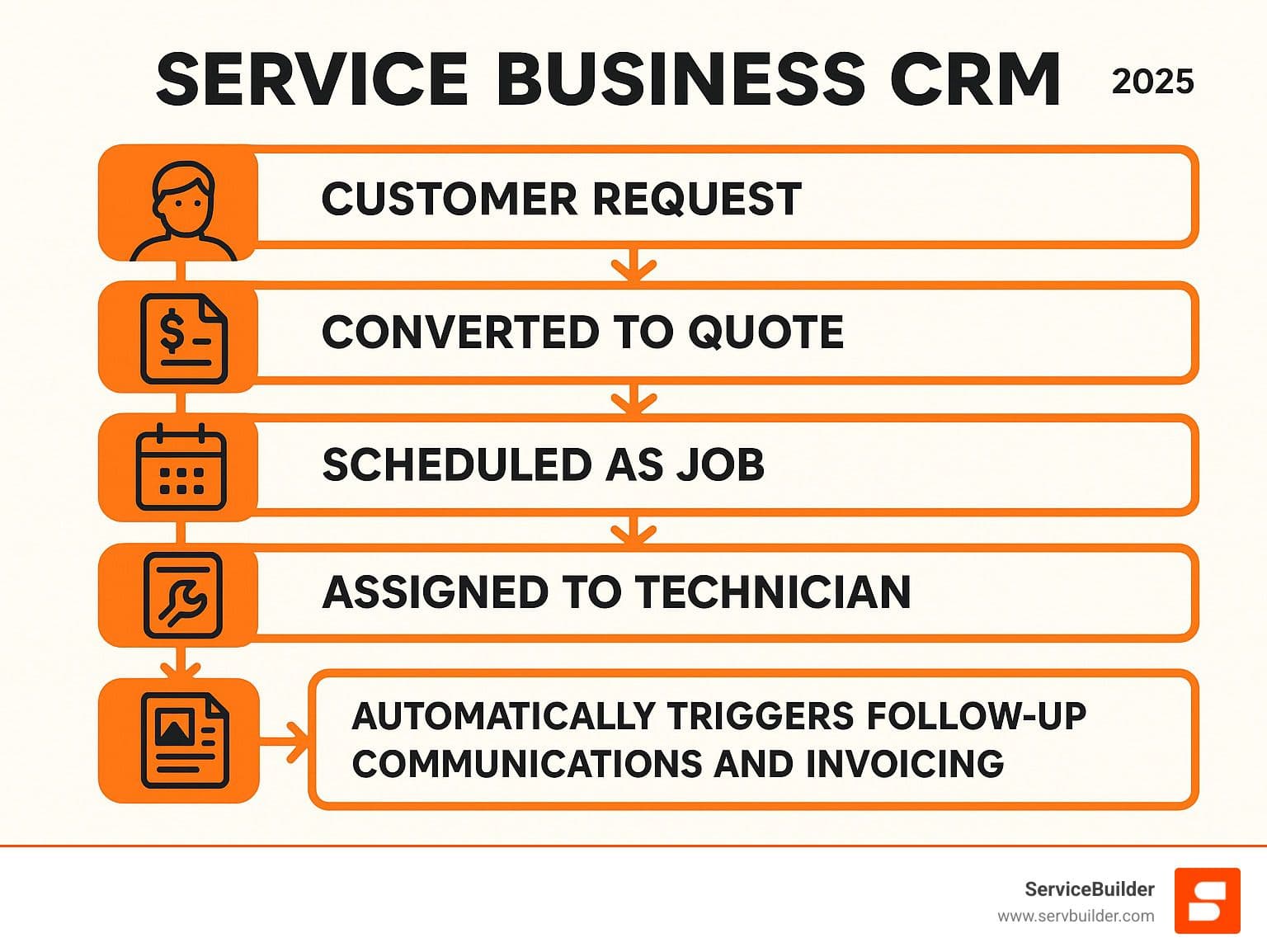
Key service business CRM terms to understand:
client management software for small businesses
crm database
Core Benefits and Must-Have Features of a Service Business CRM¶
Think of a service business CRM as your business's memory, scheduler, and communications hub all rolled into one. While other businesses might get away with basic contact management, we service professionals need something that understands our world—where a single customer might need quarterly maintenance, emergency repairs, and seasonal services all tracked across multiple years.
The right CRM transforms how you operate by improving customer relationships through personalized service history. When your technician arrives knowing exactly what was done last visit and what the customer prefers, you're not just providing service—you're building trust. This complete 360-degree view of each customer means everyone on your team, from the person answering phones to the tech in the field, has the full picture.
Efficient appointment management eliminates the chaos of double-bookings and forgotten jobs. Instead of juggling multiple calendars and hoping nothing falls through the cracks, you get centralized scheduling that actually works. Your historical customer data becomes a goldmine for understanding patterns, predicting needs, and providing proactive service.
Real-time analytics show you what's working and what isn't, while streamlined communication ensures every email, call, and text is logged and accessible. No more "I thought you called them back" moments. Stronger team collaboration happens naturally when everyone works from the same up-to-date information.
For deeper insights into optimizing your operations, explore our guide on business operations management tools.
Centralized Customer & Job Management¶
This is where the magic happens—having everything about your customers and their service history in one place. Your contact management goes far beyond basic information to include detailed profiles, property notes, and communication preferences. Did Mrs. Johnson specifically request that you call, not text? It's right there in her profile.
Job history creates a timeline of every service performed, quote provided, and issue resolved. When a customer calls about their system acting up again, you can instantly see what was done six months ago and what warranty might still apply. Service agreements for recurring work are managed automatically, with renewal reminders and payment tracking built in.
Document storage keeps everything organized—contracts, before-and-after photos, warranties, and special instructions all linked to the customer record. Quotes and invoices generate directly from the CRM with customer and job details pre-populated, eliminating repetitive data entry.
The real power comes from having a single source of truth. Your office staff, field technicians, and accounting team all work from the same current information. No more confusion about who talked to which customer or what was promised during the last visit.
Learn more about effective data organization in our CRM Database guide.
Field Service & Operations Tools¶
Your business happens in the field, so your CRM needs to work there too. The best service business CRM platforms understand that your "office" is often a truck cab or a customer's basement.

Scheduling and dispatching becomes effortless with drag-and-drop calendars and automated job assignment based on technician skills, location, and availability. Route optimization saves time and fuel by planning the most efficient daily routes—a feature that can add an extra job or two to each technician's day.
Work order management puts complete job details in your technicians' hands. They can access customer history, update job status, take photos, collect signatures, and even process payments without calling the office. Mobile app access is non-negotiable—your team needs full CRM functionality on their phones and tablets.
Offline capabilities ensure work continues even when Wi-Fi is spotty. Your technician can complete work orders in a dead zone and sync everything once they're back in coverage. Companies like Orderry focus heavily on robust work order management, while platforms like ServiceTitan excel at comprehensive field service tools for larger operations.
Explore more about optimizing your field operations with our Field Service Management Software Solutions resource.
Communication and Automation¶
Automation is like having a reliable assistant who never forgets to follow up or send reminders. Automated appointment reminders via email or SMS dramatically reduce no-shows, while customer follow-ups happen consistently without anyone having to remember.
Integrated communication channels manage conversations across email, SMS, and even social platforms like WhatsApp or Facebook Messenger. Tools like Kommo specialize in omnichannel communication, ensuring no customer message gets lost. Email templates standardize your professional communications while SMS notifications keep customers informed with real-time updates like "Your technician is 15 minutes away!"
Workflow automation is where efficiency really takes off. Complete a job, and the system automatically generates an invoice, sends a thank-you email, schedules the next maintenance reminder, and updates your accounting software. This level of automation transforms how quickly you can process completed work and move on to the next customer.
Find more ways to streamline your customer communications with our Automated Business Communication guide.
Integrations: Creating a Unified Tech Stack¶
Your CRM shouldn't be an island. The best systems connect seamlessly with the other tools you already use, creating a unified tech stack that eliminates double data entry and keeps everything synchronized.
Accounting software integrations with platforms like QuickBooks, Xero, and Sage ensure financial data flows automatically. When a job is completed and invoiced in your CRM, your accounting system knows immediately. Marketing tools like Mailchimp or HubSpot can use your customer service history to create targeted campaigns—imagine sending winterization reminders only to customers who had summer maintenance.
Payment processors including Stripe and Square enable field payment processing, while Zapier acts as a universal connector, linking your CRM to hundreds of other applications. Pipedrive's 400+ integrations demonstrate just how extensive these connections can be, allowing you to build a truly customized business system.
The goal is creating a tech stack where data flows naturally between systems, reducing manual work and ensuring nothing falls between the cracks.
The Rise of AI in Service Management¶
Artificial intelligence isn't just a fancy buzzword anymore—it's quietly revolutionizing how service business CRM platforms work behind the scenes. And honestly, it's about time! These smart features are making our daily operations smoother and helping us serve customers better than ever before.

The most exciting development? AI-assisted scheduling that goes way beyond basic calendar management. Modern systems can now optimize your technician routes by considering traffic patterns, weather forecasts, and even each tech's specific skill set. No more sending your HVAC specialist to a plumbing emergency or having your team stuck in rush hour traffic.
Predictive lead scoring is another game-changer. Instead of treating all leads equally, AI analyzes your historical data to identify which prospects are most likely to convert. Companies like Nutshell have built this right into their platform, offering AI-powered lead scoring and deal prediction that helps sales teams focus their energy where it matters most.
Gone are the days of spending hours crafting quotes from scratch. Automated quoting systems now pull from your historical data, current material costs, and standard labor rates to generate accurate estimates in minutes. This not only speeds up your sales cycle but also reduces those embarrassing pricing errors we've all made.
For field operations, smart routing for technicians can dynamically adjust schedules when that "quick 30-minute job" turns into a three-hour ordeal. The system automatically reroutes other appointments and notifies customers of any delays—no frantic phone calls from the office needed.
Customer service gets a major upgrade with 24/7 chatbot support. These AI assistants handle routine questions, help customers schedule appointments, and provide instant responses outside business hours. Your human team can focus on complex issues while the bot handles "What time will you be here?" for the hundredth time today.
Here's a feature that feels like magic: voice-powered CRM notes. After finishing a job, technicians can simply speak their notes into their phone. The system transcribes everything automatically and files it in the right customer record. No more illegible handwriting or forgotten details.
Major CRM providers are embracing AI across the board. Freshsales' "Freddy AI" offers automated lead prioritization and smart task management, while Nutshell's AI features help predict which deals are most likely to close. Even newer platforms are building AI capabilities from the ground up rather than bolting them on afterward.
The beauty of AI in service management is that it handles the routine stuff so you can focus on what humans do best—building relationships and solving complex problems. It's not about replacing our expertise; it's about amplifying it.
Top Service Business CRM Options in 2025: A Comparative Look¶
Choosing the right service business CRM can feel like finding a needle in a haystack, especially with so many options flooding the market. After researching over 140 CRM apps and testing dozens specifically for service businesses, I can tell you there's no magical "best" solution that works for everyone.
The truth is, your perfect CRM depends entirely on your business size, industry focus, and budget considerations. A two-person lawn care company has vastly different needs than a 50-technician HVAC operation. A residential cleaning service needs different features than a commercial pest control company.
What I've found is that most CRMs fall into three main categories: all-in-one solutions that try to do everything, purpose-built platforms designed specifically for service businesses, and budget-friendly options that focus on simplicity over advanced features.
Pricing varies dramatically across the board. You'll find options starting from completely free (like HubSpot's basic tier) all the way up to $100+ per user per month for enterprise-level systems. Most small service businesses find their sweet spot somewhere between $10-50 per user monthly, depending on the features they actually need.
Here's what really matters when comparing options: Does it handle scheduling and dispatch smoothly? Is the mobile app actually usable for your field teams? Can your office staff learn it without a computer science degree? And perhaps most importantly - will it grow with your business without breaking your budget?
CRM Platform
Scheduling & Dispatch
Mobile App
Pricing Model (Starting)
Best For
ServiceBuilder
Advanced AI-assisted
Native mobile-first
Custom pricing
US field service SMBs
HubSpot CRM
Basic scheduling
Good mobile access
Free / $20/month
Growing service businesses
Zoho CRM
Moderate scheduling
Strong mobile app
$14/month
Small to medium businesses
Salesforce
Advanced (with add-ons)
Comprehensive
$25/month
Larger service operations
Orderry
Work order focused
Solid mobile features
$19/month
Trade-focused businesses
monday CRM
Visual scheduling
Mobile-responsive
$12/month
Project-based services
ServiceTitan
Enterprise-level
Full mobile suite
Custom pricing
Large commercial trades
The key is being honest about what you actually need versus what sounds impressive in a demo. Most service businesses don't need every bell and whistle - they need a system that makes their daily operations smoother, not more complicated.
Best All-in-One CRMs with Service Modules¶
Sometimes you want one platform that handles everything from lead generation to final invoicing. These all-in-one CRMs offer service-specific features as part of broader business management suites.
Zoho CRM stands out in this category with its comprehensive approach to service management. At $14-20 per month per user, it includes solid scheduling capabilities, inventory management, and strong mobile access. What I like about Zoho is how it integrates seamlessly with their other business apps - accounting, email marketing, help desk - creating a true unified system.
HubSpot CRM deserves serious consideration, especially for growing businesses. Their free tier is genuinely useful (not just a trial disguised as "free"), and their paid plans starting around $20 monthly add powerful automation and reporting features. The scheduling isn't as advanced as purpose-built tools, but it handles most service business needs well.
Salesforce remains the 800-pound gorilla in the CRM world. Starting at $25 per user monthly, it's incredibly powerful but can feel like using a Ferrari to drive to the corner store. Their Service Cloud module is robust, but you'll likely need help setting it up properly.
monday CRM takes a visual, project-management approach that works well for service businesses. At $12-15 monthly per user, it's particularly strong for businesses that think in terms of projects rather than simple appointments.
For more insights on choosing the right platform approach, check out our guide on CRM Platform.
Best Purpose-Built Service Business CRM Platforms¶
This is where things get interesting. These platforms were built from the ground up specifically for service businesses, understanding our unique workflows and challenges.
Housecall Pro and Jobber are two of the most well-known names in this space. Housecall Pro is popular for its robust feature set, including online booking, dispatching, and a strong user community. Jobber is praised for its user-friendly interface and solid, all-around capabilities for quoting, scheduling, and invoicing, making it a go-to for many small to medium-sized service businesses.
Orderry is another strong contender, focusing heavily on work order management and inventory tracking. It's particularly popular with repair shops and maintenance companies who need to track parts and labor closely.
ServiceBuilder represents the next generation, differentiating itself with a focus on AI-driven efficiency. When comparing ServiceBuilder directly to competitors, the key difference lies in its AI-assisted scheduling and mobile-first design. While platforms like Jobber and Housecall Pro offer excellent, comprehensive tools, ServiceBuilder is built to automate routine decisions, suggesting optimal routes and job assignments to reduce administrative overhead. This focus on AI and a streamlined user experience is designed for busy operators who need powerful features without the complexity of some larger systems.
Best Low-Cost & Simple Service Business CRM Options¶
Not every business needs enterprise-level features. Sometimes simple, affordable, and reliable wins the day.
Bigin by Zoho strips away the complexity while keeping the essential features. At just $10 per user monthly, it's perfect for small service teams who want CRM benefits without the learning curve or high costs.
Less Annoying CRM lives up to its name with flat-rate pricing (no per-user fees) and a focus on simplicity. It's particularly appealing for small businesses tired of feature bloat and complicated pricing structures.
Both options prove that effective customer management doesn't require a massive budget or months of training. They focus on doing the basics exceptionally well rather than trying to be everything to everyone.
For small service businesses just starting their CRM journey, explore our thoughts on Client Management Software for Small Businesses.