CRM Systems Uncovered: How Platforms Power Your Business
- Andrew Leger
What Is a CRM Platform? Quick Answers for Service Businesses¶
A crm platform is software that helps businesses organize, track, and manage all their customer interactions in one place. It streamlines sales, scheduling, quoting, and service—freeing you up to grow your business.
In a nutshell:
A crm platform is a single digital hub for your contacts, jobs, team, and communications.
It helps you capture leads, send quotes, schedule jobs, follow up, and keep track of every customer touchpoint.
You can automate reminders, measure your sales pipeline, and keep your crew on track—all from your phone or computer.
The best crm platform options work for businesses of any size, from solo operators to teams of 50+, and offer features like mobile apps, AI-driven scheduling, and integrations with your other tools.
Why do service businesses choose a CRM platform?
Problem
How a CRM Platform Helps
Disconnected workflows
Puts all jobs, customers, and notes in one place
Missed follow-ups and no-shows
Automates reminders and notifications
Manual quoting and scheduling
Templates, automation, and mobile access
Data lost in spreadsheets or by hand
Centralized, searchable business data
Hard to grow or delegate
Live dashboards, role-based access, integrations "CRM is the brain of our company. It holds all our memory. The operating system is very strong and allows us to grow easily." — Real customer testimonial, Zoho CRM
CRM platforms are booming. The global CRM software market is expected to reach $98.84 billion by 2025 and surpass $145 billion by 2029, fueled by mobile, AI, and cloud technology.
My name is Andrew Leger, founder of ServiceBuilder. With over 15 years building crm platform tools and SaaS systems for service teams, I know what it takes to streamline operations and fuel business growth.
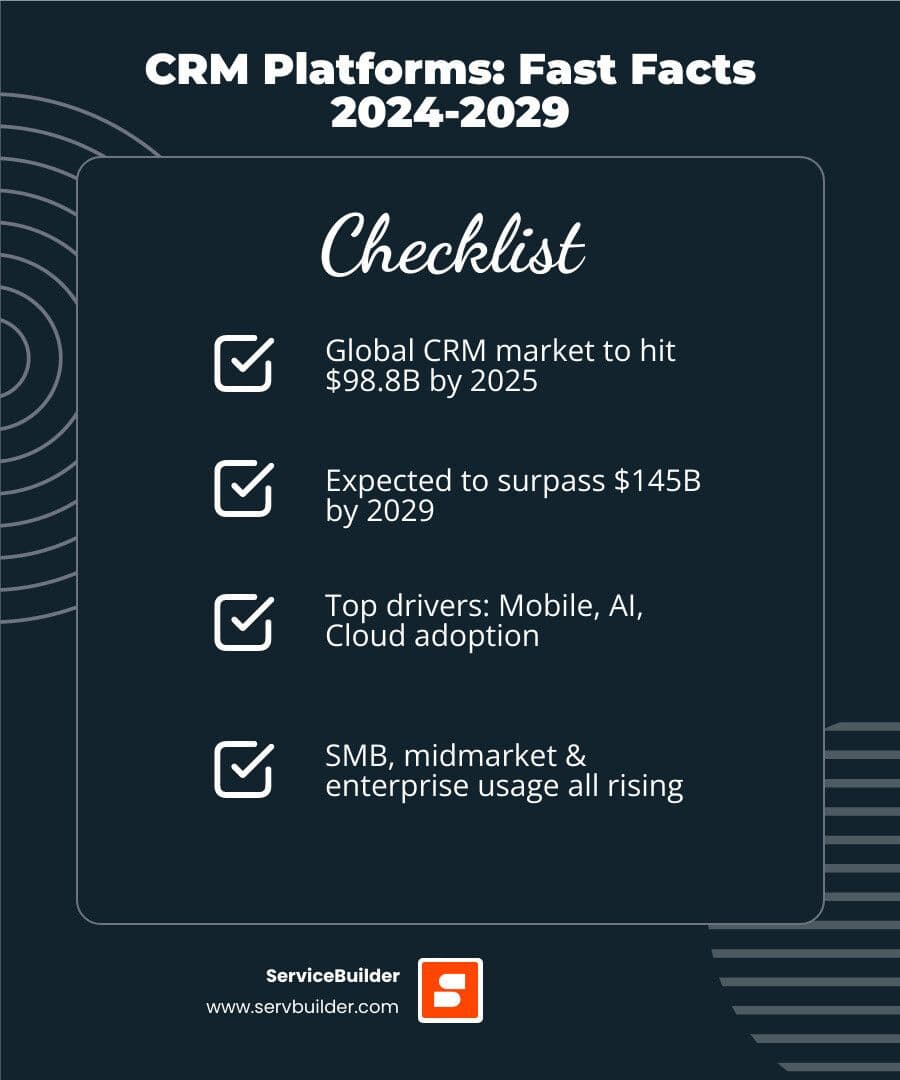
What Is a CRM Platform and How Does It Work?¶
At its core, a CRM platform is a centralized database that stores all your customer information, interactions, and business processes in one place. Think of it as your digital filing cabinet that's smart enough to remind you when to follow up, when to send quotes, and when to schedule maintenance visits.
Modern CRM platforms work by connecting multiple touchpoints across your business:
Contact Management: Store customer details, service history, preferences, and notes
Sales Pipeline: Track leads from first contact through job completion
Marketing Automation: Send targeted emails, reminders, and follow-ups automatically
Service Tickets: Manage customer requests, complaints, and ongoing issues
Reporting: Generate insights on revenue, team performance, and customer trends
The beauty of cloud-based CRM platforms is that your entire team can access the same information in real-time, whether they're in the office, on the road, or working from home. No more playing phone tag to find out what happened with the Johnson account last week.
Many modern platforms also include AI-powered features like chatbots for initial customer inquiries, predictive analytics to identify your best prospects, and omnichannel support that unifies phone, email, text, and social media interactions.
How a CRM Platform Powers the Customer Journey¶
A well-designed CRM platform follows your customers through every stage of their relationship with your business:
1. Lead Capture: Whether someone fills out a form on your website, calls your office, or gets referred by a friend, the CRM captures their information and creates a new contact record.
2. Lead Nurturing: Automated follow-up sequences keep prospects engaged. Maybe they requested a quote but didn't book immediately—your CRM can send helpful tips, seasonal reminders, or special offers to stay top-of-mind.
3. Deal Closing: Track quotes, proposals, and negotiations in your sales pipeline. See which prospects are hot, which need more attention, and which deals are likely to close this month.
4. Service Delivery: Once a customer books, your CRM helps coordinate scheduling, dispatch, and communication. Field techs can access service history, customer preferences, and job details right from their mobile app.
5. Retention & Upselling: After completing a job, your CRM can automatically schedule follow-up calls, send satisfaction surveys, or trigger maintenance reminders. Happy customers become repeat customers.
This 360-degree view of the customer journey helps you identify opportunities to improve service, increase revenue, and build stronger relationships.
Core Benefits for SMBs, Mid-Market, Enterprise¶
The research shows that businesses of all sizes see measurable benefits from implementing a CRM platform:
Small Businesses (1-25 employees):
21% average revenue increase in the first two years
40% reduction in administrative tasks
Better organization of customer data previously scattered across spreadsheets and sticky notes
Mid-Market Companies (25-500 employees):
30% faster deal closure rates
32% increase in customer retention
Improved team collaboration and accountability
Enterprise Organizations (500+ employees):
22% decrease in IT costs through integrated systems
29% faster execution of new marketing strategies
Improved compliance and security controls
The key is choosing a platform that matches your current needs while offering room to grow. A solo HVAC contractor doesn't need the same features as a regional plumbing company with 50 trucks on the road.
Types of CRM Systems & Essential Features¶
Not all CRM platforms are created equal. Understanding the different types helps you choose the right fit for your business needs and budget.

Operational vs Analytical vs Collaborative CRM Platform Types¶
Operational CRM focuses on automating day-to-day customer-facing processes:
Sales force automation (lead tracking, quote generation, pipeline management)
Marketing automation (email campaigns, lead scoring, nurturing sequences)
Service automation (ticket management, scheduling, dispatch)
This type works best for businesses that need to streamline their sales and service workflows. Most field service companies start here.
Analytical CRM emphasizes data mining and customer insights:
Customer segmentation and profiling
Predictive analytics and forecasting
Performance reporting and dashboards
Trend analysis and business intelligence
Analytical CRMs help you understand which customers are most profitable, which marketing channels work best, and where to focus your growth efforts.
Collaborative CRM improves communication between teams and external partners:
Shared customer databases across departments
Partner portals and channel management
Social media integration and monitoring
Omnichannel customer support
The good news? Most modern CRM platforms blend all three approaches into comprehensive suites. You get operational efficiency, analytical insights, and collaborative tools in one package.
Must-Have Features Checklist¶
When evaluating CRM platforms, certain features are non-negotiable for service businesses:
Core Contact & Lead Management:
Centralized customer database with custom fields
Lead capture from multiple sources (website, phone, referrals)
Duplicate detection and data cleansing tools
Contact history and interaction tracking
Pipeline & Sales Management:
Visual pipeline views with drag-and-drop functionality
Quote and proposal generation with templates
Automated follow-up reminders and tasks
Revenue forecasting and reporting
Marketing & Communication:
Email marketing with templates and automation
SMS messaging and two-way texting
Social media integration
Review management and reputation monitoring
Service & Support:
Ticket management and case tracking
Knowledge base and FAQ integration
Customer self-service portals
Satisfaction surveys and feedback collection
Mobile & Integration:
Native mobile apps for iOS and Android
Offline functionality for field work
API access for custom integrations
Pre-built connectors for popular tools
Security & Compliance:
Role-based access controls
Data encryption and backup
GDPR and privacy compliance
Audit trails and activity logging Feature Category
Operational CRM
Analytical CRM
Collaborative CRM
Lead Management
✓ Essential
✓ Improved
✓ Shared
Sales Pipeline
✓ Core Focus
✓ Advanced Analytics
✓ Team Visibility
Marketing Automation
✓ Basic
✓ Predictive
✓ Omnichannel
Customer Service
✓ Ticketing
✓ Sentiment Analysis
✓ Social Integration
Reporting
✓ Standard
✓ Advanced BI
✓ Cross-Department
Mobile Access
✓ Field-Friendly
✓ Dashboard Focus
✓ Communication Hub
Choosing & Implementing the Right CRM Platform¶
Selecting the right CRM platform isn't just about features—it's about finding the solution that fits your team's workflow, budget, and growth plans. We've seen too many businesses choose based on flashy demos only to struggle with adoption later.
Selecting a CRM Platform for Your Business Size¶
Startups & Solo Operators: Look for simple, affordable solutions that won't overwhelm you with complexity. HubSpot's free tier, Less Annoying CRM, or Bigin offer essential features without breaking the bank. Focus on contact management, basic pipeline tracking, and mobile access.
Small Teams (5-25 employees): You need more automation and collaboration features. Consider Pipedrive, Freshsales, or Zoho CRM. Look for role-based access, team dashboards, and integrations with your existing tools. Budget $20-50 per user per month.
Mid-Market Companies (25-100 employees): Advanced features become important: custom workflows, detailed reporting, and robust integrations. Salesforce Sales Cloud, Microsoft Dynamics, or comprehensive platforms like ServiceTitan (for field service) offer the depth you need. Expect $50-150 per user monthly.
Large Enterprises (100+ employees): You'll need enterprise-grade security, customization, and support. Salesforce Enterprise, Microsoft Dynamics 365, or SAP provide the scalability and compliance features required. Budget $100-300+ per user per month.
Data Quality & Security Essentials¶
Here's a sobering statistic: Scientific research on data accuracy costs shows that 24% of CRM administrators report less than half their data is accurate and complete. Poor data quality costs businesses at least 20% of their annual revenue.
Data Quality Best Practices:
Set up validation rules for phone numbers, emails, and addresses
Use duplicate detection to prevent multiple records for the same customer
Regularly audit and clean your database
Train your team on consistent data entry standards
Implement automated data enrichment tools
Security Considerations:
Choose platforms with SOC 2 Type II compliance
Ensure data encryption both in transit and at rest
Look for granular access controls and audit trails
Verify backup and disaster recovery procedures
Understand data residency requirements for your industry
For field service businesses handling sensitive customer information, security isn't optional—it's essential for maintaining trust and avoiding costly breaches.
Integration & Mobile Considerations¶
Your CRM platform shouldn't exist in isolation. The best systems integrate seamlessly with your existing tools:
Essential Integrations:
Email platforms (Gmail, Outlook, Exchange)
Accounting software (QuickBooks, Xero, Sage)
Marketing tools (Mailchimp, Constant Contact)
Communication platforms (Slack, Microsoft Teams)
Field service management tools
More info about choosing FSM software can help you understand how CRM and FSM tools work together.
Mobile Must-Haves:
Native apps for iOS and Android (not just mobile websites)
Offline functionality for areas with poor cell coverage
GPS integration for location-based features
Camera integration for photo documentation
Push notifications for urgent updates
Many field service teams work in BYOD (Bring Your Own Device) environments, so your CRM needs to work reliably across different devices and operating systems.
Top CRM Platforms to Watch in 2025¶
The CRM landscape is more competitive than ever, with latest statistics on CRM revenue showing continued growth across all market segments. Here are the platforms making the biggest impact:

Market Leaders:
Salesforce Sales Cloud remains the 800-pound gorilla with the most comprehensive feature set and largest ecosystem. Starting at $25/user/month, it offers best customization but comes with a steep learning curve.
HubSpot CRM provides an excellent free tier and intuitive interface. Their paid plans start at $20/user/month and include robust marketing automation. Perfect for businesses that want to grow into their CRM.
Microsoft Dynamics 365 integrates seamlessly with Office 365 and offers strong AI capabilities. Pricing starts around $65/user/month, making it popular with mid-market companies already using Microsoft tools.
Zoho CRM stands out for its affordability and AI features (Zia). Starting at $14/user/month, it offers excellent value for small to medium businesses. Their AI implementation is particularly impressive.
Pipedrive earns praise for its simple, sales-focused interface designed by actual salespeople. At $15/user/month, it's ideal for teams that want powerful pipeline management without complexity.
Free & Low-Cost Leaders¶
HubSpot Free: Supports up to 1 million contacts with basic CRM features, email marketing, and forms. No time limits make it perfect for startups.
Bigin by Zoho: Designed for micro-businesses with a "less is more" approach. At $7/user/month, it covers essential CRM needs without overwhelming small teams.
Insightly: Offers project management alongside CRM features. Their free plan supports up to 2 users, making it great for very small teams.
vcita: Trusted by over 100,000 small businesses, vcita combines CRM with scheduling and payment processing. Their AI-powered assistant helps with routine tasks.
Enterprise-Grade Contenders¶
Salesforce Enterprise ($165/user/month): Advanced customization, AI-powered Einstein analytics, and unlimited storage. Built for complex sales processes and large teams.
Microsoft Dynamics 365 Enterprise ($95/user/month): Deep integration with Microsoft ecosystem, advanced AI forecasting, and robust security controls.
SAP Sales Cloud ($134/user/month): Strong for manufacturing and B2B companies with complex product catalogs and long sales cycles.
Oracle CX Sales ($125/user/month): Comprehensive suite with advanced analytics and industry-specific solutions.
For field service businesses specifically, we're seeing growing interest in specialized platforms like ServiceTitan (for larger operations) and emerging solutions like ServiceBuilder that focus on mobile-first experiences and AI-assisted scheduling.
Frequently Asked Questions about CRM Platforms¶
What is the difference between a CRM platform and simple contact software?¶
Contact software is basically a digital address book—it stores names, phone numbers, and email addresses. A CRM platform is more like a complete business management system that includes:
Contact management PLUS sales pipeline tracking
Marketing automation and email campaigns
Service ticket management and scheduling
Reporting and analytics
Team collaboration tools
Mobile apps and integrations
Think of it this way: contact software tells you WHO your customers are, while a CRM platform tells you who they are, what they've bought, when they last contacted you, what problems they've had, and what they're likely to need next.
How long does CRM implementation usually take?¶
Implementation timelines vary dramatically based on your business size and complexity:
Simple Setup (1-2 weeks):
Small businesses with basic needs
Cloud-based platforms with standard features
Minimal customization required
Basic data import from spreadsheets
Standard Implementation (1-3 months):
Mid-size businesses with established processes
Custom field setup and workflow configuration
Integration with existing tools
Team training and adoption support
Complex Deployment (3-12 months):
Large enterprises with multiple departments
Extensive customization and integrations
Data migration from legacy systems
Change management and user adoption programs
The key is starting simple and expanding gradually. Many businesses try to implement everything at once and end up overwhelming their teams. Better to get basic functionality working well, then add advanced features as your team gets comfortable.
Can AI really improve my CRM ROI?¶
Absolutely, and the research backs this up. AI-powered CRM features are delivering measurable results:
Lead Scoring & Prioritization: AI analyzes customer behavior to identify which leads are most likely to convert, helping sales teams focus their efforts more effectively.
Predictive Analytics: AI can forecast which customers are at risk of churning, when they're likely to need service, and what products they might be interested in next.
Automated Responses: AI chatbots handle routine inquiries 24/7, freeing up your team for more complex customer interactions.
Smart Scheduling: AI can optimize technician routes, predict job durations, and automatically schedule follow-up appointments.
Data Enrichment: AI can automatically fill in missing customer information, clean up duplicate records, and keep your database current.
The key is choosing AI features that solve real problems for your business, not just flashy technology for its own sake.
Conclusion¶
Choosing the right CRM platform can transform your service business from reactive to proactive, from scattered to streamlined, from struggling to scaling. The key is finding a solution that fits your current needs while providing room to grow.
For field service teams specifically, we recommend looking beyond generic CRM platforms to solutions designed for your unique challenges. At ServiceBuilder, we've built our platform specifically for U.S. field service businesses—from HVAC and plumbing to lawn care and pest control.
What sets ServiceBuilder apart is our mobile-first experience, AI-assisted scheduling and quoting, and privacy-first architecture. Built on a cutting-edge tech stack in Omaha, Nebraska, we deliver the speed and flexibility that service businesses need without the bloated features of enterprise systems.
Whether you choose ServiceBuilder or another platform, the best CRM is the one your team will actually use. Focus on simplicity, mobile access, and features that solve your biggest pain points. Start with the basics, get your team comfortable, then expand as you grow.
Ready to see how a purpose-built CRM can streamline your field service operations? More info about contacting our experts to schedule a personalized demo and find how ServiceBuilder can power your business growth.
