Less Chaos, More Clients – Top CRM Software for Small Businesses
- Andrew Leger
Why Small Businesses Need Better Client Management¶
Client management software for small businesses is becoming essential as 99.9% of all U.S. businesses qualify as small businesses, yet most still rely on spreadsheets and scattered tools to track their customers. The result? Missed follow-ups, lost leads, and frustrated teams juggling everything from scheduling to invoicing.
Top client management software options for small businesses include:
Bigin by Zoho CRM - Best overall for micro-SMBs with drag-and-drop pipelines
HubSpot CRM - Best free starter plan with essential CRM functionality
Less Annoying CRM - Best simplicity with flat pricing at $15/user/month
Salesforce Starter - Best for future scalability, supporting up to 325 users
Freshsales - Best AI-powered insights with lead scoring automation
The problem isn't just organization - it's growth. Most CRM systems are built for enterprises, leaving small businesses with overly complex tools that require degrees to use and masters to maintain.
Modern small businesses need mobile-first solutions that work in the field and office. They want automation that prevents missed appointments, AI that scores leads, and integrations that connect their existing tools. Most importantly, they need pricing that starts below $10 per user per month and scales without breaking budgets.
Whether you're running HVAC services, landscaping crews, cleaning teams, or pest control operations, the right client management system becomes your single source of truth - centralizing customer data, automating follow-ups, and freeing your team to focus on what they do best: serving clients.
I'm Andrew Leger, and after 15+ years building enterprise software systems across healthcare, staffing, and logistics, I've seen how the wrong client management software for small businesses can cripple growth while the right one becomes a competitive advantage. Through ServiceBuilder, I help service teams choose modern, mobile-first alternatives that actually work for field operations.

Why Client Management Software Matters¶
Running a small business can feel like juggling flaming torches while riding a unicycle. You're trying to serve customers, manage schedules, chase payments, and somehow find time to grow your business. This is exactly why client management software for small businesses has become less of a luxury and more of a survival tool.
The numbers tell a compelling story: CRM solutions deliver an ROI of $8.71 for every $1 invested. Businesses see 300% improvement in sales conversion and 27% improvement in customer retention. For small businesses, where a 5% increase in customer retention can boost profits by 25%, these improvements translate directly to money in your pocket.
Consider this real-world example: A business coach was dealing with a frustrating 50% no-show rate for appointments. After implementing automated reminders through their client management system, that rate dropped to less than 1%. That's not just better scheduling - that's recovered revenue and happier clients.
As scientific research on customer retention consistently shows, keeping existing customers costs significantly less than finding new ones. Yet most small businesses still operate like they're playing customer roulette.
What Is Client Management Software for Small Businesses?¶
Client management software for small businesses is much more than a fancy digital address book. Think of it as your business's memory system - one that never forgets a detail and actually gets smarter over time.
While basic contact management just stores names and phone numbers, true client management systems track the complete customer lifecycle. From that first inquiry call through ongoing service relationships, project workflows, billing cycles, and every conversation in between.
For small businesses, affordability and simplicity matter most. Modern solutions offer omnichannel communication tracking, mobile-first interfaces, and pricing that starts below $10 per user monthly - finally making professional client management accessible to everyone.
Key Benefits for SMBs¶
The efficiency gains from proper client management software for small businesses compound quickly. Teams save hundreds of business hours annually by eliminating duplicate data entry, automating follow-up sequences, and accessing real-time customer information from any device.
Collaboration improves dramatically when everyone works from the same client database. Your support technician can instantly see a customer's complete service history and spot upsell opportunities for the sales team.
Real-time forecasting becomes possible when sales pipelines feed accurate data into reporting dashboards. Small business owners can finally spot trends, identify bottlenecks, and make data-driven decisions about staffing, inventory, and growth investments.
Perhaps most importantly, automated reminders and follow-ups reduce no-shows and missed opportunities. The bottom line? Client management software doesn't just organize your business - it gives you the foundation to scale without losing your sanity.
Must-Have Features in Client Management Software for Small Businesses¶
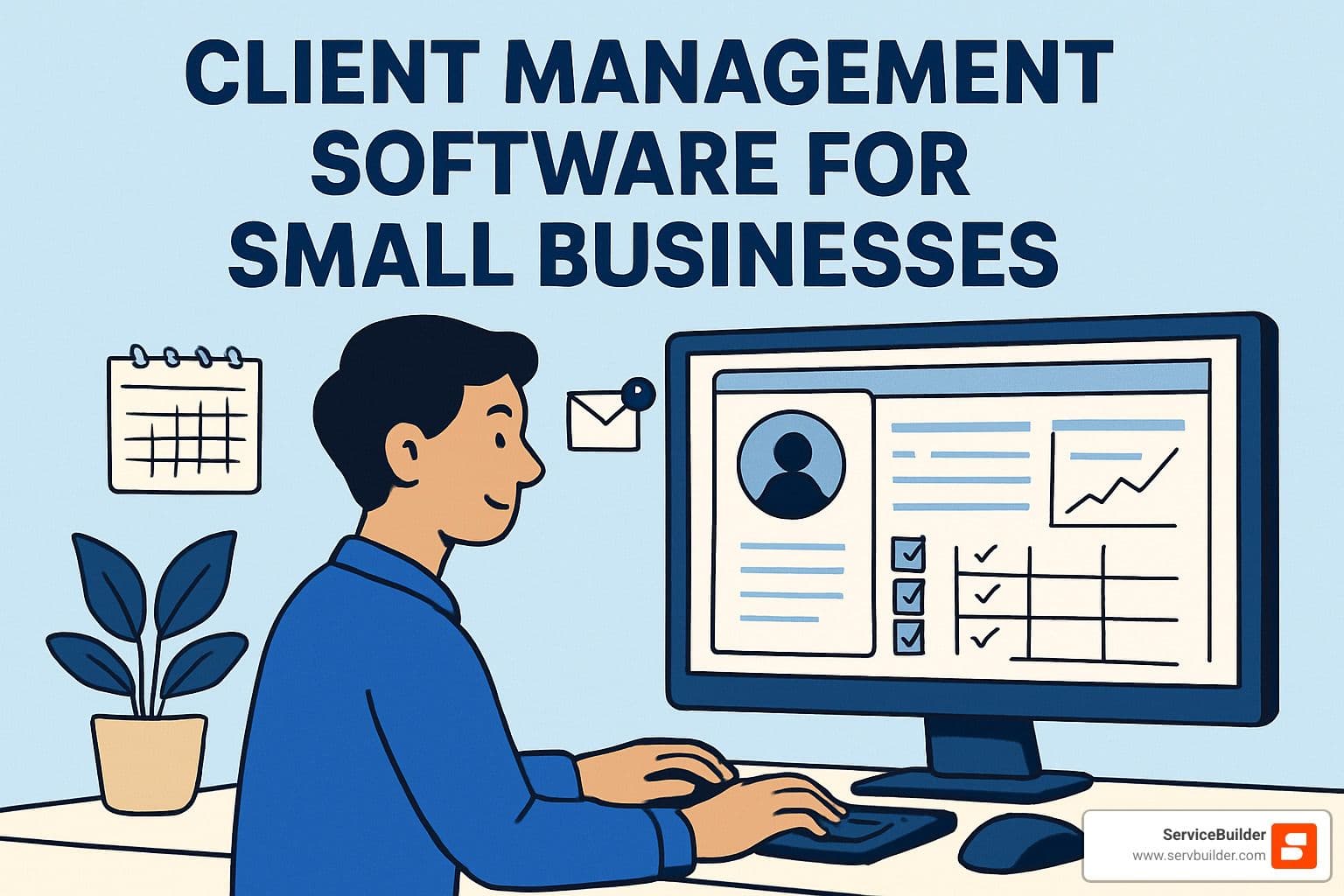
When evaluating client management software for small businesses, it's easy to get overwhelmed by feature lists. The truth is, most small teams need about 20% of the features that enterprise systems offer - but they need those features to work perfectly.
Pipeline tracking should feel as natural as moving sticky notes on a whiteboard. You want to drag deals between stages, see your revenue forecast at a glance, and customize pipeline stages to match how you actually sell.
Automation rules are where the magic happens for busy teams. When a hot lead fills out your contact form at 2 AM, the system should automatically assign it to your best salesperson and schedule a follow-up call.
Modern AI lead scoring watches how prospects behave on your website, tracks email engagement, and scores leads based on real buying signals. As we explored in our analysis of AI in field service, the best AI features feel invisible - they just make your day easier.
Your mobile app needs to work perfectly because your team lives on their phones. Field technicians should access complete client histories, update job statuses, and process payments from job sites. The app must work offline too, because cell service isn't reliable everywhere.
Scheduling integration prevents double-booking disasters. Your CRM should sync seamlessly with Google Calendar and Outlook while sending automated reminders that actually reduce no-shows.
Core Features Checklist¶
Every effective client management software for small businesses needs these foundation pieces:
Your contact hub becomes your team's single source of truth. It should import existing contacts from spreadsheets without losing data, store communication history, and include custom fields relevant to your industry.
Sales pipelines need to be visual and intuitive. You want to see deals in progress, assign probability percentages that help with forecasting, and customize stages that match your actual sales process.
Marketing automation keeps prospects engaged without constant manual effort. Email sequences, SMS campaigns, and follow-up reminders should nurture leads and retain customers automatically.
Invoicing integration streamlines your billing workflow by generating invoices from completed projects, tracking payment status, and sending automated payment reminders.
Nice-to-Have Extras as You Grow¶
As your business scales, these advanced features become valuable:
Predictive analytics powered by AI can identify which clients might churn, forecast seasonal demand patterns, and recommend upselling opportunities based on behavior data.
Chatbots handle common customer inquiries, schedule appointments, and qualify leads outside business hours.
Industry-specific templates provide pre-configured workflows, custom fields, and automation rules designed for HVAC, landscaping, pest control, or other service industries.
Top 10 Client Management Software for Small Businesses in 2024¶
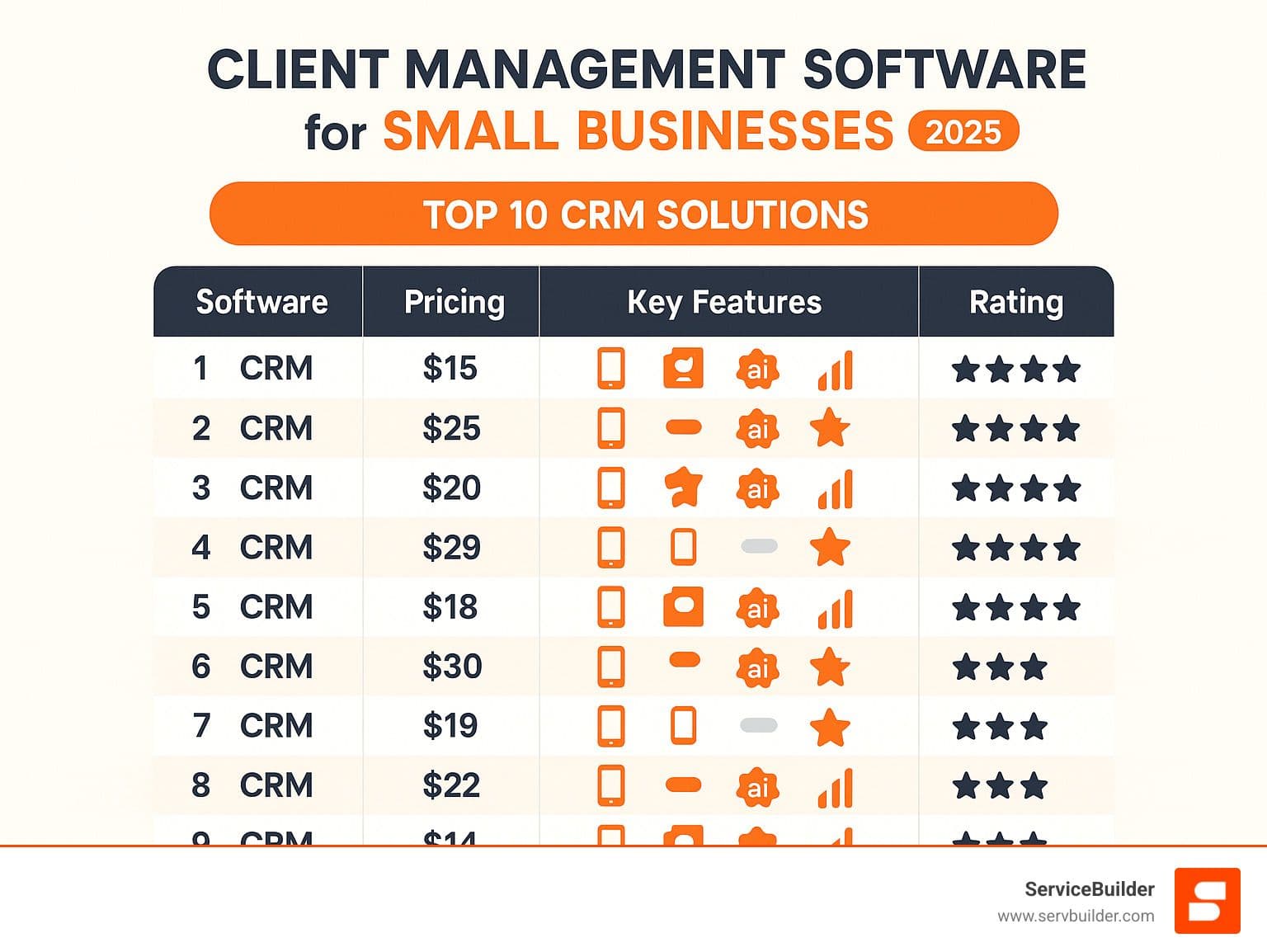
After testing 28 CRM platforms from an initial pool of 140 options, we've identified the top solutions that balance functionality, affordability, and ease of use for small businesses. Our evaluation criteria included pricing under $35 per user monthly for entry-level plans, intuitive user experience, robust mobile apps, and meaningful integration capabilities.
The client management software for small businesses landscape has evolved significantly, with new AI-powered features and mobile-first designs addressing long-standing pain points. Here's our definitive ranking based on real-world testing and small business feedback.
1. Bigin by Zoho CRM – Best Overall for Micro-SMBs¶
Bigin delivers true CRM power without the enterprise baggage.
Drag-and-drop pipelines you can master in minutes
Dashboards that adapt to your workflow instead of forcing new ones
Offline-ready mobile app ideal for techs working in basements or backyards
Built-in telephony, email, and 300+ integrations (Google Workspace, Office 365, Zapier)
At $7 per user/month, micro-businesses finally get a real CRM that scales to their next growth stage without blowing the budget.
Best For: Operators graduating from spreadsheets who want a friendly, future-proof first CRM.
2. HubSpot CRM – Best Free Starter Plan¶
HubSpot’s forever-free tier lets small teams experience full CRM benefits before opening the wallet.
Unlimited users and up to 1 million contacts
Customizable deal pipelines and reporting dashboards
Built-in chatbot and meeting scheduler capture leads while you sleep
Seamless upgrade path into Marketing, Sales, or Service Hub when you’re ready
The catch? Advanced automation and higher email limits live behind paid Hubs—but you can grow into them without migrating data.
Best For: New or budget-conscious businesses wanting to validate CRM value risk-free.
3. Less Annoying CRM – Best Simplicity & Flat Pricing¶
True to its name, Less Annoying keeps things clean, predictable, and inexpensive.
Single $15/user/month plan—no tiers, no upsells
All features open uped from day one: contacts, calendars, pipelines, email logging
U.S.-based support team that actually answers the phone (average tenure 5+ years)
Typical account size 2–3 users, so the interface is designed for small crews—not giant sales orgs
Best For: Owners who want a “set-it-and-forget-it” CRM without pricing games or feature bloat.
4. Salesforce Starter Suite – Best for Future Scalability¶
Starter brings the Salesforce ecosystem to small teams—minus the sticker shock.
Supports up to 325 users, so you won’t outgrow it anytime soon
Einstein AI provides built-in lead scoring and forecasting
Full offline mobile app keeps field techs productive without cell service
Seamless upgrade path to Sales Cloud, Service Cloud, and custom apps
Plans start at $25/user/month, higher than some rivals but far cheaper than a platform migration later.
Best For: Growth-minded businesses that want enterprise horsepower from day one.
5. Freshsales – Best AI-Powered Insights¶
Freshsales embeds Freddy AI in every workflow so you spend time on leads that matter.
AI lead scoring plus website visitor tracking for real purchase intent
Visual pipeline with automation rules to trigger emails, tasks, and reminders
Built-in telephony and email so every conversation is logged automatically
Best For: Sales-centric service teams that need actionable, out-of-the-box intelligence.
6. Monday Sales CRM – Best Spreadsheet Alternative¶
If your crew loves spreadsheets, Monday turns that familiarity into real automation.
Colorful board views resemble Excel but power drag-and-drop pipelines, reminders, and email sequences
Industry templates (HVAC, landscaping, cleaning) get you running in minutes
Integrates with accounting, project management, and marketing tools to create an all-in-one workspace
Best For: Teams ready to move past static spreadsheets without a steep learning curve.
7. Pipedrive – Best Deal-Focused Pipeline Views¶
Pipedrive lives and breathes pipeline management.
Kanban boards highlight stalled deals and next actions
Conversion analytics expose stage bottlenecks so you can fix leaks fast
Gmail/Outlook sync and a sharp mobile app keep data current on the go
Best For: Sales-heavy teams that judge success by pipeline health.
8. Nimble – Best Social Selling Integration¶
Nimble automatically enriches contacts with LinkedIn, Twitter, and company data, giving you context before you say hello.
Automatic social profile matching and newsfeed insights
Smart reminders suggest when to follow up based on social signals
Email tracking and templates help personalize outreach at scale
Best For: B2B services that rely on relationship selling and want social intelligence baked in.
9. Vtiger One – Best All-in-One Suite¶
Vtiger bundles sales, marketing, support, and even inventory in a single cloud workspace.
Leads flow from campaigns to pipelines to support tickets with zero re-entry
Built-in project and inventory management suit service businesses handling parts and long jobs
Affordable pricing (from $15/user/month) beats stitching together multiple apps
Best For: Operators who need a 360° platform but don’t want enterprise complexity.
10. ClientManager – Best Freelancer-Friendly AIO¶
ClientManager covers the whole freelancer workflow from proposal to payment.
One-click proposals, e-sign contracts, and convert to projects instantly
Integrated invoicing and multiple payment options reduce awkward collections
Clean interface spotlights only the tools independents actually use
Best For: Freelancers and tiny agencies needing start-to-finish client management in one tab.
Implementation, Adoption & Integration Tips¶

Successfully implementing client management software for small businesses requires more than choosing the right platform - it demands thoughtful change management and systematic user adoption strategies.
The biggest mistake small businesses make is treating CRM implementation as a technical project rather than an organizational change initiative. Your team needs to understand not just how to use the new system, but why it benefits their daily work.
Phased rollout works better than big-bang implementations for small businesses. Begin with basic contact management and pipeline tracking before adding advanced automation or integration features. This approach lets your team build confidence with core functionality before tackling more complex workflows.
Data migration deserves careful attention, especially when transitioning from spreadsheets or legacy systems. Clean your existing data before import - remove duplicates, standardize formats, and verify contact information.
User training should focus on role-specific workflows rather than comprehensive feature overviews. Train your sales team on pipeline management and lead tracking. Show field technicians how to access client histories and update job statuses from mobile devices.
As we discussed in our analysis of More info about Spreadsheet costs, hidden costs emerge when teams maintain parallel systems instead of integrated workflows.
Overcoming Common Challenges¶
Budget constraints force many small businesses toward free or low-cost CRM options that may lack essential features as they grow. While free tiers provide good starting points, plan for eventual upgrades when your team outgrows basic functionality.
Feature bloat overwhelms small teams who just need basic client management capabilities. Resist the temptation to activate every available feature immediately. Focus on solving your most pressing problems first.
Low user adoption kills CRM initiatives faster than technical problems. Make system usage mandatory for core business processes like lead entry and customer communication.
Training & User Adoption Best Practices¶
Role-based coaching produces better results than generic training sessions. Sales team members need different skills than field technicians or administrative staff.
Mobile tutorials work particularly well for field service teams who primarily access CRM from smartphones or tablets. Create short video demonstrations showing common tasks like updating job statuses or processing payments from job sites.
Regular check-ins and refresher training prevent adoption backsliding. Schedule monthly team meetings to review CRM usage, address questions, and introduce new features gradually.
Frequently Asked Questions About Client Management Software for Small Businesses¶
What does "client management software for small businesses" cost?¶
Most small businesses find their sweet spot between $10-25 per user monthly. That's the range where you get real CRM functionality without paying for enterprise features you'll never use.
Free options like HubSpot CRM work great if you're just starting out. You get unlimited users and basic features, which is pretty generous. The catch? You'll hit walls with advanced reporting and automation as you grow.
Budget-friendly paid plans typically start around $7-15 per user monthly. Bigin by Zoho kicks off at $7, while Less Annoying CRM charges a flat $15 per user with no feature tiers or surprise charges.
Mid-range options at $15-35 per user monthly offer the best bang for your buck if you're an established business. You get robust mobile apps, third-party integrations, workflow automation, and actual human customer support.
Here's what nobody tells you: hidden costs often exceed your monthly subscription. Budget for data migration, user training, and integration setup. Most small businesses spend 2-3x their monthly CRM costs during the first year just getting everything working smoothly.
How does AI improve small-business CRM results?¶
AI in client management software for small businesses isn't about robot overlords - it's about getting your time back and making smarter decisions with the data you already have.
Lead scoring AI acts like your best salesperson's instincts, but for every prospect. Instead of treating all leads the same, the system analyzes website visits, email opens, and demographic data to tell you who's most likely to buy.
Predictive analytics spot trouble before it hits. The system notices when customers stop responding to emails, skip regular service appointments, or change their payment patterns. You get alerts to reach out proactively instead of finding out they switched competitors through the grapevine.
Automated scheduling AI becomes your invisible assistant, optimizing technician routes and preventing those embarrassing double-booking disasters.
The best part? Modern AI works behind the scenes without making your CRM more complicated. You get intelligent recommendations and automation while keeping the simple, intuitive interface your team actually wants to use.
Can my CRM grow with my business?¶
Absolutely, but only if you choose wisely from the start. The wrong client management software for small businesses becomes an expensive headache when you outgrow it.
User capacity varies wildly between platforms. HubSpot's free tier supports unlimited users, while others charge per seat. Salesforce Starter accommodates up to 325 users, giving you serious growth runway.
Feature scalability matters more than user limits for most service businesses. Your CRM should open up advanced automation, custom reporting, and specialized integrations as your needs evolve.
Integration ecosystems become critical as you add tools for accounting, marketing, project management, and industry-specific requirements. The best platforms have robust APIs and pre-built connectors that adapt to your changing tech stack.
The smartest approach? Choose platforms with clear upgrade paths rather than planning to switch systems later. CRM migrations are expensive, time-consuming, and risky.
Conclusion¶
Choosing the right client management software for small businesses transforms daily chaos into competitive advantage. Whether you're managing HVAC service calls, coordinating landscaping crews, or scheduling pest control routes, the right CRM becomes your operational foundation for sustainable growth.
The platforms we've analyzed offer different strengths for different business models. Bigin by Zoho CRM provides excellent value for micro-businesses just starting their CRM journey, while Salesforce Starter offers enterprise-grade scalability for ambitious teams. HubSpot's free tier eliminates financial risk for companies testing CRM benefits, and Less Annoying CRM delivers refreshing simplicity with transparent pricing.
For field service businesses specifically, mobile-first design isn't optional - it's essential. Your technicians need instant access to client histories, service records, and payment processing from job sites.
Here's the reality: most CRM systems were built for inside sales teams sitting at desks all day. They work fine for software companies or consulting firms, but they fall short for businesses where your team spends most of their time in trucks, crawling through attics, or working in customers' backyards.
At ServiceBuilder, we understand the unique challenges facing U.S. field service teams. Our platform combines client management software for small businesses with AI-assisted scheduling, real-time dispatch coordination, and privacy-first architecture designed specifically for service businesses. Unlike generic CRM systems, ServiceBuilder addresses the mobile, time-sensitive, and relationship-driven nature of field service operations.
The key to CRM success lies in choosing a platform that matches your actual workflows rather than forcing your business to adapt to software limitations. Start with your biggest pain points - missed appointments, lost leads, or poor communication between field and office teams. Then select the system that addresses those specific challenges while providing room for growth.
Your CRM should feel like a natural extension of how you already work, not a complicated system that requires a computer science degree to operate. The best platforms fade into the background, quietly organizing your data and automating routine tasks while you focus on serving customers.
Ready to modernize your client management approach? Explore our comprehensive guide on More info about choosing FSM software for field service-specific considerations, or Contact our team to discuss how ServiceBuilder's mobile-first, AI-powered platform can streamline your operations while keeping client relationships at the center of everything you do.
Remember: the best CRM is the one your team actually uses. Focus on simplicity, mobile accessibility, and solving real problems rather than impressive feature lists that complicate daily operations. Your clients - and your bottom line - will thank you.