How Automated Appointment Confirmation Can Save Your Schedule (and Sanity)
- Andrew Leger
Why Your Business Needs Automated Appointment Confirmation¶
Automated appointment confirmation is a system that automatically sends confirmation messages to clients via SMS, email, or voice calls when appointments are booked, helping reduce no-shows by up to 90%. Here's what you need to know:
Quick Facts:
98% SMS open rate vs. 25% email open rate
90% reduction in no-shows when reminders are used
20% revenue increase for appointment-based businesses
Multiple channels: SMS, email, voice calls, push notifications
Two-way communication: Clients can confirm, reschedule, or cancel instantly
Picture this: A busy client schedules an appointment weeks in advance. As the day approaches, life gets hectic, and they forget. The result? A no-show that costs your business time and money.
Manual appointment reminders are painful. You're spending hours each day calling clients, leaving voicemails, and sending individual texts. Meanwhile, your schedule has gaps from forgotten appointments and last-minute cancellations.
The solution is simple: let technology handle the heavy lifting.
Automated systems send confirmations immediately after booking, follow up with reminders 24-48 hours before appointments, and even send last-minute notifications. When clients need to reschedule, they can do it instantly with a simple text reply - no phone tag required.
The numbers don't lie. Businesses using automated appointment confirmations see their no-show rates drop from 30% to just 3%. That's not just saved time - it's real money back in your pocket.
I'm Andrew Leger, and I've spent over 15 years building enterprise systems that automate workflows across healthcare, staffing, and logistics industries. Through ServiceBuilder, I've seen how automated appointment confirmation transforms chaotic schedules into well-oiled machines that practically run themselves.
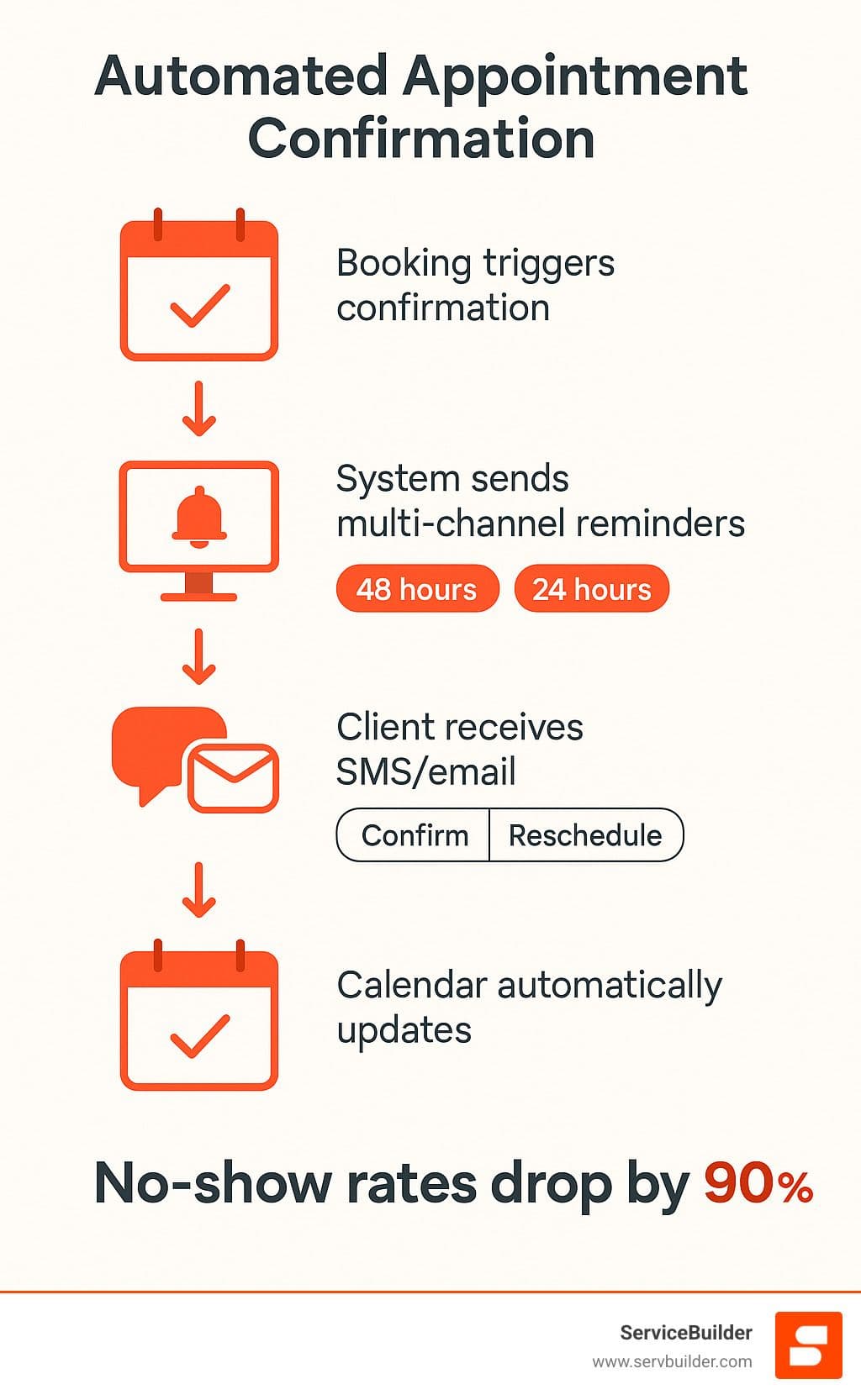
Automated Appointment Confirmation 101¶
Let's cut through the confusion and talk about what automated appointment confirmation actually means for your business. It's not just fancy tech speak – it's your secret weapon against the chaos of missed appointments and endless phone calls.
Think of it this way: every time someone books an appointment with you, wouldn't it be amazing if a super-organized assistant immediately sent them a confirmation, then followed up with perfectly timed reminders, and even handled their questions about rescheduling? That's exactly what automated systems do, except this assistant never calls in sick or forgets to send a message.
The beauty lies in the simplicity. When a client books an appointment through your website, phone system, or even when you add it manually to your calendar, the system kicks into gear instantly. It grabs all the appointment details, figures out how your client prefers to be contacted, and sends them a personalized message right away.
But here's where it gets really interesting: appointment reminder users report a 90% open rate on all messages and a 70% response rate. Compare that to playing phone tag with clients who rarely answer their phones, and you'll see why smart business owners are making the switch.
The workflow is beautifully straightforward. Your booking triggers the system, which sends an immediate confirmation to put your client's mind at ease. Then scheduled reminders go out at just the right times – no human intervention needed. When clients want to make changes, they can use two-way communication to confirm, reschedule, or cancel with a simple text reply. Everything syncs back to your calendar automatically.
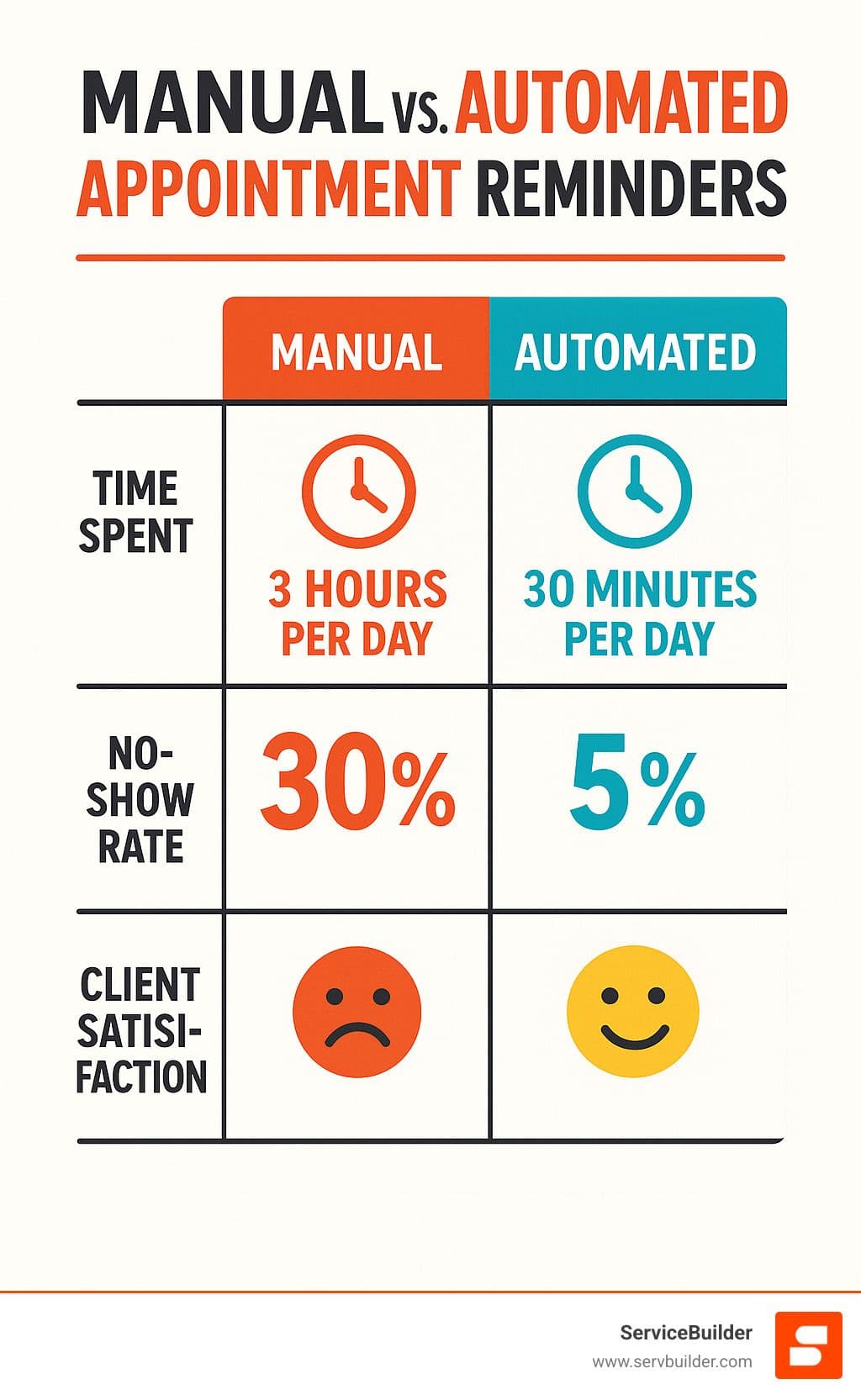
What Is Automated Appointment Confirmation?¶
Automated appointment confirmation is basically your digital assistant that handles every conversation about scheduled appointments. It never sleeps, never forgets a client, and definitely never needs coffee to function properly.
The system connects directly to whatever calendar or scheduling software you're already using. When you create, change, or delete an appointment, it notices immediately and takes action. No extra work on your part – it just happens in the background.
Modern systems are incredibly smart. They can detect appointment changes and send updated information instantly, handle time zone conversions so nobody shows up at the wrong time, and send different messages depending on what type of appointment it is. When clients respond, the system processes their replies and updates everything automatically. Plus, you get detailed reports showing exactly how well your communication is working.
How Automated Appointment Confirmation Works¶
The technical stuff is actually pretty straightforward. Most systems use something called webhooks, which sounds complicated but really just means your calendar "tells" the confirmation system whenever something happens.
Here's a real example: you add an appointment to Google Calendar for next Tuesday at 2 PM. Within seconds, the system gets all those details, applies your message templates and timing preferences, then schedules the confirmation and reminder messages to go out at exactly the right times.
Two-way SMS communication is where the magic really happens. Instead of just sending messages into the void, your system can actually understand when someone texts back "YES" to confirm or "RESCHEDULE" to make changes. It's like having a conversation, except your assistant handles all the back-and-forth.
The system stays connected to popular platforms like Google Calendar, Outlook, and Salesforce through API integrations. Some also create ICS links that let clients add your appointment to their personal calendar with one click – pretty handy for busy people who live by their phones.
Key Benefits for Businesses & Clients¶
The research tells an amazing story. 66% of consumers prefer texting with brands over any other communication method. Your clients actually want this kind of service.
For your business, the changes are dramatic. You'll save massive amounts of time by eliminating manual calling and texting. More importantly, you'll protect your revenue – that 90% reduction in no-shows translates directly to more billable hours. Your cash flow improves because fewer missed appointments means steadier income. Clients see you as more professional and reliable, and your staff can focus on actually serving customers instead of chasing down confirmations.
Your clients love it too. They get instant confirmation that eliminates any worry about whether their appointment is really scheduled. Easy rescheduling options mean they can make changes without calling during business hours. The system handles time zones perfectly, so there's never confusion about when to show up. Plus, they can choose whether they want SMS, email, or voice calls – whatever works best for them.
Here's the bottom line: Textedly's SMS appointment reminder system can increase revenue by 20 percent for appointment-based businesses. When you consider that most service businesses lose $150-300 every time someone doesn't show up, the return on investment becomes pretty obvious.
Designing a No-Show-Proof Workflow¶
Building an automated appointment confirmation system isn’t just "set-and-forget" reminders. It’s a seamless flow that quietly guides clients to confirm, reschedule, or cancel while you stay focused on real work.
Smart platforms integrate with tools you already use, send messages clients actually read, and time every touch so it always feels helpful—never spammy.
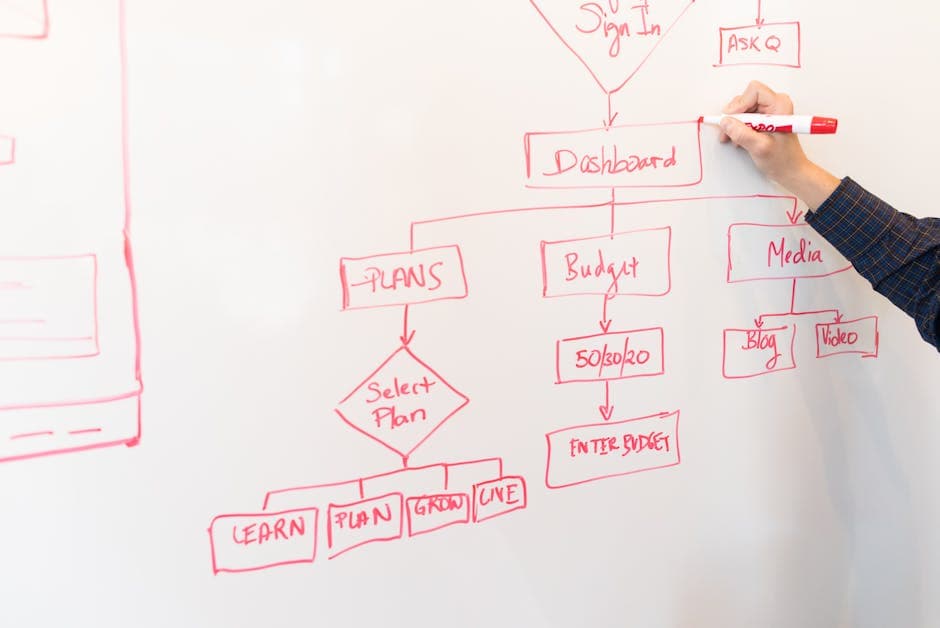
Plug-and-Play Integrations¶
Great integrations are the ones you stop thinking about. Modern systems connect in minutes to Google Calendar, Outlook/Office 365, Salesforce, or niche schedulers via Zapier.
Google Calendar: OAuth sign-in → every new event triggers confirmations—zero extra clicks.
Outlook: works the same way, including business accounts.
Salesforce: pulls contact preferences and history so every text feels personal.
Zapier: bridges almost anything else. If your software exports a date and a phone number, you’re in business.
Need more complex routing for field service? Our FSM dispatch and scheduling guide covers that in detail.
Multi-Channel Messaging Strategy¶
Different clients, different preferences. Layer channels to reach each person where they’re most responsive:
SMS (98 % open rate) for quick confirmations and day-of updates.
Email for maps, prep instructions, and policies clients may need to reference.
Voice calls/voicemails as the back-up for non-responders.
Push notifications if you have a mobile app.
Start with the channel the client chose, escalate only if there’s no response. Simple and respectful.
Crafting Custom Templates¶
Generic messages get ignored; personalized ones get replies. Use tokens like [FirstName], [Date], and [ServiceType], and keep the tone consistent with your brand.
Hi [FirstName]! Your [ServiceType] with [BusinessName] is booked for [Date] at [Time].
Reply YES to confirm, CHANGE to reschedule, or STOP to cancel.
Add prep notes or cancellation terms only when they matter. Less clutter = higher engagement.
Timing & Frequency Best Practices¶
48 hr: first request for confirmation.
24 hr: friendly reminder with prep details.
2 hr: last-mile “we’re on the way” (optional).
Systems should handle time-zone conversions and respect quiet hours, so nobody gets a 2 AM ping. Adjust cadence for your niche—medical often needs earlier notices, emergency repair jobs need immediate updates.
Empowering Clients to Take Action¶
Remove friction and clients will manage their own schedules:
Keyword replies: YES / CHANGE / CANCEL.
One-click links in email for full self-service portals.
Instant calendar updates: confirmations or changes appear on your schedule in real time.
Auto-waitlist fill: when a slot opens, the system offers it to the next person in line—lost revenue averted.
With the right workflow, no-shows become the exception, not the norm.
Privacy, Compliance & Performance¶
As automated systems handle more sensitive client information, compliance and security become paramount. Different industries have specific requirements, and violations can result in significant fines.

HIPAA & Security Essentials¶
Healthcare businesses must ensure their confirmation systems are HIPAA compliant. This means any system that processes Protected Health Information (PHI) must meet strict security and privacy requirements.
Business Associate Agreements (BAAs) are required with any third-party service that handles PHI. Most reputable confirmation services offer HIPAA-compliant plans with signed BAAs, but you need to verify this before implementation.
Data Encryption should be standard both in transit and at rest. Messages containing appointment details should be encrypted during transmission and stored securely on servers.
Audit Logs track all system access and message delivery. These logs are essential for compliance reporting and investigating any potential security incidents.
Data Deletion Policies ensure that client information is removed according to your retention policies. Some systems automatically delete message history after a specified period.
For detailed HIPAA requirements, consult the official HIPAA compliance guide.
TCPA, Opt-In & Consent Management¶
The Telephone Consumer Protection Act (TCPA) regulates automated messaging to consumers. Violations can result in fines starting at $500 per message, making compliance essential.
Double Opt-In is the gold standard for SMS consent. Clients should explicitly agree to receive automated messages, and you should have records of this consent.
STOP Keywords must be honored immediately. When someone texts "STOP," your system should remove them from all automated messaging within minutes.
Opt-In Collection can happen during appointment booking:
"Would you like SMS reminders for your appointments?"
"Reply YES to receive text confirmations and reminders"
Checkbox on online booking forms
Consent Records should include the date, time, and method of opt-in. Store these records securely as proof of permission.
Measuring Success & Continuous Improvement¶
Show-rate KPIs are the primary success metric. Track your no-show percentage before and after implementing automated confirmations. Most businesses see improvement within the first month.
Open and Response Rates help optimize message content and timing. SMS typically achieves 90%+ open rates, while email varies widely by industry.
ROI Calculation is straightforward:
Calculate average revenue per appointment
Multiply by reduction in no-shows
Subtract system costs
The result is your monthly ROI
A/B Testing different message templates, timing, and channels helps optimize performance. Test one variable at a time to isolate what works best for your clients.
Client Feedback provides qualitative insights. Survey clients about their communication preferences and satisfaction with your confirmation process.
Common Challenges & How to Avoid Them¶
Reminder Fatigue happens when clients receive too many messages. Stick to essential communications and allow clients to customize their preferences.
Wrong Time Zones create confusion and missed appointments. Ensure your system properly handles time zone conversions and displays times in the client's local zone.
Spam Filters can block legitimate appointment emails. Use reputable email services, avoid spam trigger words, and encourage clients to whitelist your domain.
Bad Data leads to failed deliveries. Regularly clean your contact database and verify phone numbers and email addresses during booking.
System Downtime can disrupt your entire confirmation workflow. Choose providers with strong uptime guarantees and backup communication methods.
Frequently Asked Questions about Automated Appointment Confirmation¶
Let's tackle the most common questions I hear from business owners considering automated appointment confirmation systems. These are the real concerns that keep people up at night when they're thinking about making the switch.
How much does an automated confirmation system cost?¶
Here's the honest truth about pricing: you're probably spending more on coffee each month than you'd pay for a basic confirmation system.
Entry-level systems start around $19-29 monthly for small businesses sending a few hundred messages. These typically include basic SMS and email confirmations with simple calendar integrations.
Mid-tier solutions run $50-75 monthly and add features like advanced scheduling, multiple staff members, and detailed analytics. This sweet spot works well for most service businesses.
Enterprise platforms can cost $100+ monthly but include custom integrations, priority support, and advanced compliance features. These make sense for larger operations or highly regulated industries.
SMS fees add to the base cost at roughly $0.01-0.05 per text message. Email confirmations are usually unlimited on most plans, which is why many businesses use email for detailed information and SMS for quick reminders.
The ROI math is simple: if preventing just two no-shows per month saves you $300 in lost revenue, that $30 monthly system fee pays for itself ten times over. Most businesses see their investment returned within the first few weeks.
Most providers offer free trials, so you can test everything before spending a dime. Take advantage of these - there's no substitute for seeing how the system works with your actual calendar and clients.
Will it work with my existing calendar or CRM?¶
This is usually the first technical question, and the answer is almost always yes. Modern confirmation systems are built to play nicely with whatever tools you're already using.
Google Calendar and Outlook have the smoothest integrations since they're so widely used. Most systems can connect within minutes using your existing login credentials. Once connected, every appointment you create automatically triggers the confirmation workflow.
Salesforce integration is crucial if you manage client relationships through your CRM. The system can pull contact preferences, service history, and custom fields to personalize your messages. This creates a seamless experience where everything stays in sync.
Industry-specific software often has direct integrations too. Whether you're using medical practice management software, field service platforms, or specialized booking systems, there's likely a connection available.
Zapier acts as a universal translator when direct integrations don't exist. It can connect thousands of different applications, making it possible to link virtually any scheduling tool to your confirmation system.
CSV import serves as the backup plan. If all else fails, most systems let you upload appointment lists manually or through automated file transfers. It's not as neat as real-time sync, but it works.
Before choosing a system, verify the integration with your primary scheduling tool. Most providers offer setup assistance, and many will even handle the technical configuration for you.
What if a client replies outside business hours?¶
This question comes up because business owners worry about managing client expectations when messages arrive at 11 PM or on weekends. Smart systems handle this gracefully.
Auto-responses acknowledge the client's message immediately while setting realistic expectations. Something like: "Thanks for your message! We'll review your request first thing Monday morning and get back to you by 10 AM."
Smart queueing holds non-urgent requests until business hours while flagging time-sensitive issues. A cancellation for tomorrow's 8 AM appointment might trigger an immediate notification to on-call staff, while a routine reschedule request waits until morning.
Self-service options are the real game-changer here. When clients can access online rescheduling portals 24/7, they don't need to wait for staff responses. They simply click a link, pick a new time slot, and the system updates everything automatically.
Intelligent routing can differentiate between message types. Confirmations might get a simple "thanks" auto-response, while cancellation requests trigger more detailed workflows.
The key is setting clear expectations in your initial confirmation messages. Let clients know your response timeframe and provide self-service options when possible. Most people are perfectly happy to reschedule online at midnight rather than wait for a phone call the next day.
Conclusion¶
Here's the truth: automated appointment confirmation isn't just another tech upgrade—it's the difference between running a business and being run by one. When you're no longer spending hours each day chasing down clients for confirmations, something magical happens. You remember why you started your business in the first place.
The change goes beyond the impressive statistics we've shared. Yes, that 90% reduction in no-shows and 20% revenue increase will make your accountant smile. But the real change happens when your team stops playing phone tag and starts delivering exceptional service.
Think about your typical Monday morning. Instead of scrambling through a list of appointments to confirm, you're reviewing a schedule where clients have already responded through simple text messages. Your calendar is accurate, your team knows exactly what to expect, and you can focus on what matters most—taking care of your clients.
The best part? Your clients love it too. They're not dodging your calls or feeling guilty about forgotten appointments. They're getting clear, timely information and can manage their schedules with a simple text reply. It's convenience that builds loyalty.
We've walked through everything you need to know: connecting your existing tools, crafting messages that sound like you, timing communications perfectly, and staying compliant with regulations. The technical stuff might seem overwhelming at first, but remember—the best systems work invisibly in the background.
Your business deserves systems that scale with your ambitions. Manual processes that worked when you had 50 clients per month become impossible when you're serving 500. Smart automation isn't about replacing the human touch—it's about freeing you up to provide more of it where it actually matters.
At ServiceBuilder, we see this change happening across the service industry. Business owners are finding that when technology handles the routine stuff, there's more time for innovation, growth, and genuine client relationships. We're building tools that make this level of automation accessible to every service business, not just the big players with massive IT budgets.
The future belongs to service businesses that accept intelligent automation. Your competitors are already finding these advantages. The question isn't whether you'll eventually automate your confirmations—it's whether you'll be ahead of the curve or playing catch-up.
Ready to join the service businesses that are already changing their operations? We're building something special for companies just like yours. Get early access to the tools that will define the next generation of service delivery at Why We're Building Service Builder: A Smarter Future for Field Service Teams.
Your schedule will thank you. Your team will thank you. And most importantly, your clients will notice the difference.